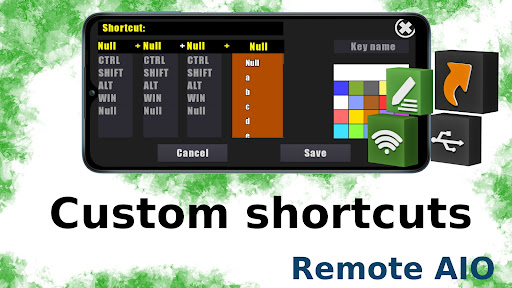Description
-You can create your own Remote By adding the control buttons(more features) and connect each button with an event (shortcut)
it work's over WI-FI or usb connections ,server tool is easy to use ,it use UDP connection that making it rapidly (fast) and programmed by C#,making it as well as less consumption of the processor and memory (RAM) , it contains several features:
-Easy server and app setup
-detection automatic to easily find remotes on your network
-more security
-create your own remote using remote edition part (custom remotes)
-shortcuts : controls-shift-alt-keys....
This enables you to control your PC through a local network connection
-Compatible with Windows 7/8/10/11
-Download & install remote AIO server from website https://devallonet.blogspot.com/2021/06/Remotaio.html
-Make sure your phone and computer at the same network
-Start app to connect one computer
-Easy setup for Remote Control Client and Remote Control Server
If you are finding yourself in a situation where your PC keyboard or Touchpad stopped working or you just want to control the PC in an easier way, this is the remote control app that you are looking for.
User Reviews for Remote AIO shortcut 1
-
for Remote AIO shortcut
Remote AIO shortcut is a versatile tool to control your computer wirelessly with customizable shortcuts. Easy setup and efficient performance.