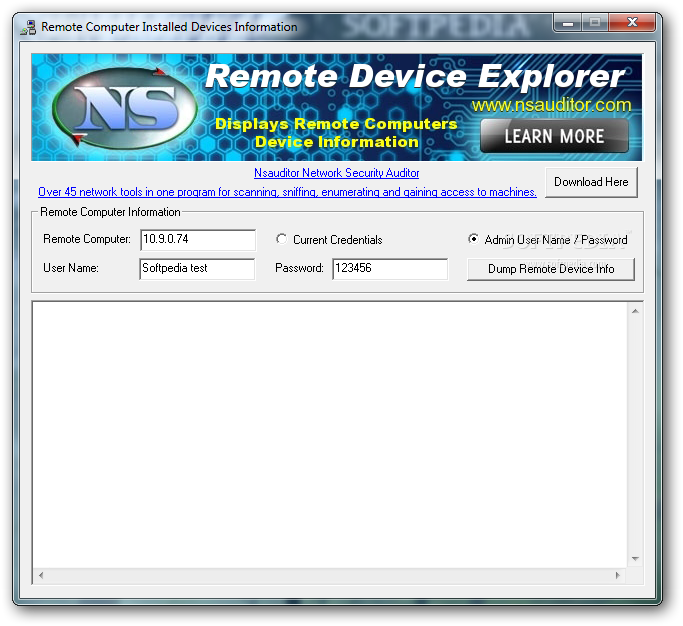Description
Remote Device Explorer
Remote Device Explorer is a handy tool that helps you gather info about a remote computer on your network. Just remember, you need to have admin rights on that specific workstation to use it.
Who Can Use It?
This app is especially great for network administrators. It allows them to see detailed information about the specs of any connected system with ease.
User-Friendly Interface
One of the best things about Remote Device Explorer is how simple it is to use. The program has a clean and intuitive graphical user interface (GUI). All the options are neatly packed into one window, so there’s not much fuss. Your main job is just to enter the IP address of the target remote PC and type in the username and password for an admin user.
No Need for Re-Entering Credentials
If you're logged in as an administrator already, you won’t even need to re-enter your username and password! Remote Device Explorer is smart enough to pick that up automatically. Once you've filled out what you need, getting device info takes just one click!
What Information Can You See?
This tool shows a list of all the standard system devices along with any removable drives connected. For system devices, you'll see details like device description, class, class GUID, and more. When it comes to removable drives, you can check out additional info such as type, state, creation date, modification date, serial number, and drive status.
A Quick Way to Get Device Info
Remote Device Explorer offers a fast way to find device information about remote PCs on your network. While it would be nice if it had options to export data into files for later use, it's still super useful for any network administrator.
If you're interested in checking this out more or want to download Remote Device Explorer, head over to SoftPas!
User Reviews for Remote Device Explorer 1
-
for Remote Device Explorer
Remote Device Explorer is a user-friendly tool for network administrators. Easy to use GUI, extract detailed information about remote devices.