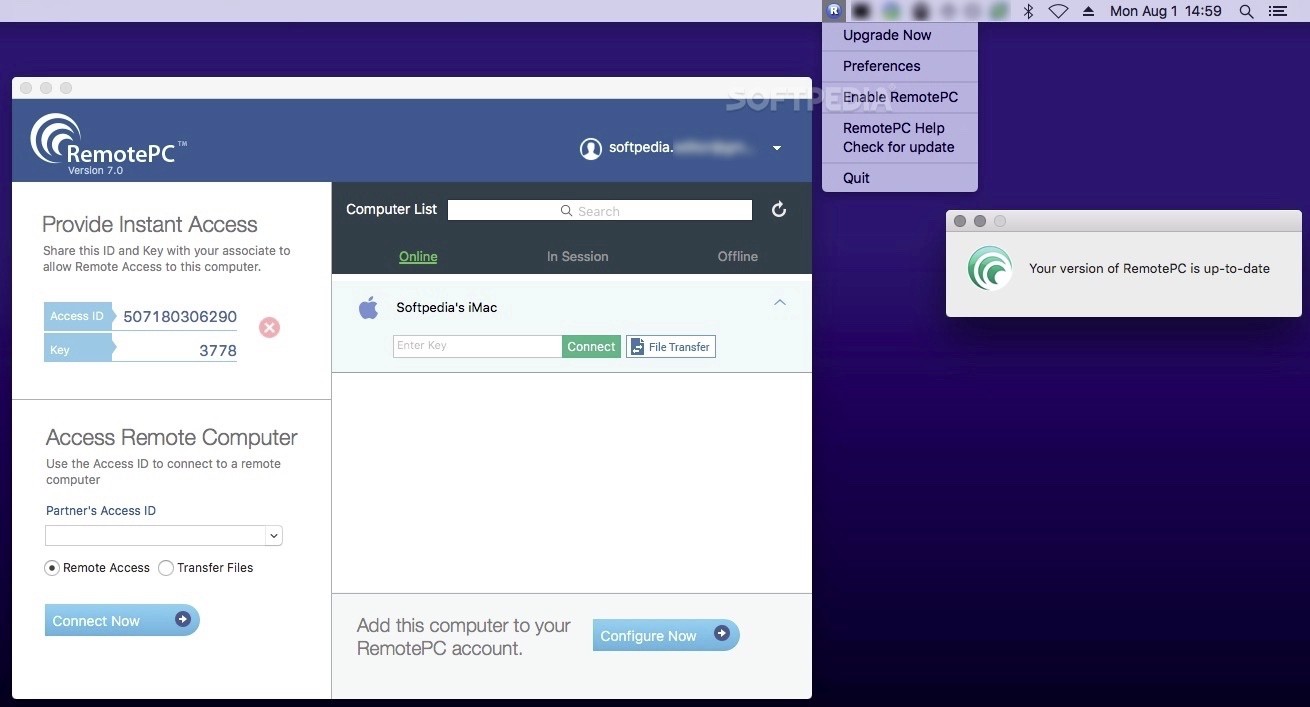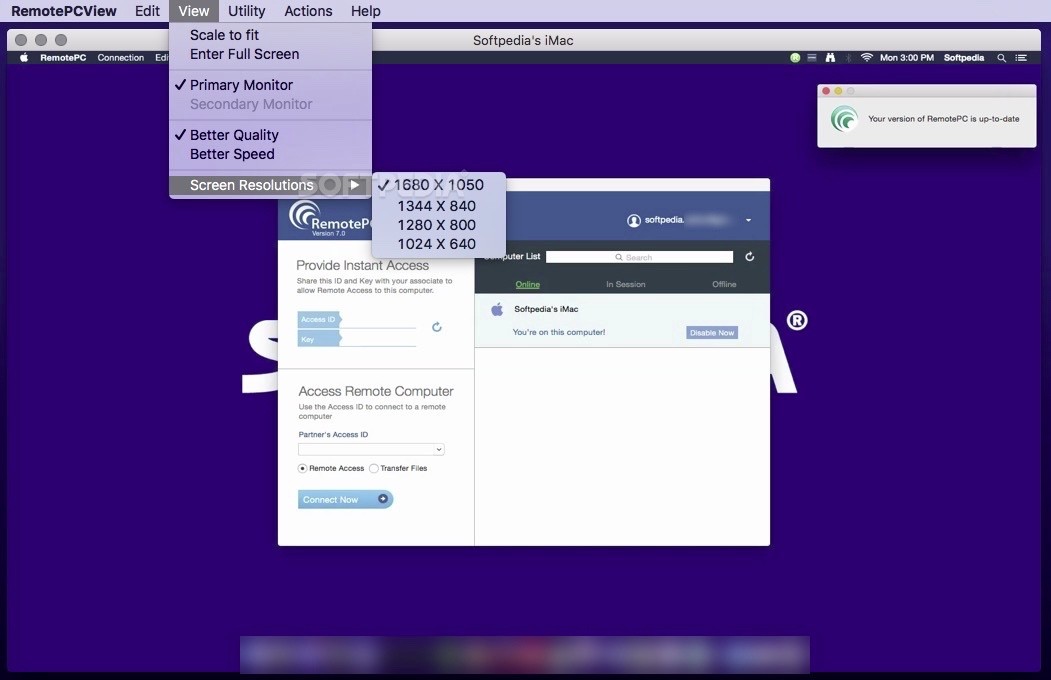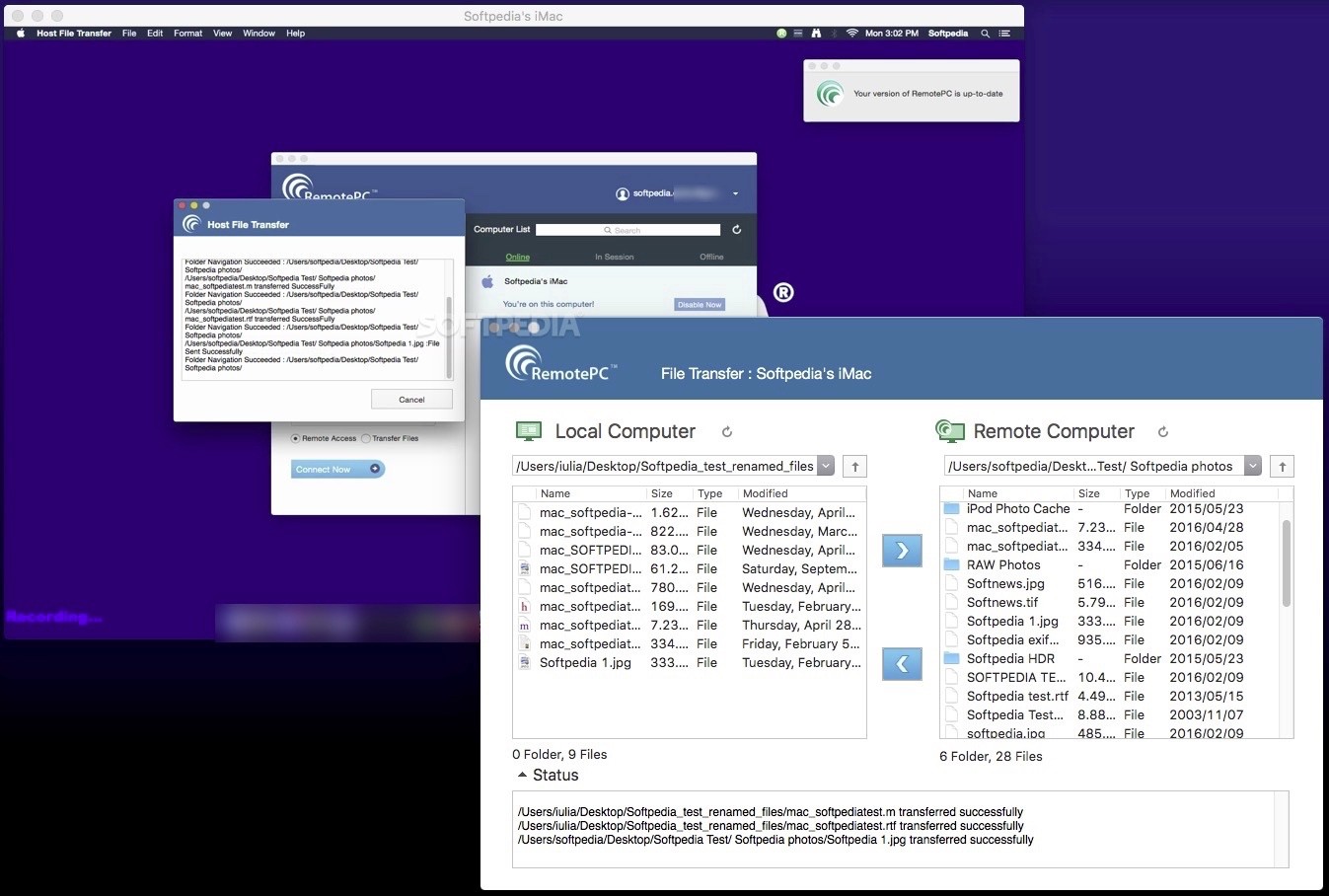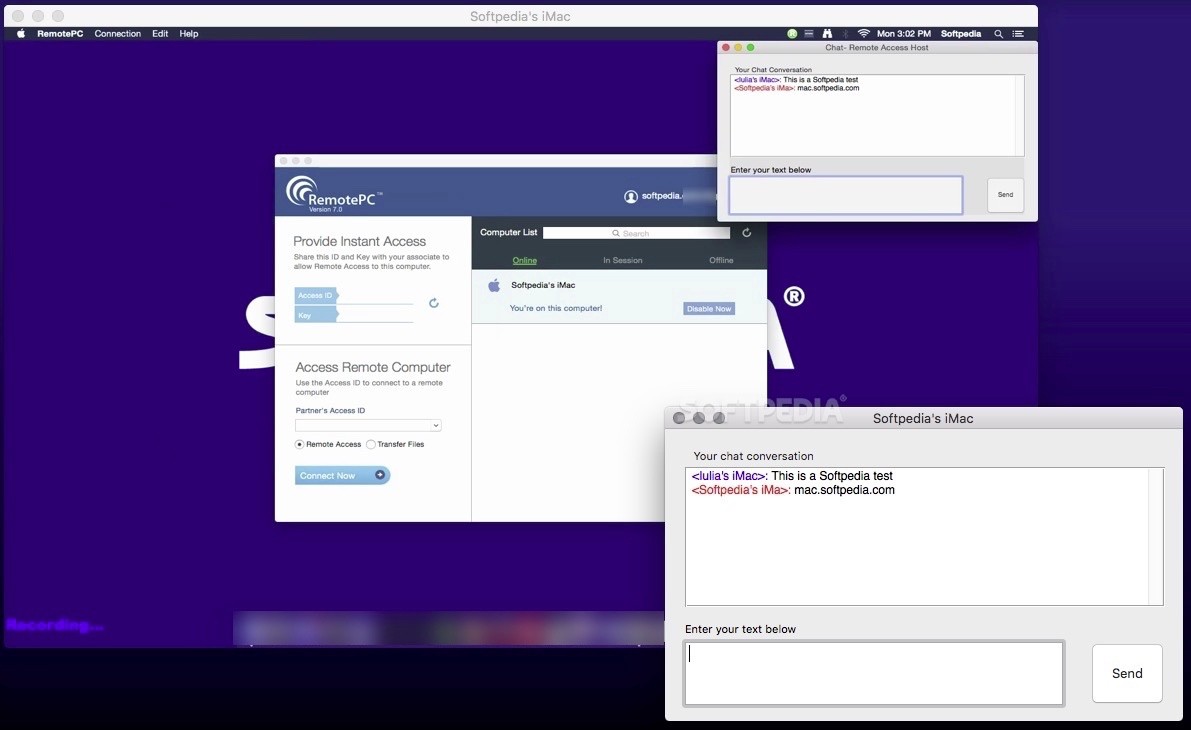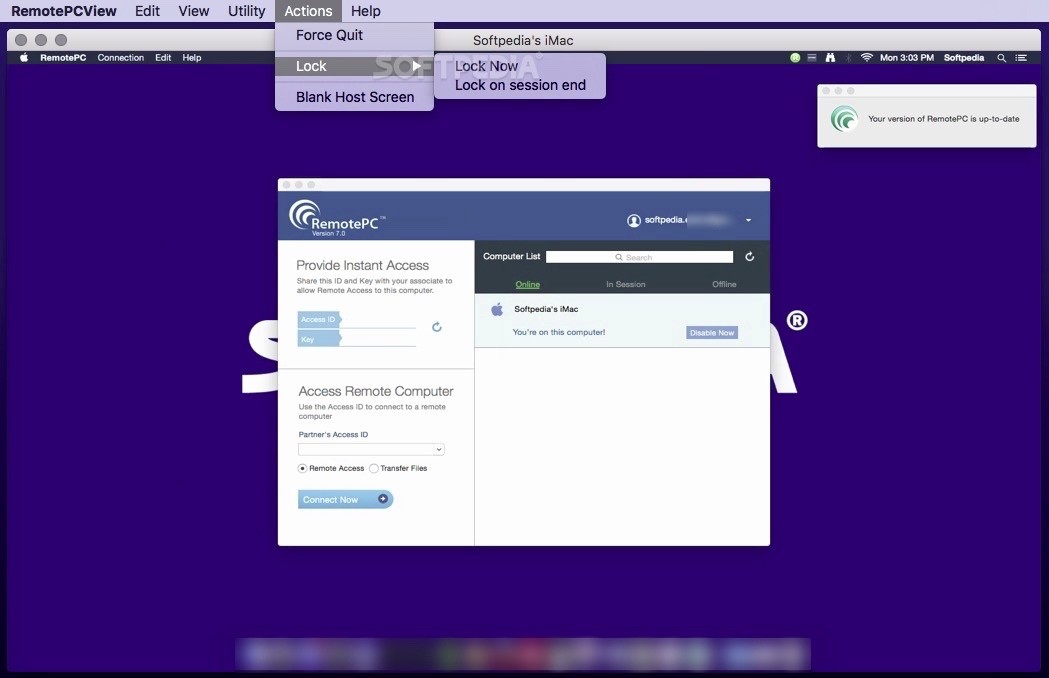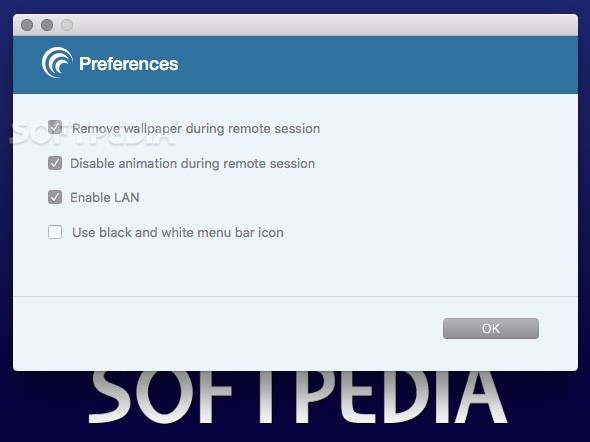Description
RemotePC
RemotePC is a super simple tool that lets you connect to your remote computers and control them without any hassle. You can even transfer documents between devices! Plus, it has an instant messaging feature and can record your working sessions, which is pretty neat.
Easy Connection with Instant Access ID
When you open the RemotePC main window, you’ll see your Instant Access ID and Key right there. Just share these details with anyone, and they can connect to your Mac. They can either take full control or just transfer files—totally up to you!
Create an Account for More Features
If you want a bit more from RemotePC, you can register for a free account. This way, you'll have a list of computers that you can easily connect to later on. You start off with access to one machine, but if you need more workstations, just upgrade your plan.
Organize Your Computers Easily
The app includes a search tool for your computer list and sorts everything by status: online, in session, or offline. Just remember that you'll still need the user-defined security key to make any connections.
Get Remote Assistance Too!
You can use RemotePC not only to access your own devices but also to give remote assistance to others. With complete control over the remote workstation and the built-in instant messaging tool, helping someone out becomes much easier!
Customize Your Connection Experience
For an even better experience, RemotePC lets you adjust the connection window size. You can choose whether you want better quality or speed and even change the screen resolution. Need to lock or force quit? No problem! You can also black out the host screen if necessary.
Record Your Sessions Easily
If you're into recording things (who isn't?), RemotePC allows you to capture your connection sessions. Once you're done, it'll export the video in M4V format wherever you'd like!
User-Friendly Access Anywhere
This software provides a friendly way to access devices from anywhere without needing complex setups. Use Instant Access ID for quick connections or create an account for easy access later.
Easily Transfer Files Back and Forth
The built-in File Transfer tool makes moving documents between devices super easy! And don’t forget about the instant messenger—it’s great for chatting during presentations or while helping someone troubleshoot.
User Reviews for RemotePC FOR MAC 7
-
for RemotePC FOR MAC
RemotePC FOR MAC provides a straightforward solution for remote access and file transfer, with added features like instant messaging and session recording.
-
for RemotePC FOR MAC
RemotePC is a game changer! Easy to use, great for file transfers, and the instant messaging feature is a bonus!
-
for RemotePC FOR MAC
I love RemotePC! It makes accessing my work computer from home so simple. The recording feature is fantastic!
-
for RemotePC FOR MAC
This app is excellent for remote assistance. Connecting and controlling devices has never been easier. Highly recommend!
-
for RemotePC FOR MAC
RemotePC is user-friendly and efficient. The ability to transfer files seamlessly between devices is a huge plus!
-
for RemotePC FOR MAC
Five stars! RemotePC allows me to manage my computers effortlessly. Instant Access ID makes everything smooth and quick!
-
for RemotePC FOR MAC
Amazing app! The flexibility in connection quality settings really helps optimize performance based on my needs.