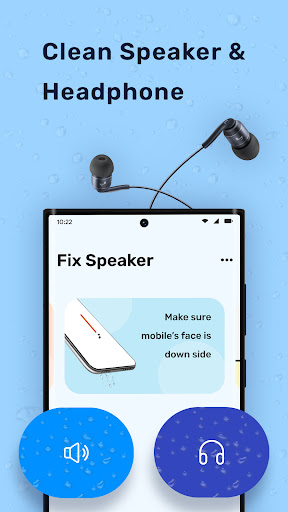Description
Okay, then don't worry now. Remove Water & Clean Speakers application is there to help you in extracting the water. No need to use cotton wool, sewing needles, or any other tool to remove water from speakers.
This Remove Water & Clean Speakers application creates sounds and vibrations at various frequencies that will help you extract water. There are auto and manual options to remove trapped water and dust from speakers and headphones to fix them. This will repair the sound quality and boost the audio.
How to Fix Speakers?
1. Auto Mode
- Raise the volume to its maximum level with the auto clean speaker.
- Click Start and it will create sounds and vibrations at various frequencies to fix speakers.
2. Manual Mode
- Raise the volume to its maximum level to get a better result.
- Set the frequency manually and start the manual speaker cleaning.
3. Vibration Mode
- Select the vibration from low, medium & high to remove any dust or water from the speaker.
How to Fix Headphones?
1. Auto Mode
- Set the max volume, and start to auto clean the headphones.
2. Manual Mode
- Set the max volume, adjust the frequency and start the manual cleaning of headphones.
Simple and easy to unclog the speaker by extracting water. It will fix the speaker sound and repair the sound quality.
Notes while using fix speaker mode:
- Set the volume to maximum level.
- Unplug the earphones or headphones if it is connected.
- Keep the mobile speaker facing downward.
User Reviews for Remove Water & Clean Speakers 1
-
for Remove Water & Clean Speakers
Remove Water & Clean Speakers app is a lifesaver! Efficiently removes water and dust from speakers. Easy to use with auto and manual options.