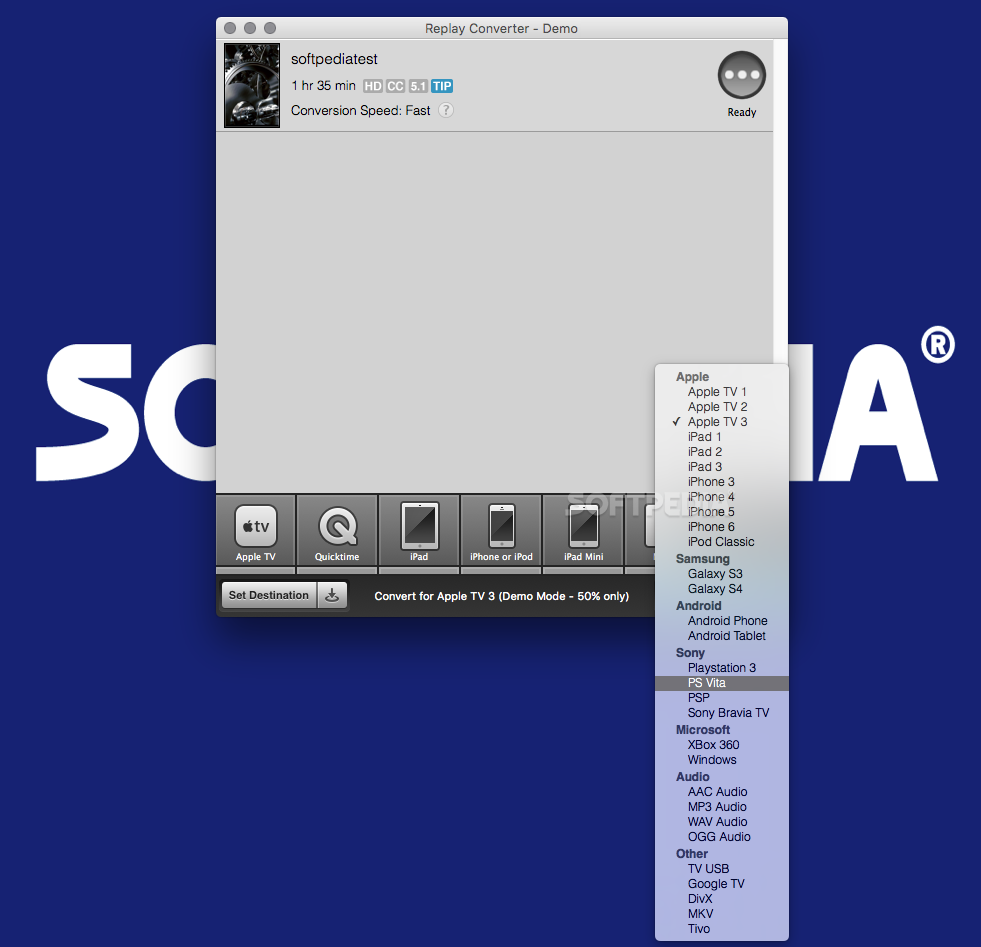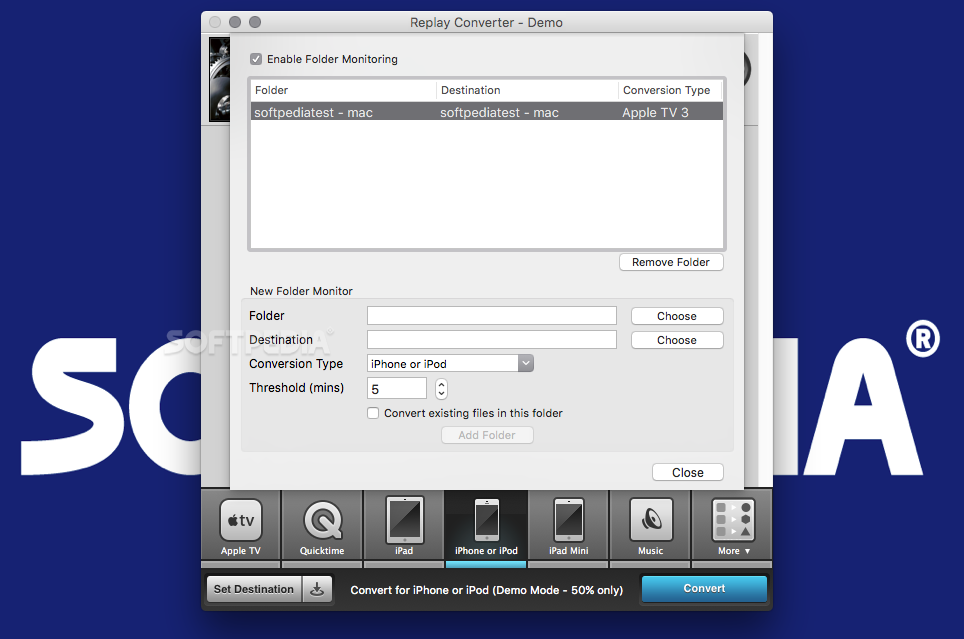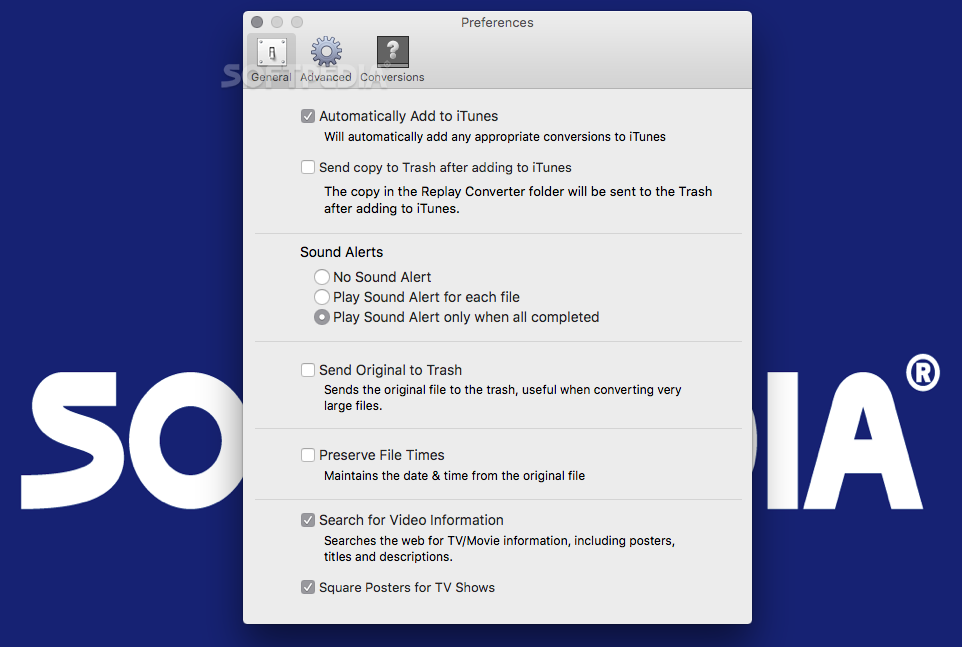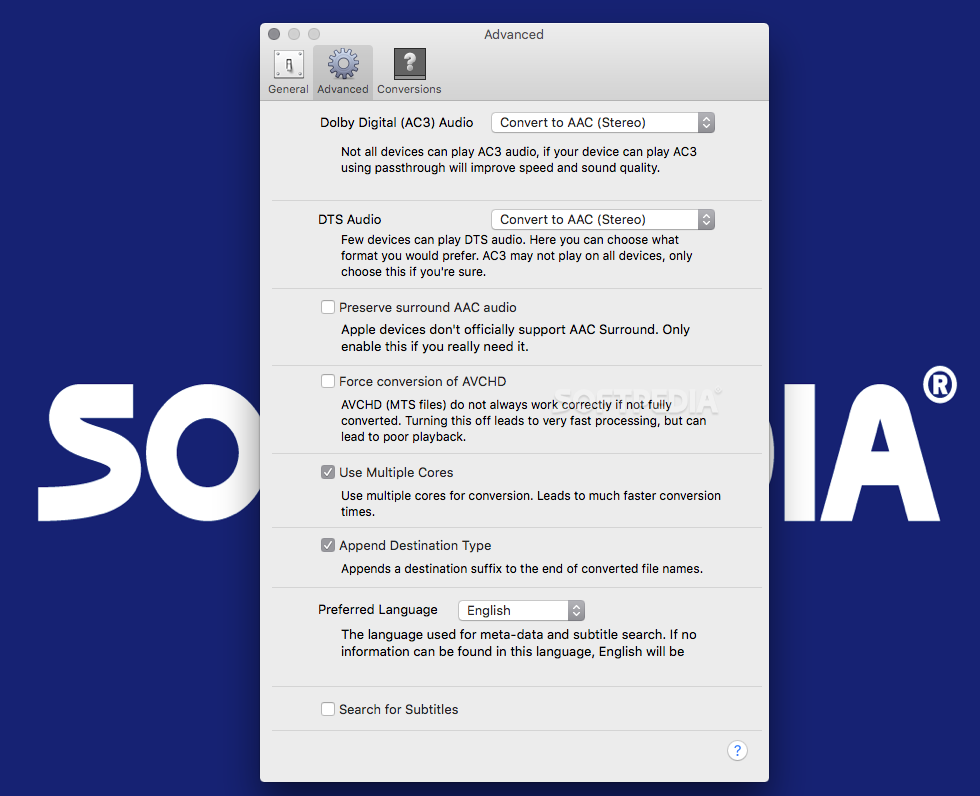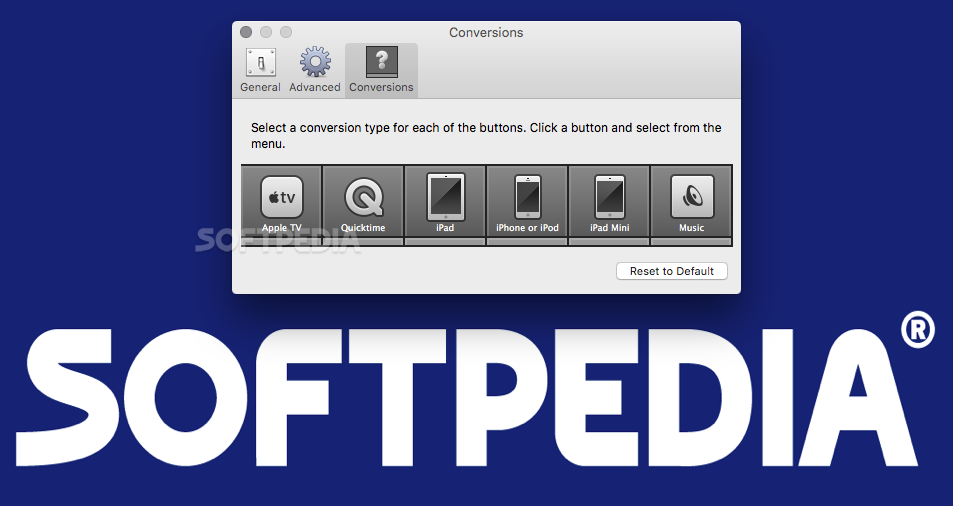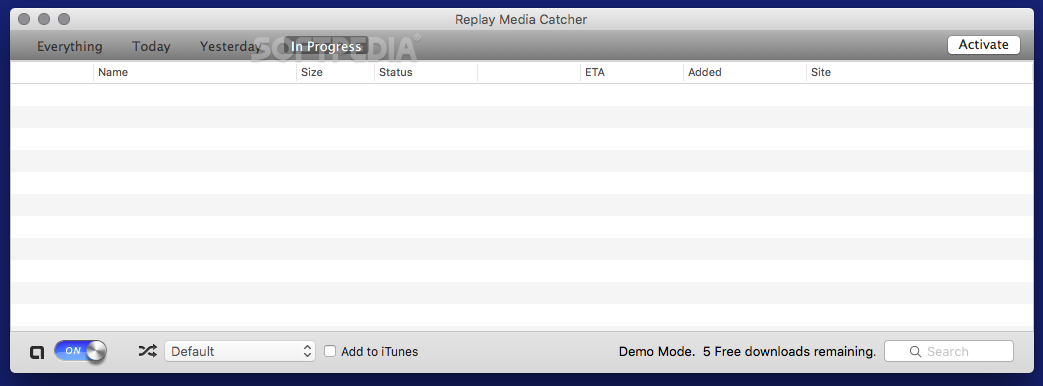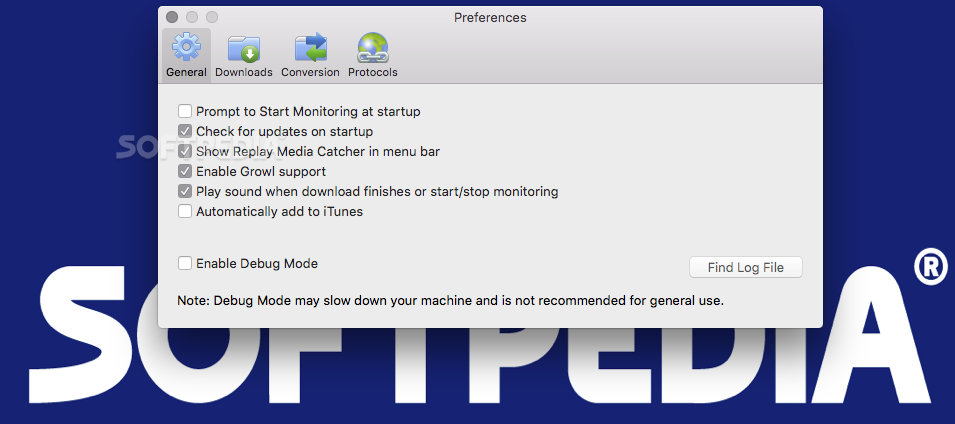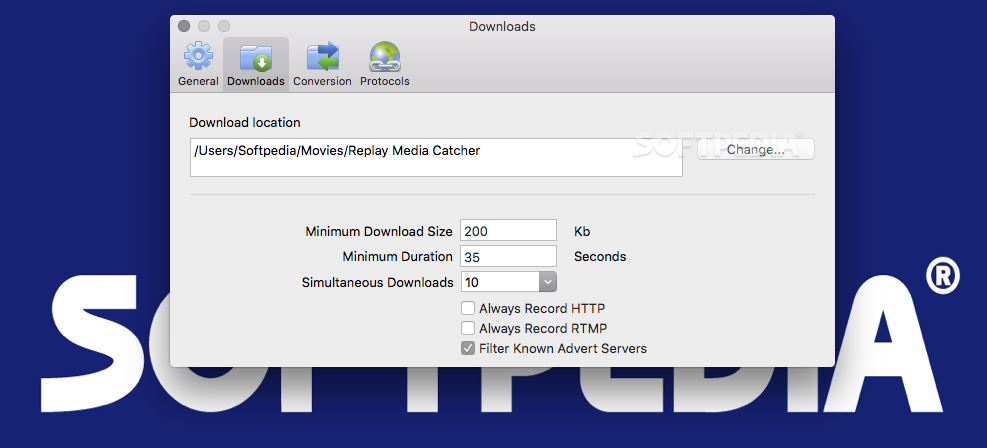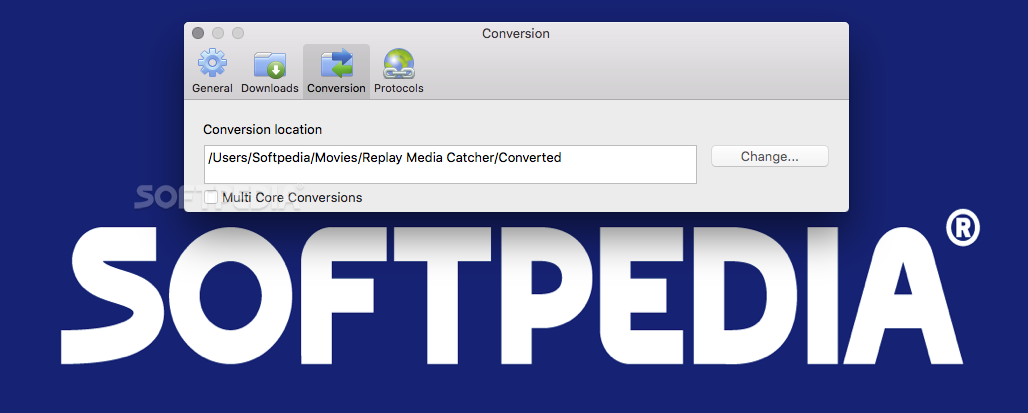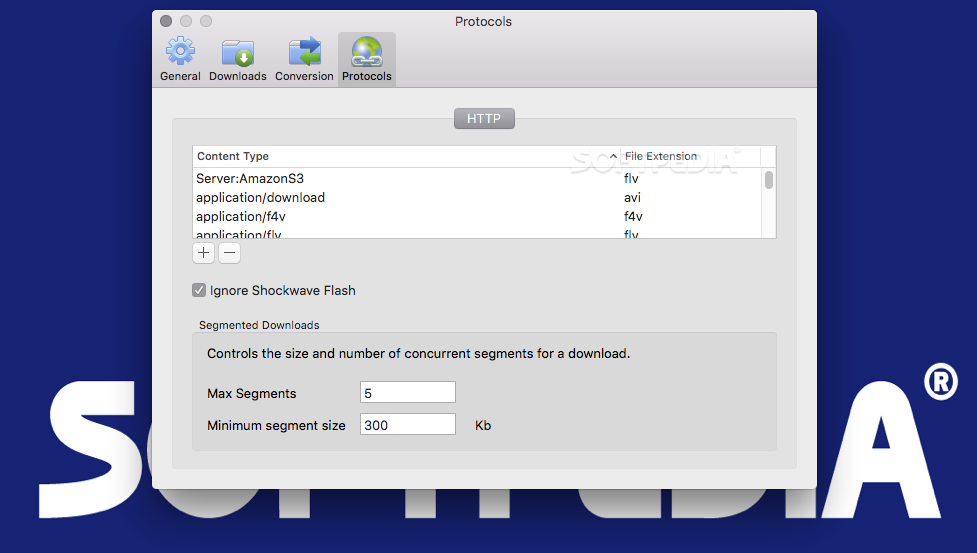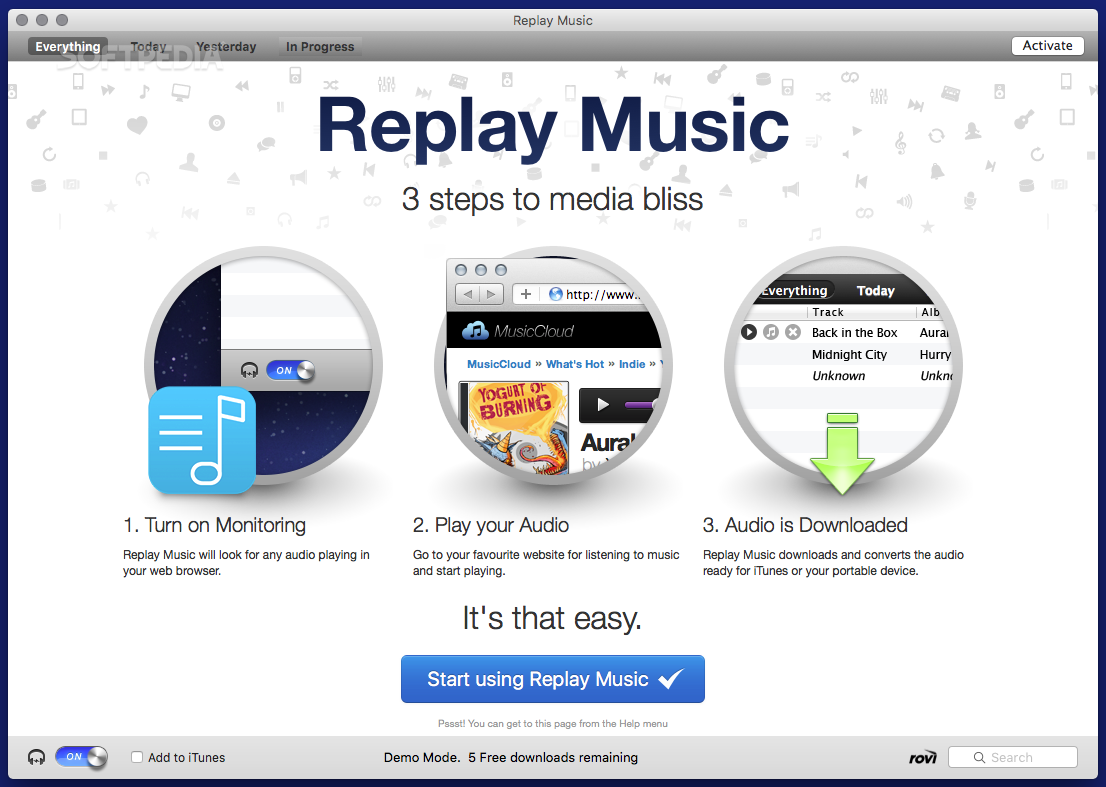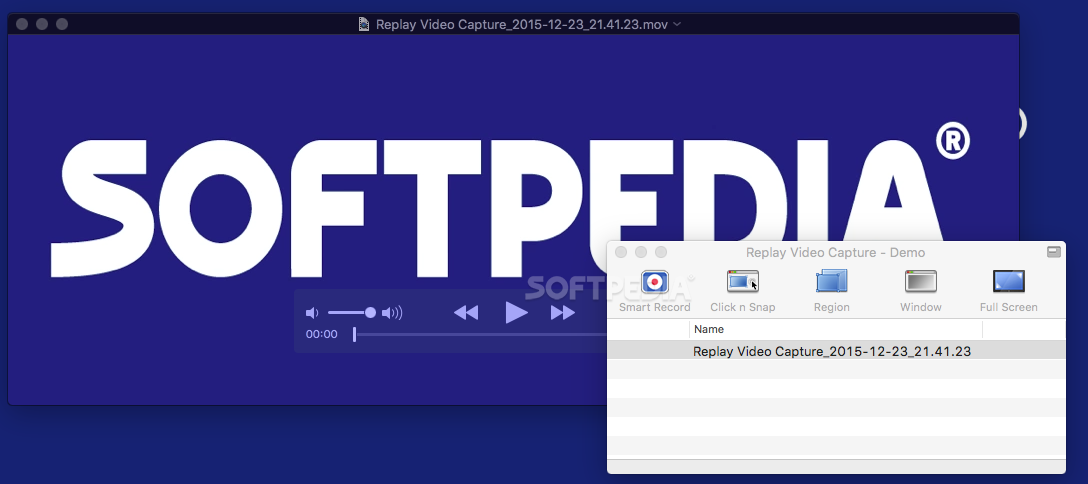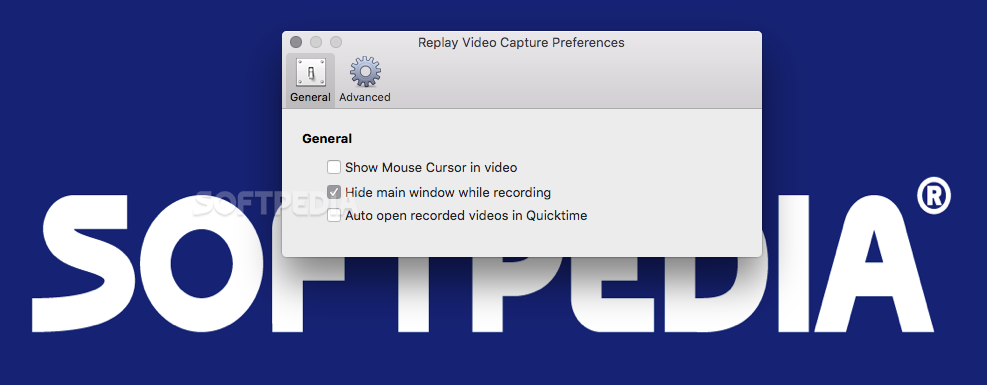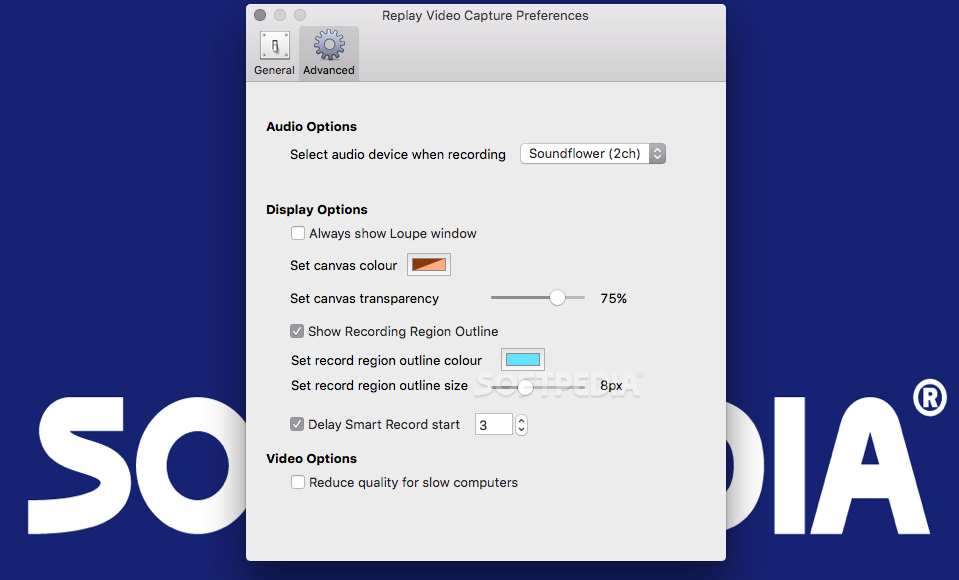Description
Replay Capture Suite
Replay Capture Suite is a cool package that combines four handy macOS apps designed to help you easily capture and manage media from different sources. It's like having all the tools you need in one spot!
All-in-One Software Package
The best part? You get an installer that sets up all four apps at once. Plus, if you grab the whole suite instead of buying each app separately, you'll save some cash! Who doesn't love a good deal?
Automatic Media Capture
So, what's in this suite? First off, there's Replay Media Catcher and Replay Music. These two are super smart—they can detect when you're watching a video or listening to music online. They'll automatically download the content for you, so you can enjoy it offline whenever you want!
Troubleshooting Issues
However, we did run into a little hiccup during testing. When we turned on the monitoring feature for these apps, it messed with security certificates. This glitch made it impossible to navigate your web browser! Talk about frustrating.
Screen Recording Made Easy
No worries though! The suite also includes Replay Video Capture, which lets you record any part of your screen quickly. If you're having trouble downloading videos directly, this app will detect the video window and set everything up just right.
Create Tutorials with Ease
This tool is especially great if you're creating video tutorials or other teaching materials. You can easily capture your desktop activity! Plus, once you've recorded something, it allows encoding using various presets to suit your needs.
Convert Media Files Effortlessly
Lastly, there's Replay Converter. This handy app can convert media files into different formats so they play nicely on all sorts of devices—like Apple TVs, iPads, iPhones, Android devices, gaming systems—you name it!
Your Media Management Solution
In summary, Replay Capture Suite aims to be your go-to solution for managing media on your Mac. Just keep in mind that while it's packed with features, some apps still have their quirks that need fixing.
User Reviews for Replay Capture Suite FOR MAC 7
-
for Replay Capture Suite FOR MAC
Replay Capture Suite for Mac offers a convenient way to capture and manage media content, but some functions may cause browser issues.
-
for Replay Capture Suite FOR MAC
Replay Capture Suite is fantastic! It makes capturing and managing media so easy. Highly recommend!
-
for Replay Capture Suite FOR MAC
This app suite is a game changer for media lovers. Easy to use and it saves so much time!
-
for Replay Capture Suite FOR MAC
I love the Replay Capture Suite! It’s all I need for recording and converting my favorite videos.
-
for Replay Capture Suite FOR MAC
Absolutely love this app! The ability to record anything on my screen is incredibly useful.
-
for Replay Capture Suite FOR MAC
Replay Capture Suite has transformed how I manage media. It's worth every penny for the convenience!
-
for Replay Capture Suite FOR MAC
Fantastic suite of apps! Easy installation and seamless capturing of online content. Five stars!