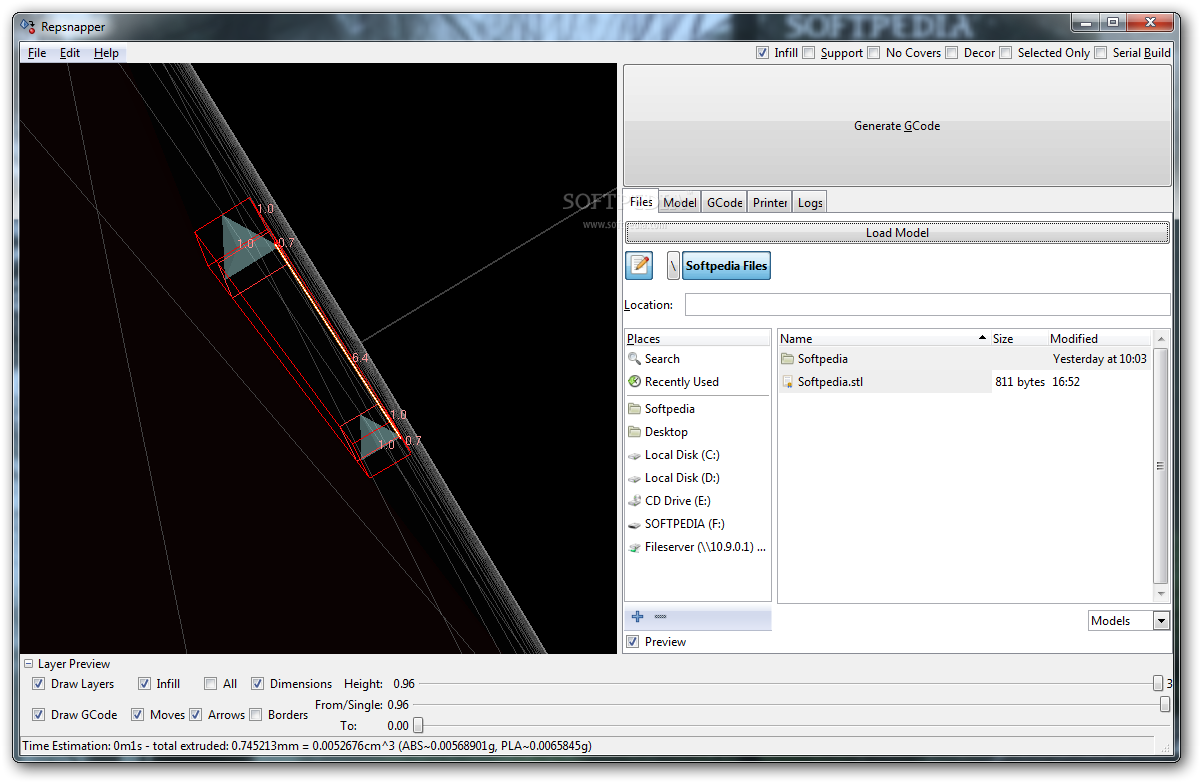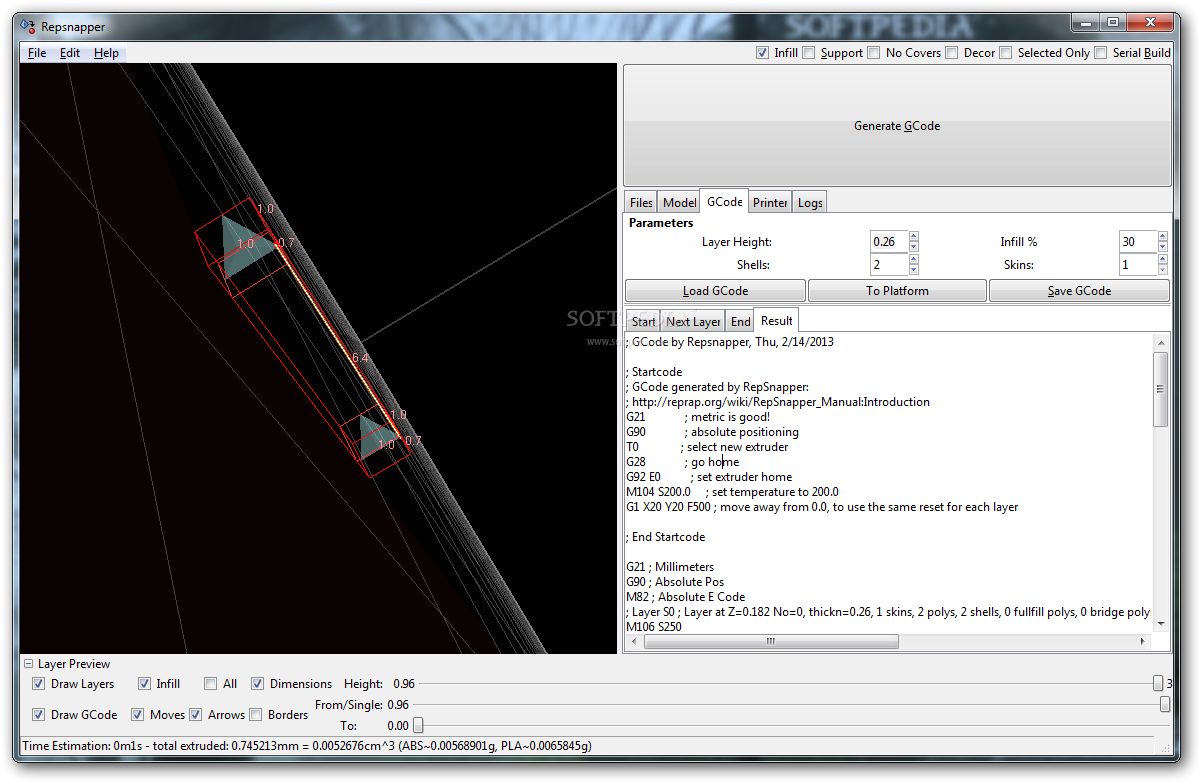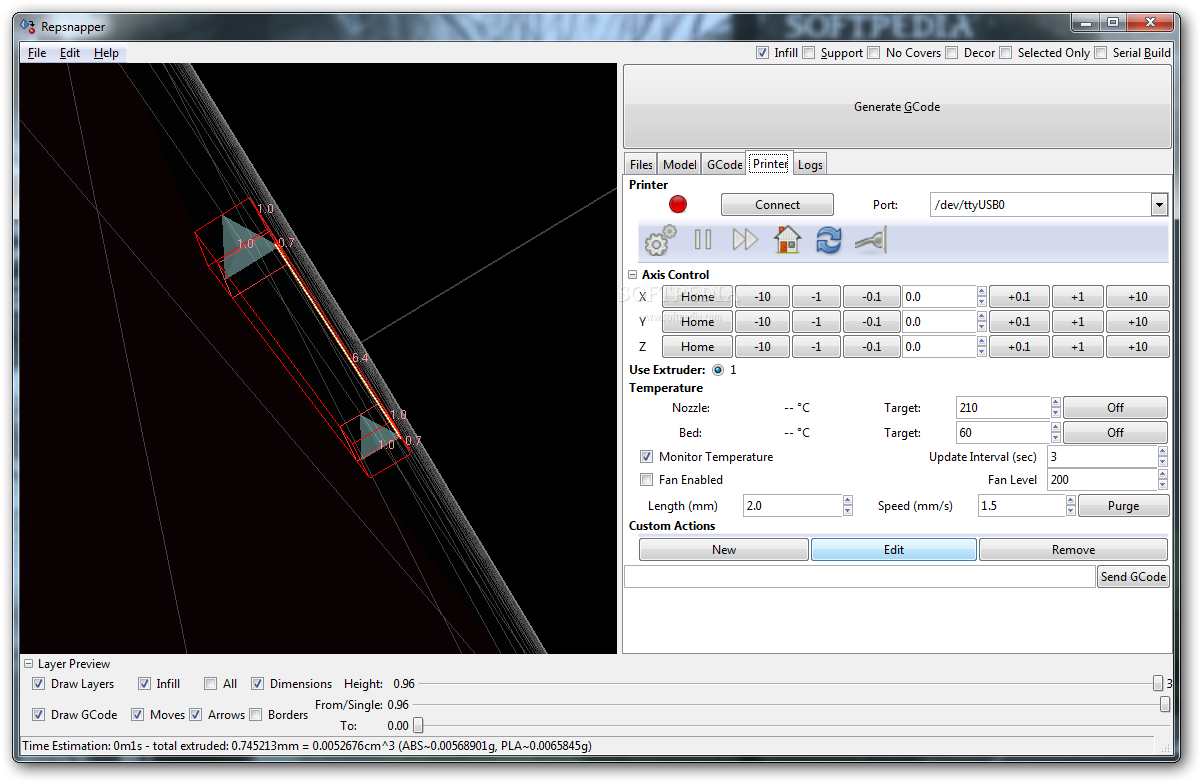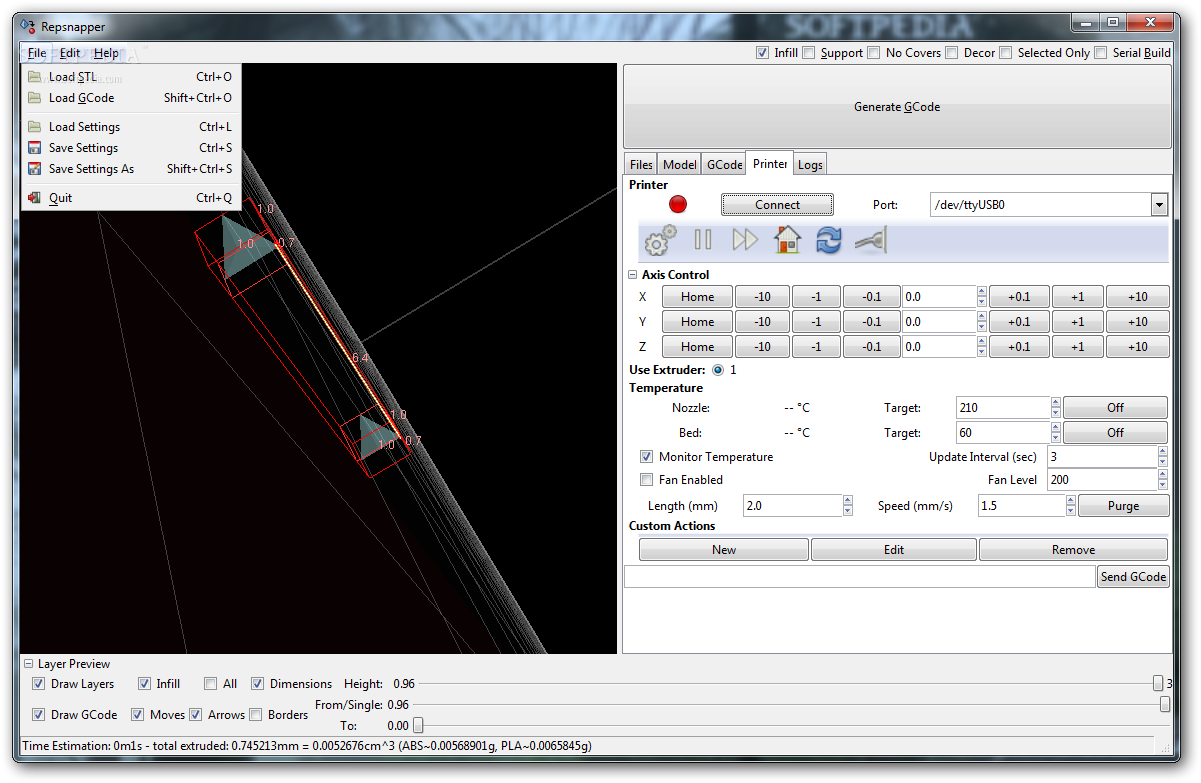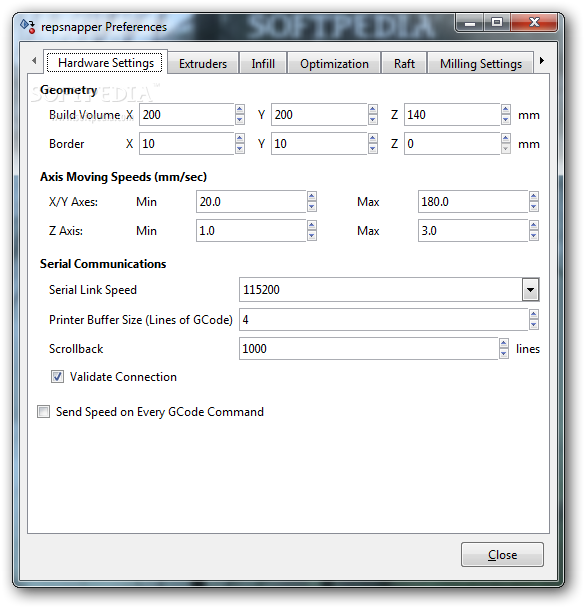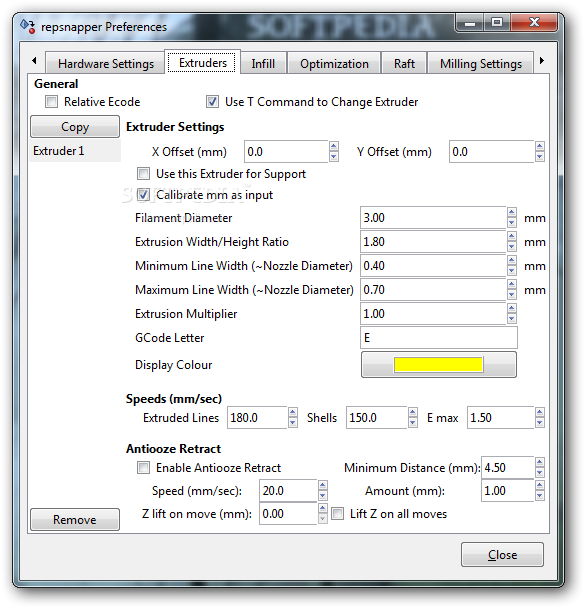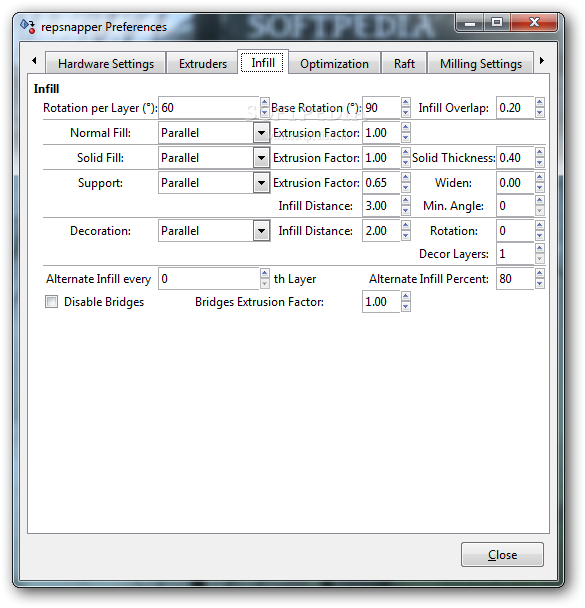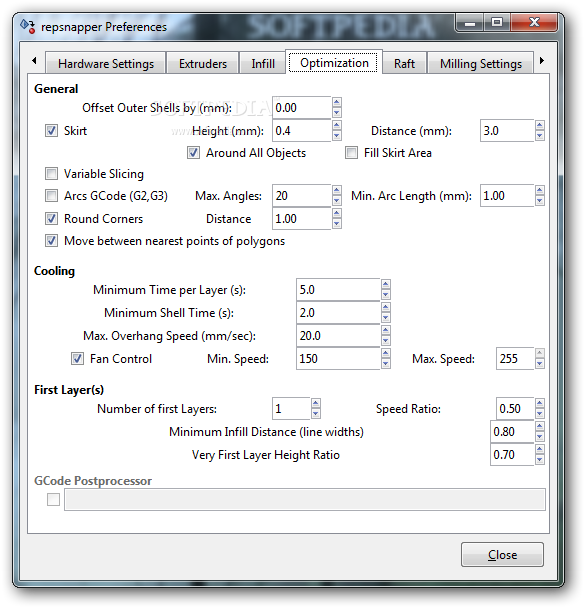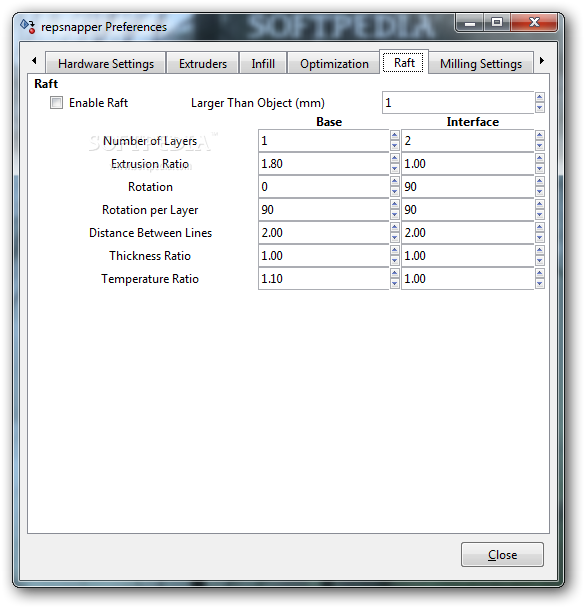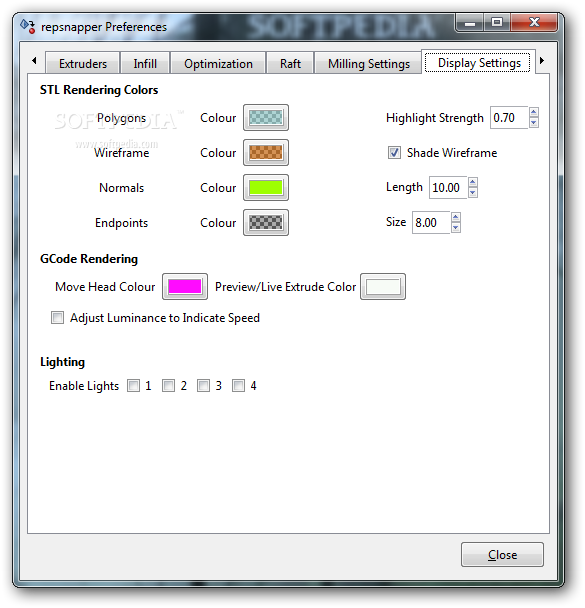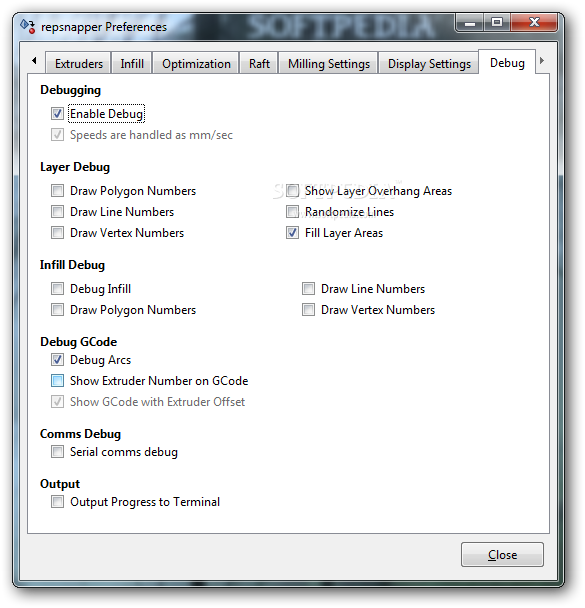Description
Repsnapper
Repsnapper is a super handy application that helps you connect your computer to printers and streamline your workflow. Imagine being able to write a few simple commands, and voilà! Your designs start taking shape with minimal effort from you. It's all about making things easier!
Intuitive Interface for Easy Use
When you launch Repsnapper, you’re greeted with a friendly interface. There's an interactive preview section where you can see the models you've loaded from every angle, thanks to some easy camera controls. The layout is neat, with tabs that let you quickly access everything—from file explorers and model components to printer controls and a log of what you've done.
Perfect for Specialized Printers
If you're working with a specialized printer, this app shines! It has built-in controls that let you send generated code directly to your printer. Plus, if you need it, there are export options available so you can easily grab an SVG, STL, or AMF file for further processing or to upload it right where it needs to go.
Analyze and Modify Your Models
Once your model is loaded in Repsnapper, you'll find layer options that let you dig deep into analysis. You can tweak layer heights and make other changes as needed. Want to duplicate or mirror something? No problem! You can even hollow out parts of your design—all while getting real-time feedback in the preview section.
Edit Your Code Effortlessly
The cool part? The code generation happens in a tabbed section for each layer. It even includes start and end operations so you're not left hanging. If needed, you can edit the code right there before sending it off to your printer.
Customize Machine Preferences
Diving into the preferences menu lets you set specific values tailored for your machine's needs—think nozzle size specs, extrusion settings, infill percentages, and raft options. You can save these settings so they're ready whenever you're using different machines or printers.
Your Go-To Software for 3D Printing
All things considered, Repsnapper really delivers on its promise of being intuitive! With tons of viewing and editing choices available, it's easy to work across various printers with different specs. Plus, the code gets generated super fast and sends directly to any connected device without breaking a sweat.
User Reviews for Repsnapper 16
-
for Repsnapper
Repsnapper offers seamless connectivity for specialized printers, intuitive interface with easy model analysis, and swift code generation. A powerhouse for efficient designing.
-
for Repsnapper
Repsnapper is highly efficient, user-friendly with a touch of good interface. Needs minor work on stability.
-
for Repsnapper
Repsnapper provides an intuitive interface for 3D printing operations. A handy tool for designers and hobbyists.
-
for Repsnapper
Repsnapper is a reliable and user-friendly app with some room for minor improvements.
-
for Repsnapper
Repsnapper offers great functionality, though a slightly clearer UI would further enhance its appeal.
-
for Repsnapper
Repsnapper is a powerful, user-friendly app with continued promise in utility and functionality improvements.
-
for Repsnapper
Repsnapper delivers reliable performance and accuracy. Great for 3D printing, though it has some minor kinks.