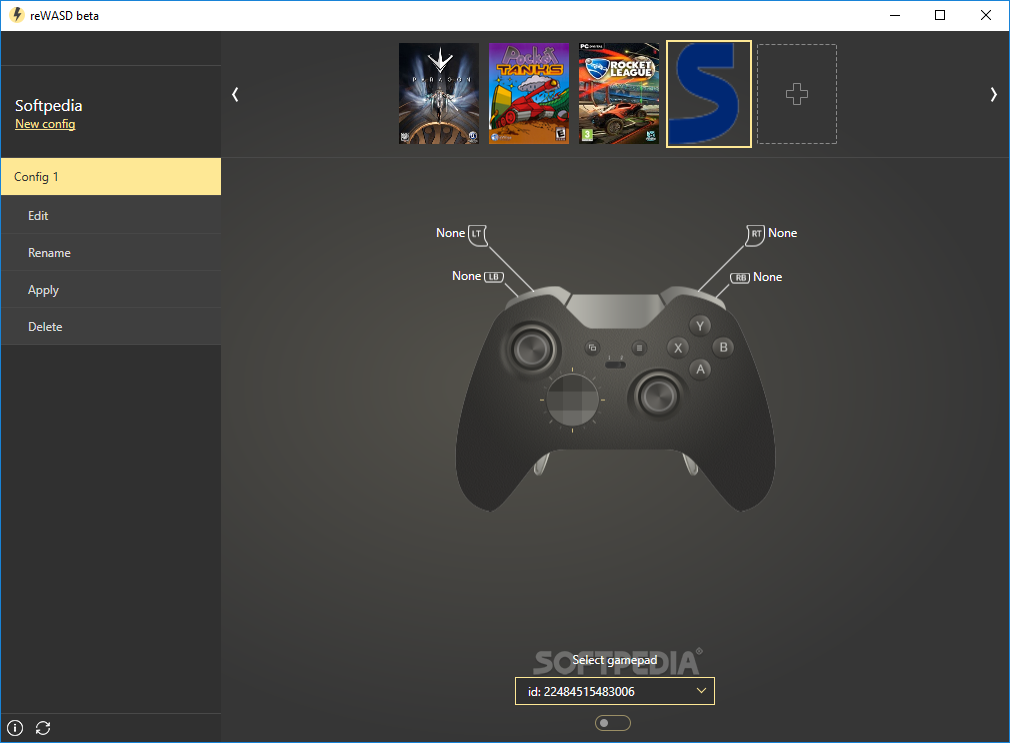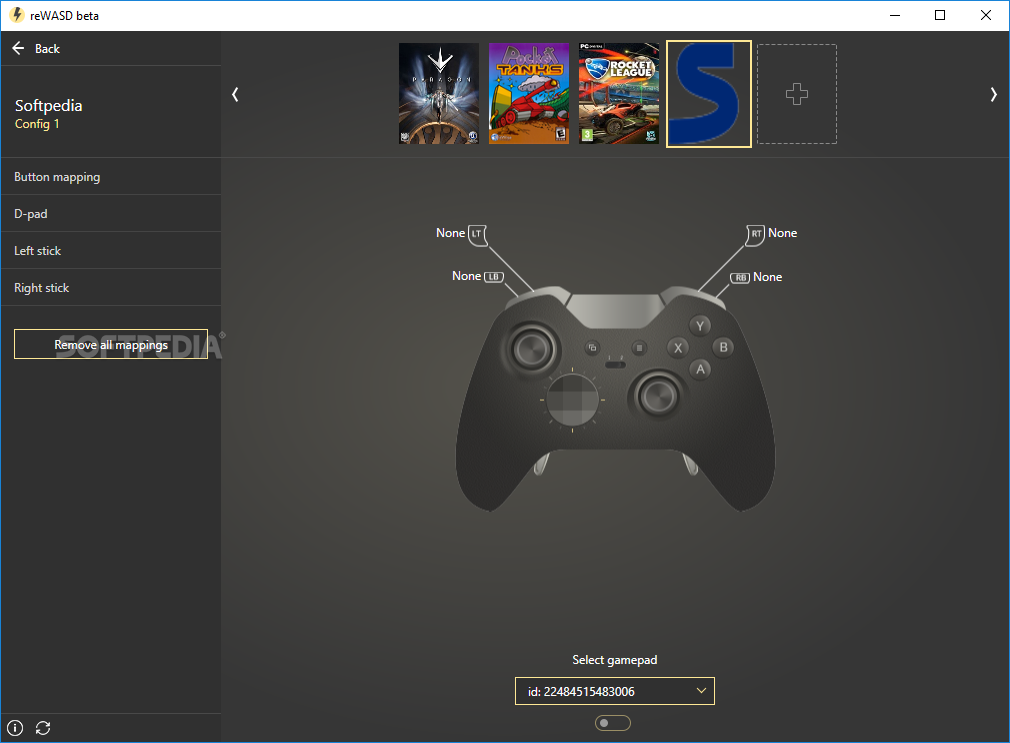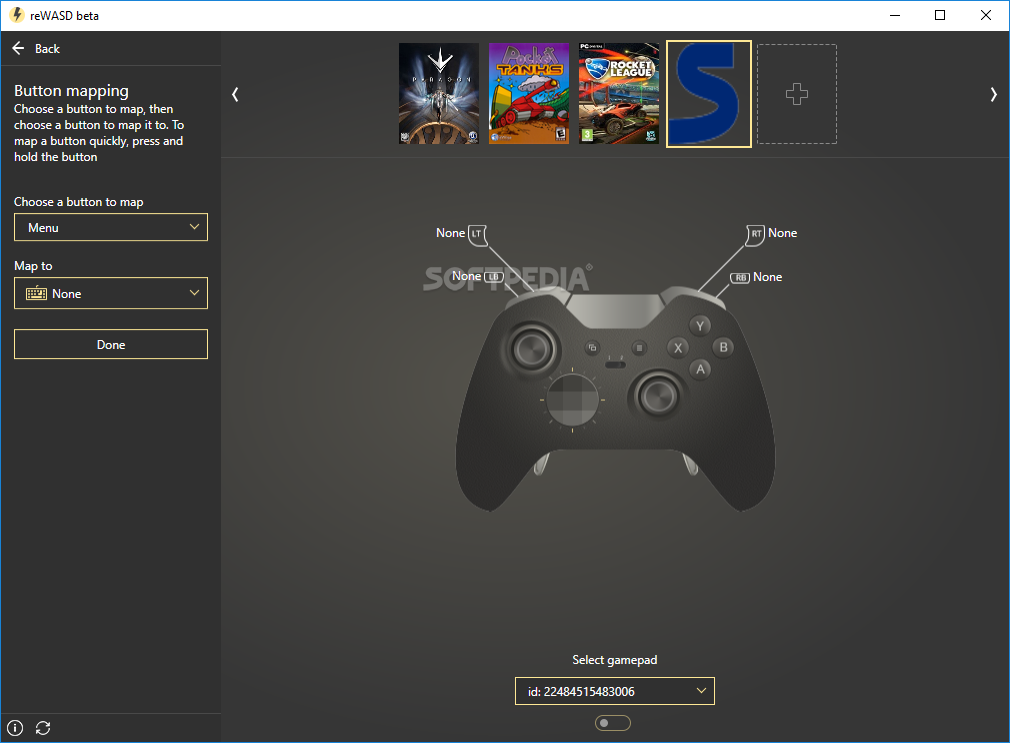Description
reWASD
reWASD is a handy tool for anyone using an Xbox One or Xbox Elite controller on their computer. If you’ve ever felt limited by how your controller works with certain games, you’re not alone! Many gamers run into issues with control mapping, but there’s a simple fix. With reWASD, you can easily map your gamepad controls to keyboard actions in no time.
Easy-to-Use Interface
This application has a user-friendly interface that even beginners can navigate. When you open it up, you'll see a list of games at the top, a graphic of your gamepad in the center, and a menu at the bottom where you can manage profiles. It's designed to be straightforward and easy to use.
Pre-Defined Profiles for Popular Games
One cool feature is that reWASD comes with some pre-defined profiles tailored for specific games like Paragon, Pocket Tanks, and Rocket League. But if you want something unique, just hit the plus button, choose the game’s file path, and add some box art if you have it! Your new profile will show up right alongside the other presets.
Customizing Your Gamepad
You can name your profile whatever you like and even change or delete it later on. To do this, just select it from the top row of profiles and use the side menu to make adjustments. By clicking “Edit,” you can customize each button on your gamepad to perform different keyboard actions. Want to change what happens when you press a certain button? Just pick one and assign it any key on your keyboard!
Media Functions and More!
And here's something neat: you can also map media functions! This means you could skip tracks, adjust volume, refresh pages, put your computer to sleep, or even launch your email app—all using your controller! How cool is that?
The First for Elite Controllers
Let’s not forget that reWASD was the first app made specifically for remapping Xbox Elite controller paddles to keyboard functions since those buttons are special. It truly enhances your gaming experience by allowing customization according to what feels best for you.
Your Go-To Remapping Tool!
In summary, reWASD is an awesome app that helps remap gamepad controls quickly and conveniently. With its simple design and intuitive features plus plenty of pre-defined profiles available as starting points or examples, you're all set to jump into action!
User Reviews for reWASD 7
-
for reWASD
reWASD is a game-changer for Xbox controllers on PC. With intuitive mapping functions and pre-defined profiles, it enhances gaming effortlessly.
-
for reWASD
reWASD has transformed my gaming experience! The ability to map my Xbox controller to keyboard functions is incredible.
-
for reWASD
I love how easy reWASD is to use. The interface is intuitive and the pre-defined profiles saved me so much time!
-
for reWASD
This app is a game changer! Remapping controls has never been easier. Highly recommend for serious gamers!
-
for reWASD
reWASD makes using my Xbox Elite controller a breeze! I can customize everything just the way I like it.
-
for reWASD
What an amazing tool! reWASD allows me to optimize my gaming setup effortlessly. Five stars all the way!
-
for reWASD
Absolutely love reWASD! It’s user-friendly and lets me get right into the games without any hassle.