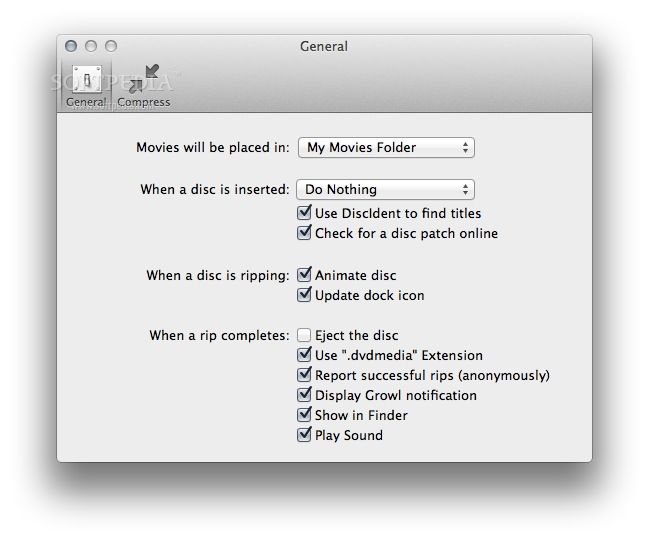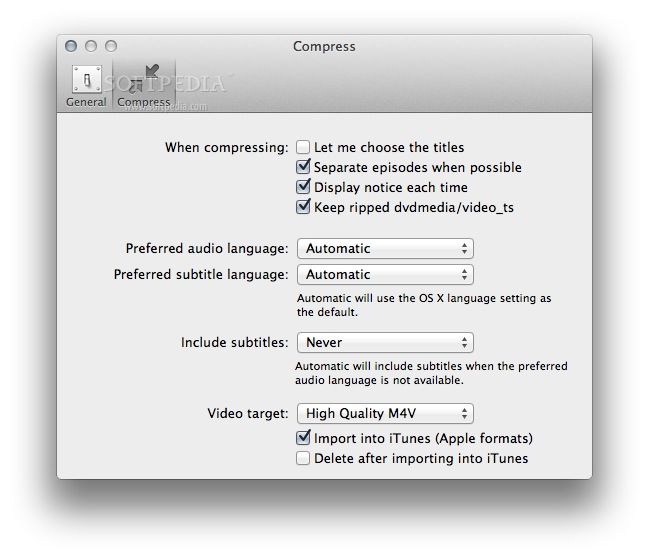Description
RipIt
RipIt is a handy app for Mac users who want to easily transfer their DVD content to their computer. DVDs can hold a lot of video files, but you usually need a DVD reader to access them. With RipIt, you don’t have to deal with complicated tools. It’s super simple!
How to Use RipIt
Getting started with RipIt is a breeze! Just open the app and pop in the DVD you want to copy into your Mac’s DVD reader. Once you do that, RipIt will automatically recognize the disc and show you its name (which you can change) and size.
Copying vs. Compressing
Next, you'll need to choose whether you want an exact copy or if you’d prefer to compress the data into one file. If you’re going for an exact copy, just hit the “Rip” button on the left side of the main window. This will move everything over to your Mac — extras, alternate tracks, subtitle files, all of it!
Compressing Your Files
If you're looking to save some space instead, click on the “Compress” button. This option will grab just the main title from the DVD along with any audio and subtitles that go with it. You can let RipIt pick this automatically or choose manually what title you want.
The Best Option for You
This compression method is quicker and works great if you're planning on watching it on specific devices. But hey, if backing up your DVD is what you're after, stick with that “Rip” option!
User-Friendly Interface
The best part? Thanks to its user-friendly interface, even beginners can use RipIt. You can make an exact copy of your DVD or just extract the main title and compress it into a video file that includes subtitles too.
Join Other Users!
RipIt is included in some cool download collections: Check out Rip DVDs here!
User Reviews for RipIt FOR MAC 13
-
for RipIt FOR MAC
RipIt FOR MAC simplifies DVD ripping for Mac users with its minimalist design and easy-to-use interface. Great for creating exact copies or compressing main titles.
-
for RipIt FOR MAC
RipIt is a fantastic app! It's incredibly easy to use, and I love how quickly it transfers DVD content to my Mac.
-
for RipIt FOR MAC
I was amazed at how simple RipIt made ripping DVDs. The interface is clean, and the options are clear and effective!
-
for RipIt FOR MAC
This app is a game changer! With just a few clicks, I can backup my DVDs or compress them for easier viewing.
-
for RipIt FOR MAC
RipIt has exceeded my expectations! The ability to choose between ripping and compressing saves me so much time.
-
for RipIt FOR MAC
Absolutely love RipIt! It’s user-friendly and works perfectly for transferring my DVD collection without hassle.
-
for RipIt FOR MAC
Five stars for RipIt! It’s fast, efficient, and the interface makes it accessible even for beginners like me!