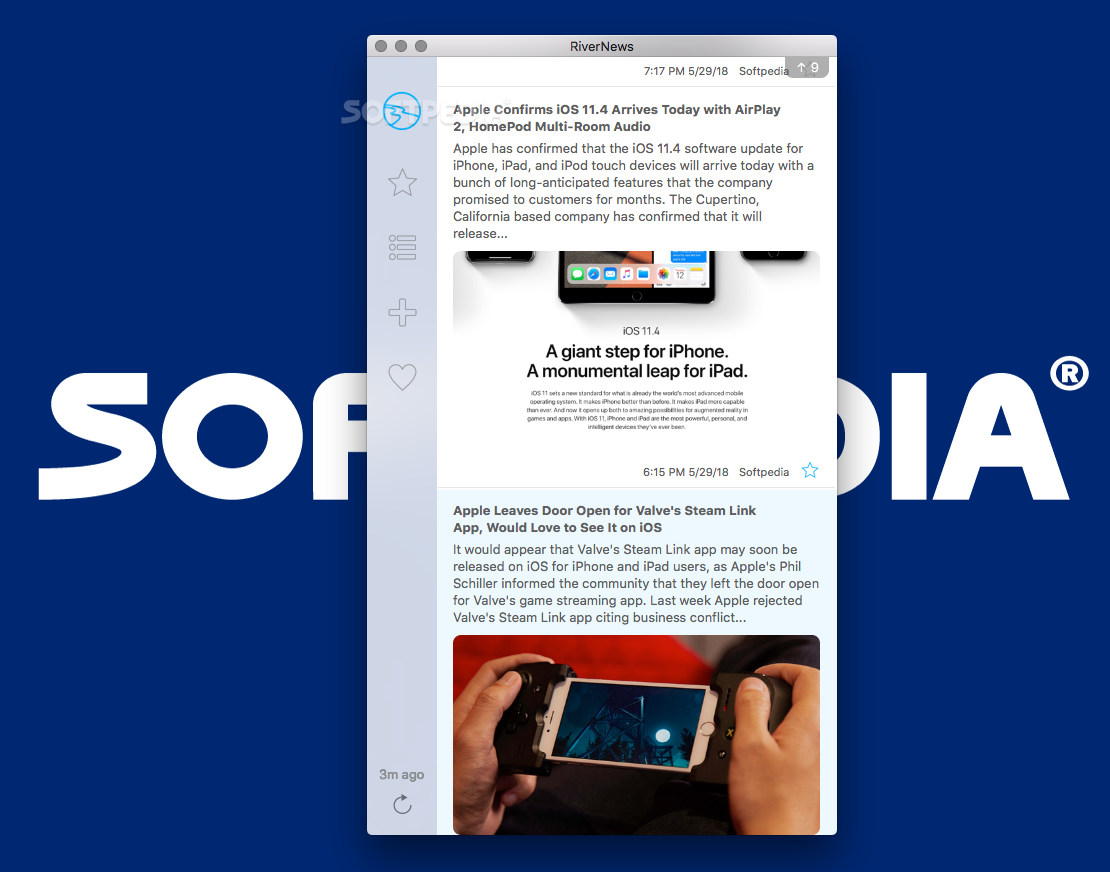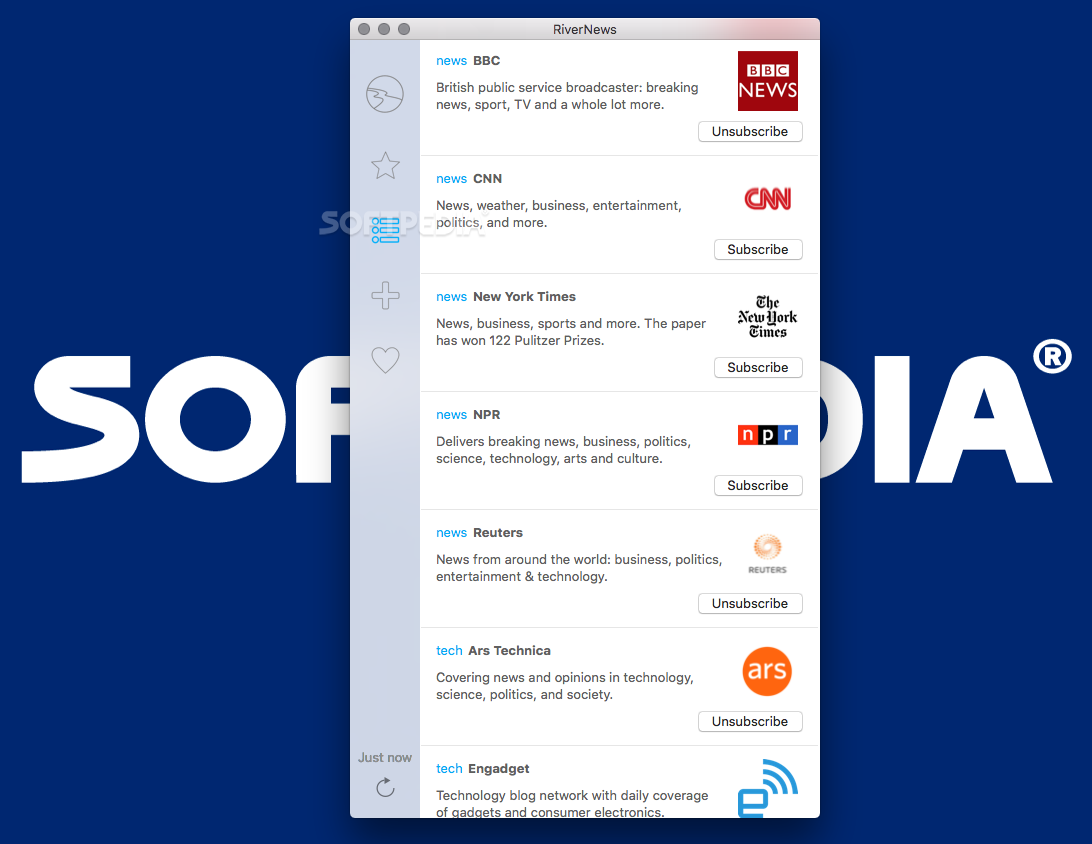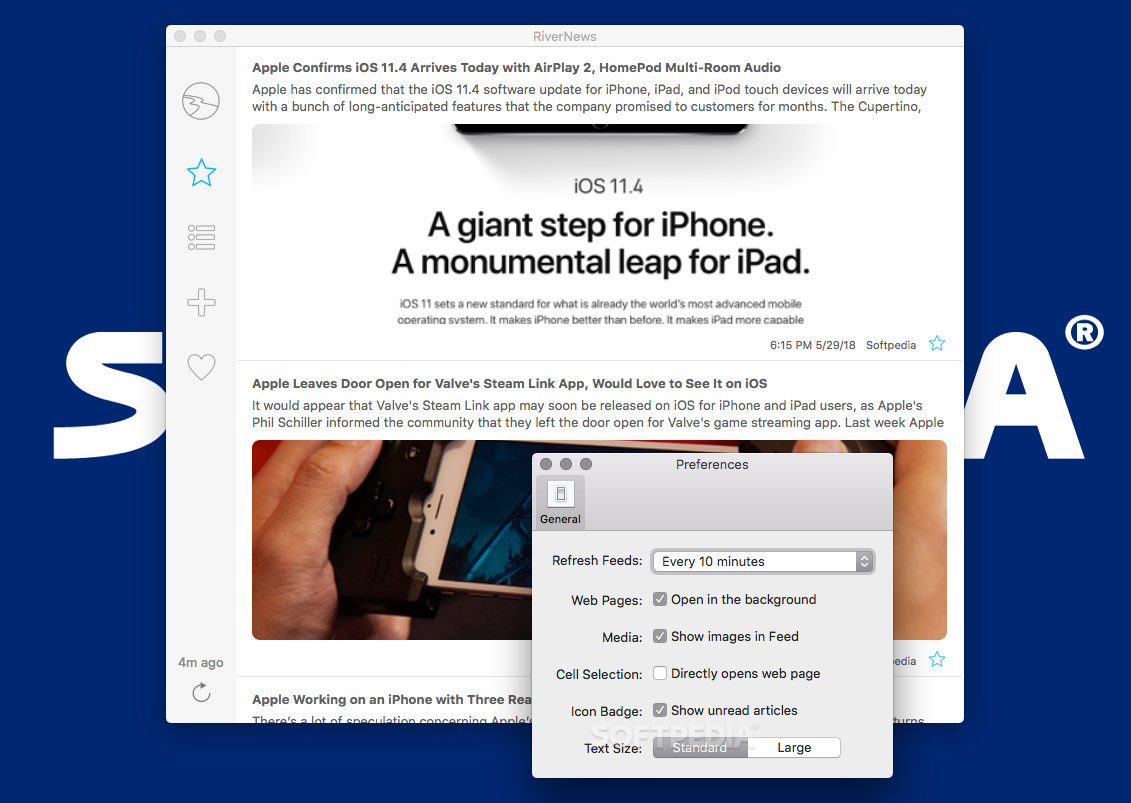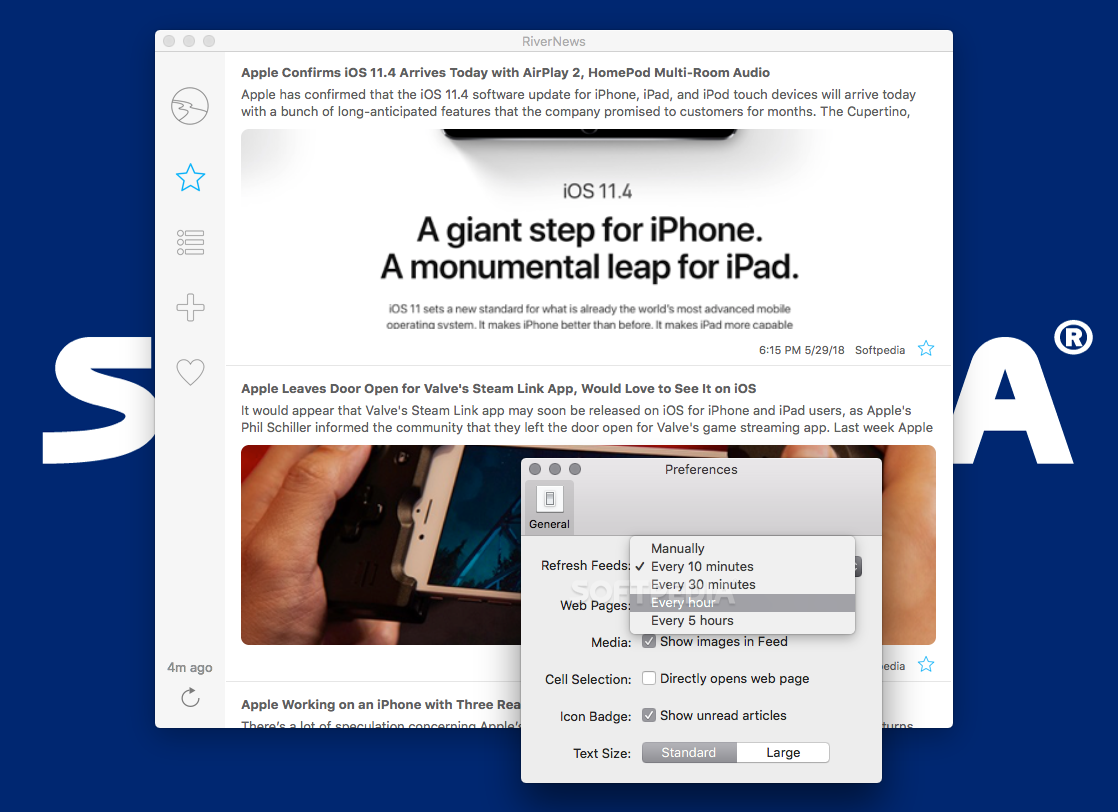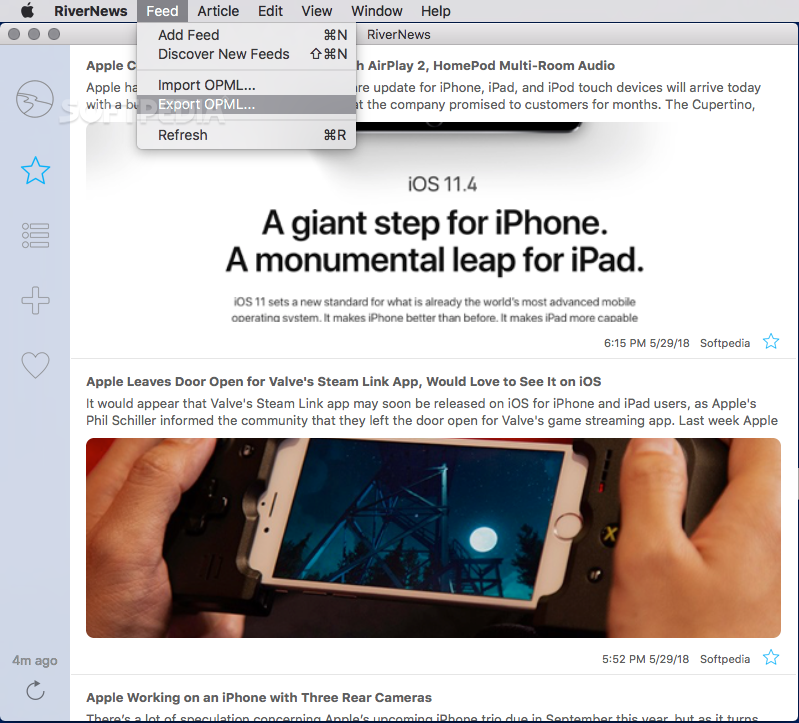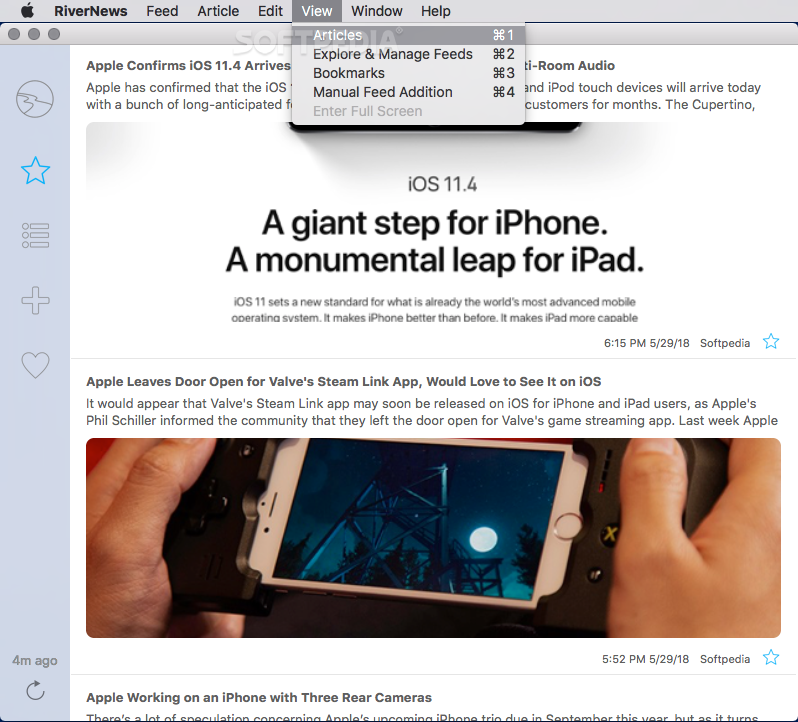Description
RiverNews
RiverNews is a free news reader app for macOS that makes keeping up with your favorite sites super easy. If you've got a website with an RSS or Atom feed, you can get all the latest content right at your fingertips!
Stay Updated with Ease
When you open RiverNews, it shows you a steady stream of news from all the websites you've added. The cool part? There's no cluttered feed structure to distract you. It's just pure articles on the main screen, ready for you to check out.
Bookmark Your Favorites
Browsing through new entries is simple! You can click on articles to view them in your default web browser, or if something catches your eye but you don't have time to read it now, just save it in the Bookmarks tab for later.
Easily Manage Your Feeds
RiverNews comes loaded with some trusted sources already set up for you. Plus, there's a handy feed manager built into the app. This means you can quickly add new feeds or remove ones that no longer interest you right from the Articles main screen.
Add New News Sources
If you're looking for articles from other sites, it's super easy to add them as news sources using the Manual Feed Addition tab. And if at any point you want to unsubscribe from feeds you've added manually, just head over to the Explore & Manage Feeds tab.
User-Friendly Interface
The first time you launch RiverNews, you'll see a tall window designed perfectly for displaying articles. But don't worry—you can resize it anytime to fit how you like working!
Import and Export Feeds
If you've got feeds saved somewhere else and want to bring them into RiverNews, just use the Import OPML option in the Feed menu. It also lets you export your feeds as an OPML file whenever needed—great for backups or switching between feed readers.
A Few Minor Bugs
This news reader performs really well overall! Just a heads up: we noticed that if you enable both “Directly opens web page” and “Open in background” options at once, RiverNews might crash. But this is an easy fix!
Your Go-To News Reader
If you're on the lookout for a news reader that focuses more on reading than managing feeds, give RiverNews a try! It's fresh-looking and user-friendly—a great choice!
User Reviews for RiverNews FOR MAC 7
-
for RiverNews FOR MAC
RiverNews for Mac offers a clean and distraction-free news reading experience. Easily manage feeds and customize layout for convenient browsing.
-
for RiverNews FOR MAC
RiverNews is a fantastic app! It keeps my news organized and the interface is sleek and user-friendly.
-
for RiverNews FOR MAC
Absolutely love RiverNews! The way it presents articles without distractions is just perfect for reading.
-
for RiverNews FOR MAC
This app has transformed how I consume news! Easy to add feeds and the layout is so intuitive. Highly recommend!
-
for RiverNews FOR MAC
RiverNews is a game-changer for news readers. Simple, efficient, and allows me to focus on content rather than clutter.
-
for RiverNews FOR MAC
I can't believe how much I enjoy using RiverNews! It's clean, fast, and makes following my favorite sites effortless.
-
for RiverNews FOR MAC
Best news reader out there! The customization options are great, and I love that I can quickly manage my feeds.