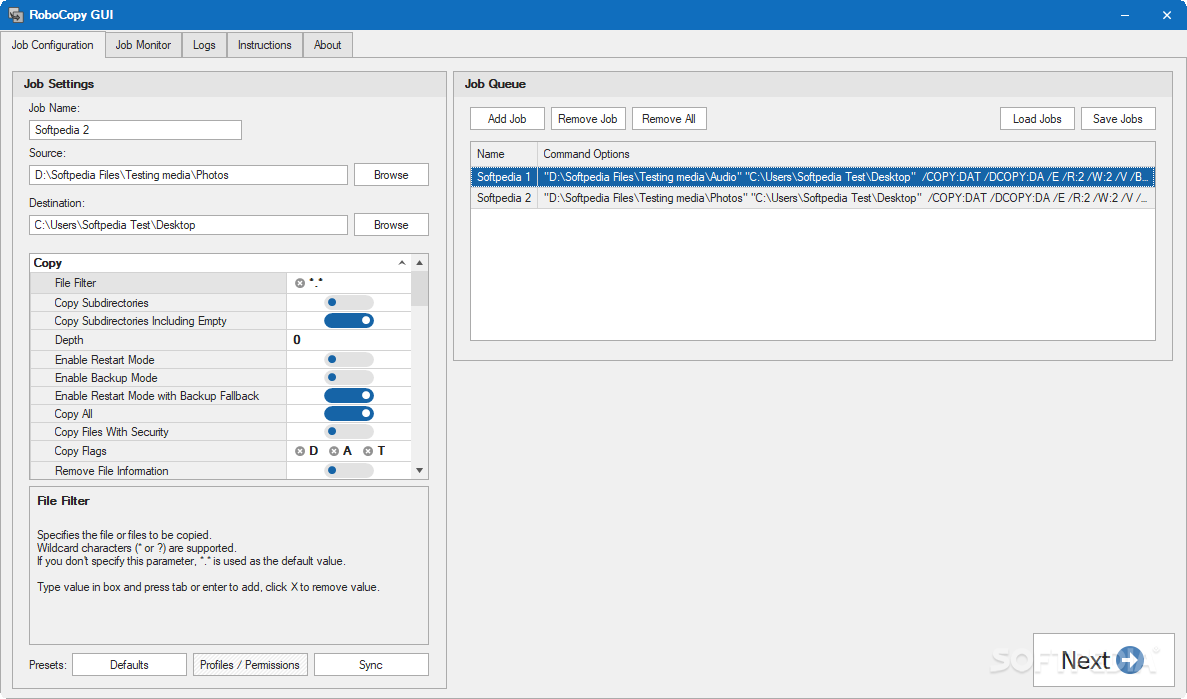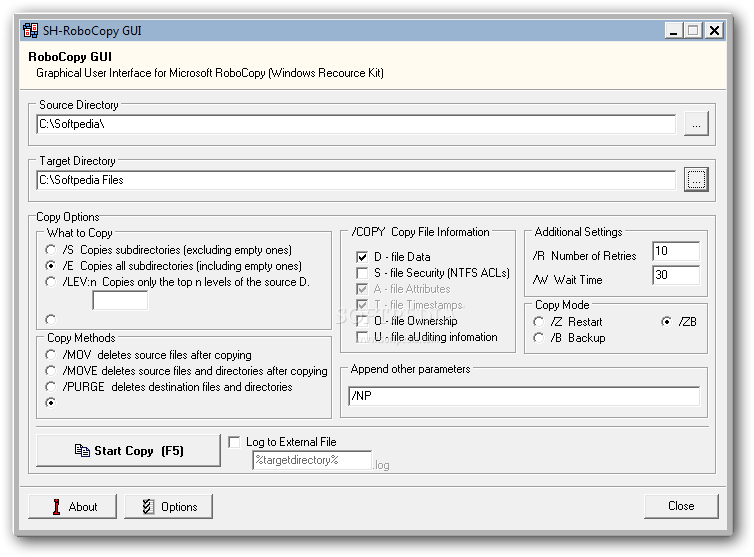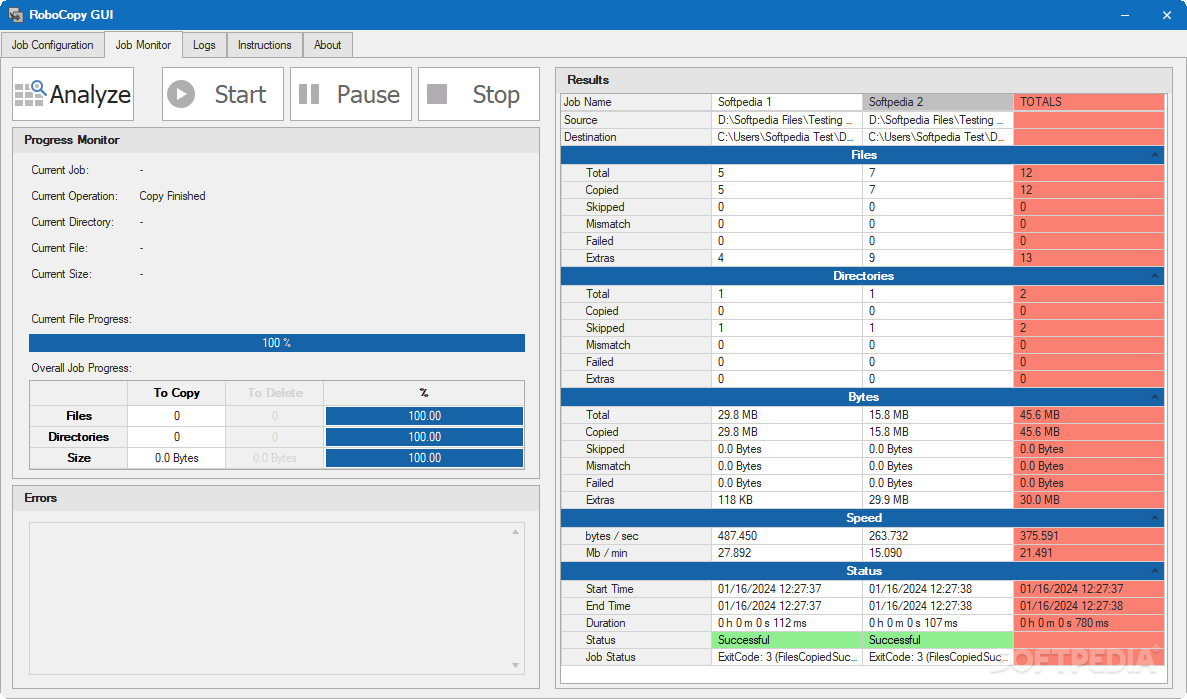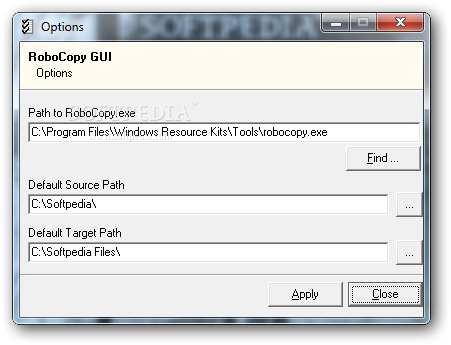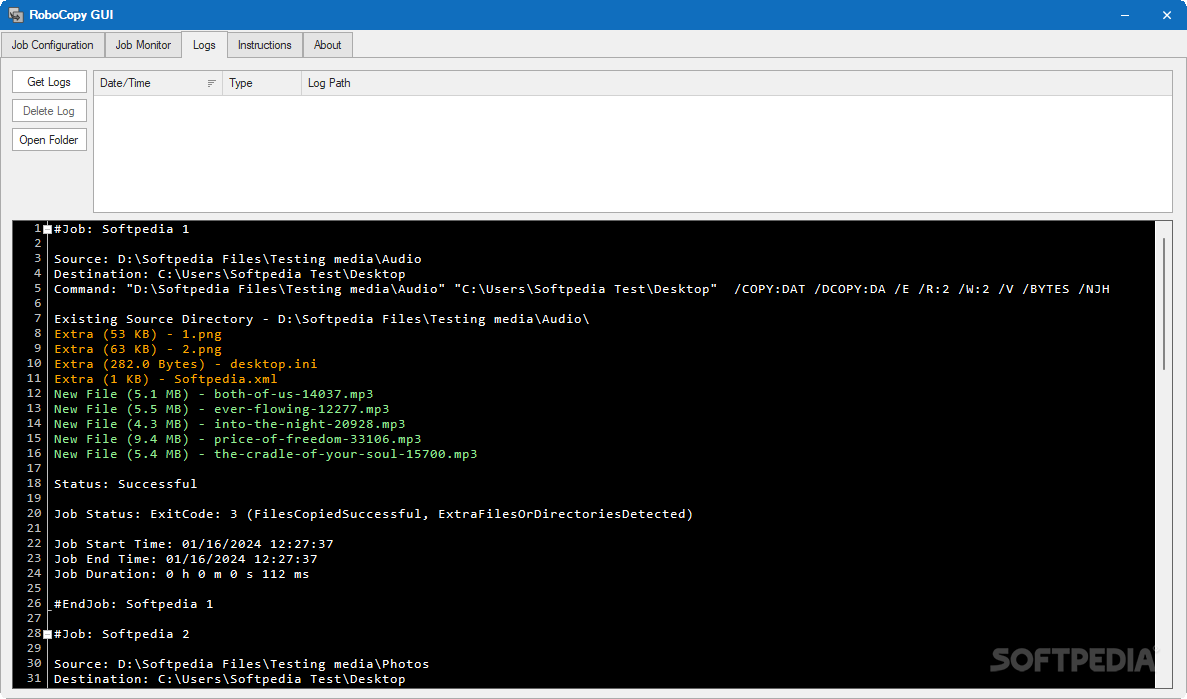Description
RoboCopy GUI
RoboCopy GUI is a user-friendly application designed to enhance the functionality of Robocopy.exe, a powerful tool included in the Windows Server 2003 Resource Kit.
Key Features:
- Easy file and folder copying between directories
- Automatic resuming of copying tasks after network interruptions
- Customizable settings for copying subdirectories
- Backup options for ownership, auditing, date, and security details
- Log function for reviewing copied folders
Technical Specifications:
- Requires Windows 2003 Resource Kit Tools
- Manually specify path to robocopy.exe
- Set default source and target folders
- Number of retries for unsuccessful processes
Compatibility:
RoboCopy GUI is recommended for users with Windows 2003 Resource Kit Tools installed on their PC. For users running Vista or Windows 7, alternative solutions like RichCopy are advised for better performance on newer operating systems.

User Reviews for RoboCopy GUI 7
-
for RoboCopy GUI
RoboCopy GUI provides a user-friendly interface for making the most of robocopy.exe's features. Ideal for efficient file and folder copying.
-
for RoboCopy GUI
RoboCopy GUI is a lifesaver! It's user-friendly and simplifies the powerful features of Robocopy.
-
for RoboCopy GUI
I love this app! It makes copying files so easy, especially with network interruptions. Highly recommend!
-
for RoboCopy GUI
RoboCopy GUI has transformed my file management. The interface is intuitive, and it works flawlessly.
-
for RoboCopy GUI
Fantastic tool for anyone needing to copy files reliably. The logging feature is particularly useful!
-
for RoboCopy GUI
This app is a gem! I can easily customize my copy tasks, and it saves me so much time. Five stars!
-
for RoboCopy GUI
RoboCopy GUI is amazing! It brings the power of Robocopy to a simple interface. Couldn't be happier!