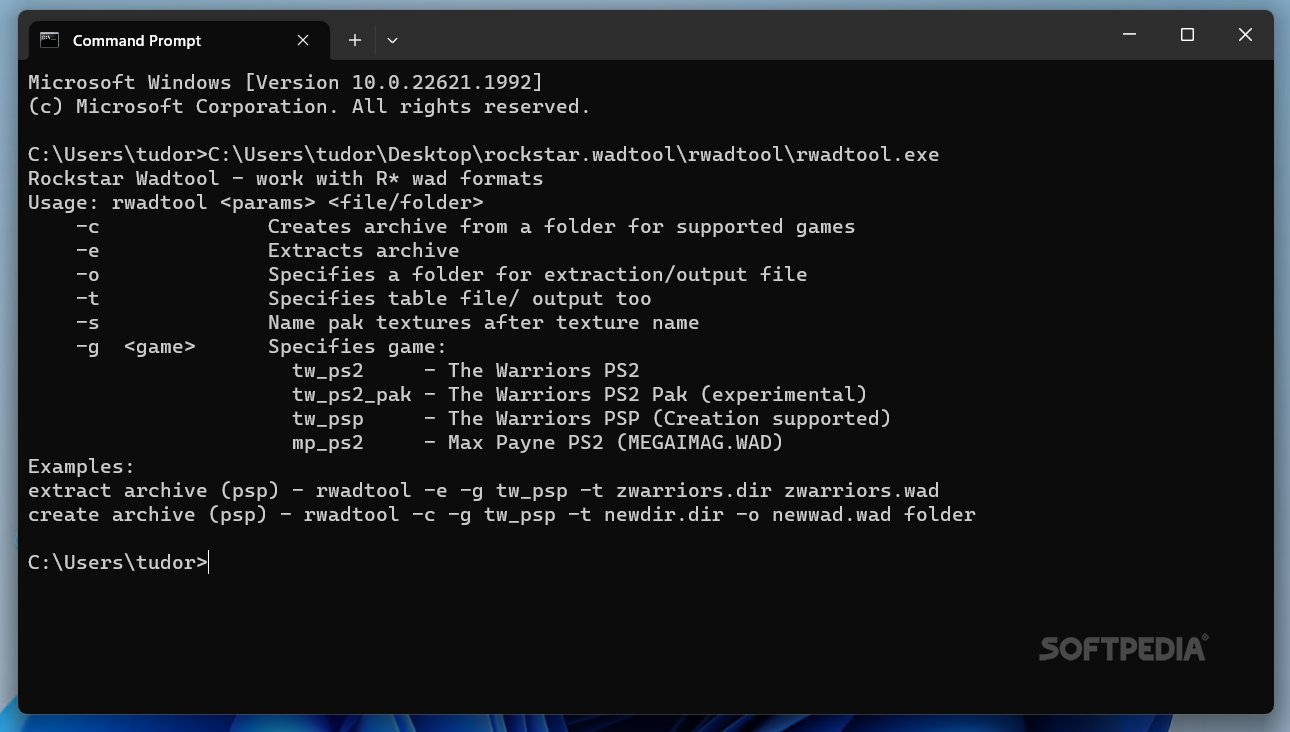Description
rockstar.wadtool
rockstar.wadtool is exactly what it sounds like! This handy app is designed for extracting .WAD files, especially those used in Rockstar Games like Max Payne and The Warriors. So, why would you want to check it out? Let’s break it down.
Why Use rockstar.wadtool?
The reason is pretty simple: if you're curious about how these awesome games were made, this tool can help you peek behind the curtain. I know I was eager to explore some of the dependencies within these classic titles!
Getting Started with Commandline
To get the most out of rockstar.wadtool, you'll need to open up your Commandline. This means you should have at least a basic understanding of how to use Terminal. But don't sweat it too much! The app gives you some hints on what commands to use based on what you want to do.
What Can You Do?
You can create archives, extract files, or even pull out just one folder from a WAD file. Want to rename texture files? No problem! Or maybe you just want to grab one specific file? You got it! No matter what path you take, this app does a great job of unpacking those WAD files.
The Learning Curve
I managed to extract some dependencies myself, but honestly, figuring out what to do with them after that was tricky. To really make the most of this program, it's helpful if you have a clear plan and some coding knowledge. That way, even if you're just looking for documentation purposes, you'll be set!
Is rockstar.wadtool Right for You?
If you're willing to put in the effort and know your way around Commandline utilities, then rockstar.wadtool can be super useful for exploring Rockstar game assets!
User Reviews for rockstar.wadtool 1
-
for rockstar.wadtool
rockstar.wadtool is a valuable tool for extracting WAD files from Rockstar Games console versions. Requires Commandline knowledge for effective use.