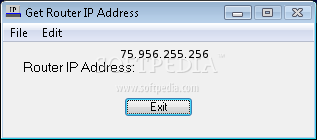Description
Router IP Address
Router IP Address is a super simple app designed to show you your current IP address, especially if your Internet Service Provider (ISP) gives it out dynamically. This is super handy when you have multiple devices connected to the same internet through a router. And guess what? It’s really easy to use!
Easy Installation
The installation process is quick and doesn’t need any special tech skills from you. Once it’s done, you’ll see a small window that’s pretty straightforward. Your router's IP address pops up right away as soon as you launch the app.
Limited Features
Now, here’s the catch: this program keeps things very basic. There aren't many options available. For example, you can't copy your IP address to the Clipboard or save it to an external file like TXT or HTML. Plus, there’s no way to minimize the app into your system tray.
Edit Menu Functions
Router IP Address does include some typical editing functions in its Edit menu like Undo, Cut, Copy, Paste, and Clear. But honestly, they don’t work at all.
Low Resource Usage
This app is light on resources—meaning it won't hog your CPU or memory. It responds quickly and runs smoothly without making your computer freeze or crash unexpectedly.
Lack of Updates
The downside? Router IP Address hasn’t seen an update in quite some time and it doesn’t come with any settings options either. That might not sit well with users who like to tweak their software.
If you're looking for a quick tool just to find out your router's IP address without any frills, this app is for you!
User Reviews for Router IP Address 1
-
for Router IP Address
Router IP Address provides a simple way to view your current IP address. It is easy to use with a straightforward layout.