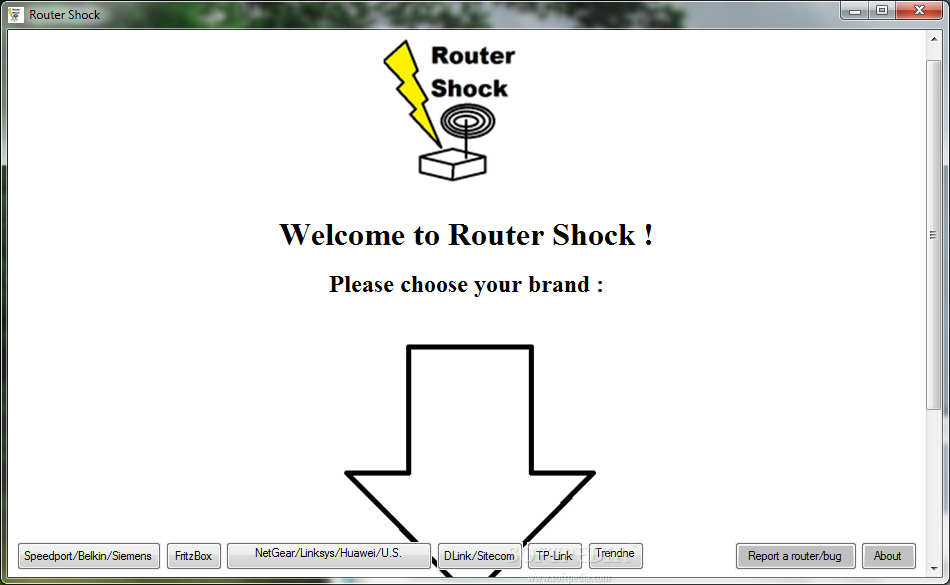Description
Router Shock
Router Shock is a handy tool, especially these days when the Internet is super important in our lives. Just think about it—it's tough to get through daily tasks without some online time, right? To connect to Wi-Fi, you need a router, and that’s where Router Shock comes into play. It helps you set up your router easily.
Easy Setup with Router Shock
One of the coolest things about Router Shock is that you don’t even have to go through a long setup process to use it. You can take it anywhere and have a Wi-Fi configurator in your pocket! However, make sure your computer has the .NET Framework installed for everything to work smoothly. It's usually there by default in modern Windows versions, but it's good to double-check.
User-Friendly Interface
The app has a classic look that's easy to navigate. You can quickly see which devices you're targeting and what needs to be done next. Most of the space shows the list of functions or suggestions you might need.
Compatible with Popular Routers
Router Shock works with many popular router brands like Speedport, Siemens, FritzBox, NetGear, Linksys, Huawei, DLink, Sitecom, TP-Link, and more! You just need a direct connection to your router to start configuring it.
No Internet Needed
The best part? You don’t even need an active internet connection at first! Just select your device from the list and get started on setting things up.
Run as Administrator for Best Results
If you want Router Shock to do its job right, it's best to run it with administrator privileges. This way, it can read and write all necessary info without any hiccups. While this isn’t an official method for setting up connections so there’s no guarantee everything will work perfectly, most users find it reliable.
Your Go-To Tool for Connection Setup
In summary, Router Shock is great for setting up an internet connection if you've lost your original drivers or can't find them. It supports various popular makes and models of routers! Plus, since there's no complicated setup needed for the app itself, it's perfect for troubleshooting while you're on the go!
User Reviews for Router Shock 1
-
for Router Shock
Router Shock offers simple Wi-Fi configuration without setup process. Requires .NET Framework. Ideal for troubleshooting connection issues on various router models.