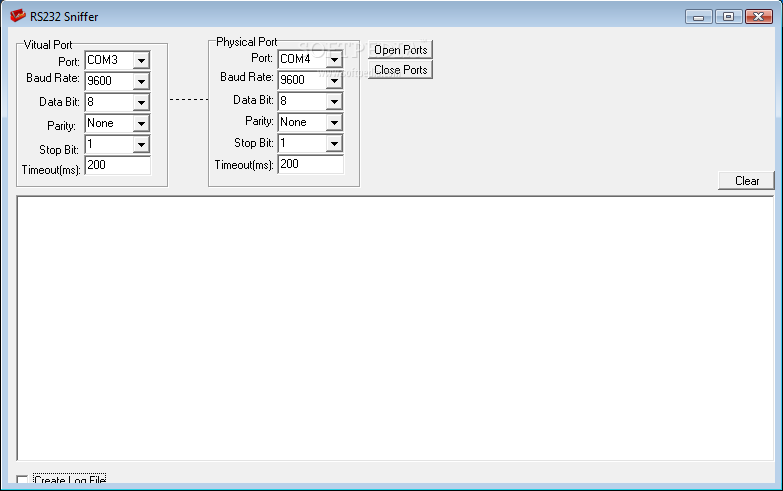Description
RS232 Sniffer
RS232 Sniffer is a super handy and lightweight software tool that makes it easy for users to sniff communication ports. It’s designed with a simple interface, so you can get started without any fuss!
Easy Installation and Portability
The best part? You don’t even need to install it! Just grab the executable file, drop it on your hard drive, and double-click to run it. You can even save RS232 Sniffer on a USB flash drive. This way, you can use it on any computer without going through the usual installation steps.
No Messy Leftovers!
Another cool feature is that this software doesn’t mess with your Windows registry. When you uninstall it, everything goes away cleanly—no leftover files or entries hanging around on your hard disk!
User-Friendly Interface
Once you launch RS232 Sniffer, you'll see an icon pop up in the system tray. Just double-click that icon to bring up the main window! From there, all you need to do is select your port settings like baud rate, data bit, parity, stop bit, and timeout for both virtual and physical ports. Then just hit a button to open them up!
Create Log Files for Analysis
If you want to keep track of everything going on, RS232 Sniffer lets you create log files too. This way, you can dive deeper into statistics whenever you need.
Smooth Performance
You’ll be happy to know that this app uses minimal CPU and RAM while running. It responds quickly and won’t slow down your system or cause annoying error messages.
A Note About Compatibility
However, just a heads-up: RS232 Sniffer hasn’t been updated in a while. So if you're using a newer operating system, it might not work perfectly every time. But overall, its intuitive design should keep most users satisfied.
If you're interested in downloading this handy tool, check out the link here: Download RS232 Sniffer.
User Reviews for RS232 Sniffer 1
-
for RS232 Sniffer
RS232 Sniffer provides a user-friendly experience for sniffing communication ports. Lightweight, portable, and efficient with minimal resource consumption.