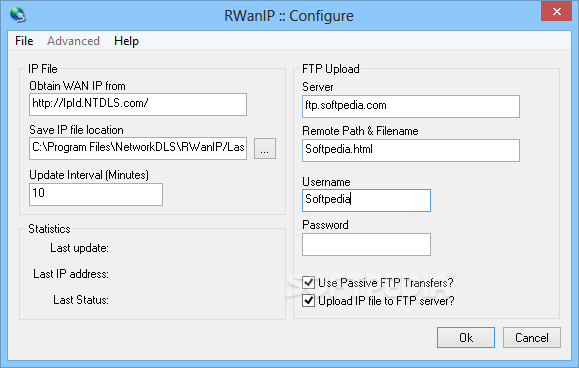Description
RWanIP
RWanIP is a handy tool that you can set up as a Windows service. Its main job is to check your WAN IP address and either save it to a local file or upload it via FTP. This means you can see your WAN info from anywhere in the world!
Easy Setup and Autorun
When you're installing RWanIP, you have some cool options. You can set it to start automatically when Windows boots up, or you can choose not to have it do that. If you're mainly using it for FTP, you can even install it as a service.
Accessing Your IP Address
Once it's up and running, you'll find RWanIP sitting in your system tray. It won’t pop up any messages to grab your attention, but if you hover over the icon, you'll see your external IP address along with the current date and time.
Quick Actions from the Tray Icon
If you right-click on the tray icon, there’s a handy context menu that lets you copy your IP address directly to the clipboard or update it instantly.
Configuration Made Simple
Clicking on the tray icon will open up a configuration panel where you can change things like where to get your WAN IP from and where on your hard drive you'd like to save this information. You can also set how often (in minutes) you'd like it to check for updates.
FTP Upload Options
If you're looking to upload the IP file to an FTP server, RWanIP makes this easy too! You just need to enter details like the server name, remote path, file name, username, and password.
FTP Mode and Statistics
You can enable or disable passive FTP mode for transfers. Plus, there are stats available so you can see when the last update happened, what the current IP is, and its status.
No Performance Issues
The good news? In our tests, RWanIP had almost no impact on PC performance and didn’t show any errors during our evaluation.
User-Friendly Tool
RWanIP is super easy to use if you're interested in finding out your WAN IP address and want to upload it via FTP. This way, you'll have access to this info from any other device around!
If you're ready to give RWanIP a try for yourself, download here!
User Reviews for RWanIP 1
-
for RWanIP
RWanIP is a handy tool to monitor and save your WAN IP address effortlessly. It's user-friendly and efficient for remote access.