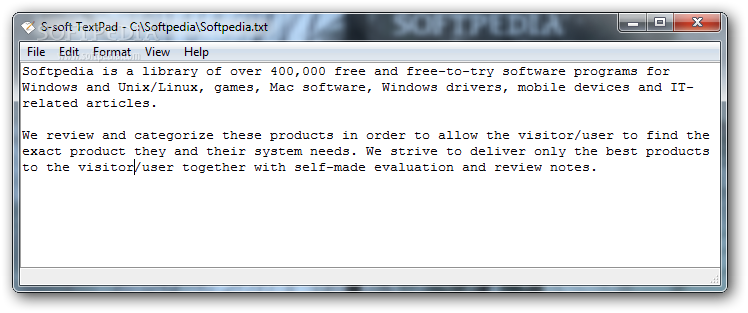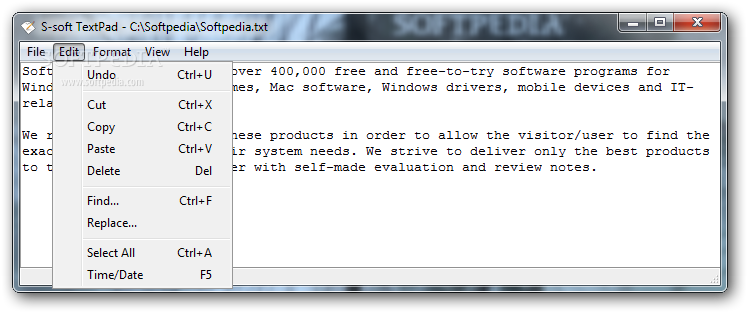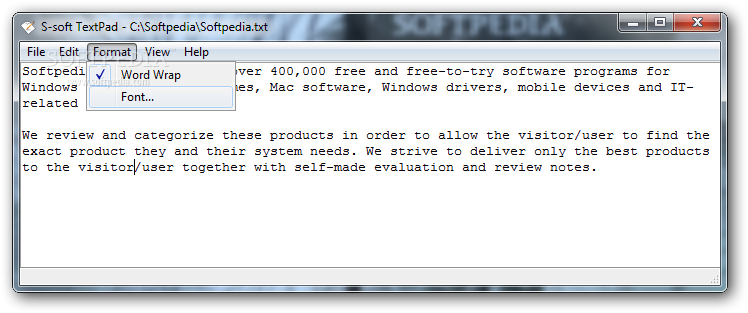Description
S-soft Textpad
S-soft Textpad is a lightweight and portable text editor that feels a lot like Windows Notepad. It’s great for folks who want a simple workspace with basic word processing features. If you’re on the hunt for something quick and minimalistic to open, edit, and save your TXT files, this might be just what you need!
User-Friendly Interface
The interface is super user-friendly! You get one window that looks pretty clean and straightforward. The menu bar is packed with options for file management, editing, formatting, and viewing—everything you need right at your fingertips.
Basic Editing Features
Now, there isn’t a spellchecker included, but don’t worry! You can still cut, copy, paste, and delete text easily. Plus, if you need to insert special characters like copyright or trademark symbols using codes—S-soft Textpad has got your back! You can also find and replace text and insert the date or time from your system.
Word Wrapping & Font Customization
If you’re working with long lines of text, it’s nice to know that you can wrap words to fit the window. Also, you can tweak some basic font settings like name, style, size, effects, color, and script. And let’s not forget about the status bar—it shows the current position of your cursor along with selection length.
Portable & Easy to Uninstall
The best part? S-soft Textpad comes in just one .exe file! You can store it anywhere on your hard drive or even on a USB flash drive. This means you can run it on any PC without any setup hassle. It doesn’t require additional DLLs or components either—just download it and go!
Open Source Goodness
If you're into coding or Delphi programming specifically, you'll love this too! The source code is available in the downloaded package since it's free and open-source software.
A Great Notepad Alternative
With its clear-cut interface and easy-to-use features, S-soft Textpad is perfect for anyone looking for a Notepad replacement. Just keep in mind—it’s meant for basic tasks rather than advanced text editing. In our tests, it didn’t use up much CPU or RAM at all!
If you're ready to give it a try or want more info about S-soft Textpad, check out their page!
User Reviews for S-soft Textpad 1
-
for S-soft Textpad
S-soft Textpad offers a minimalist text editing experience with basic features. User-friendly interface and portability make it convenient for quick edits.