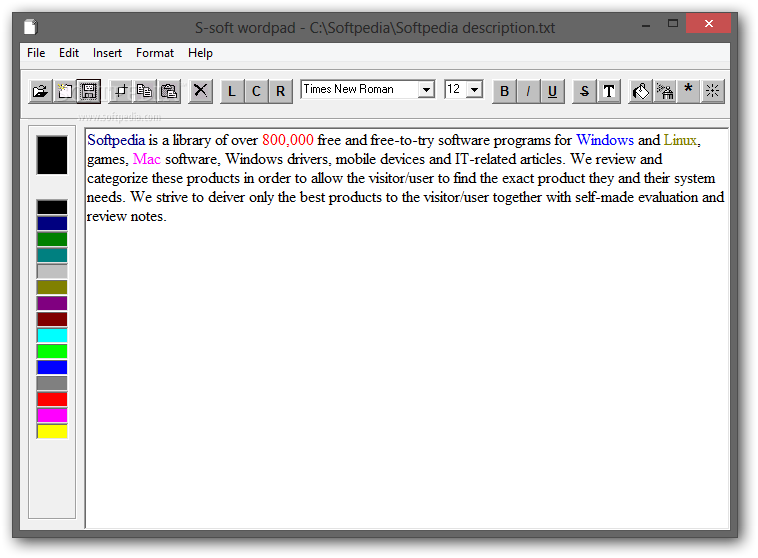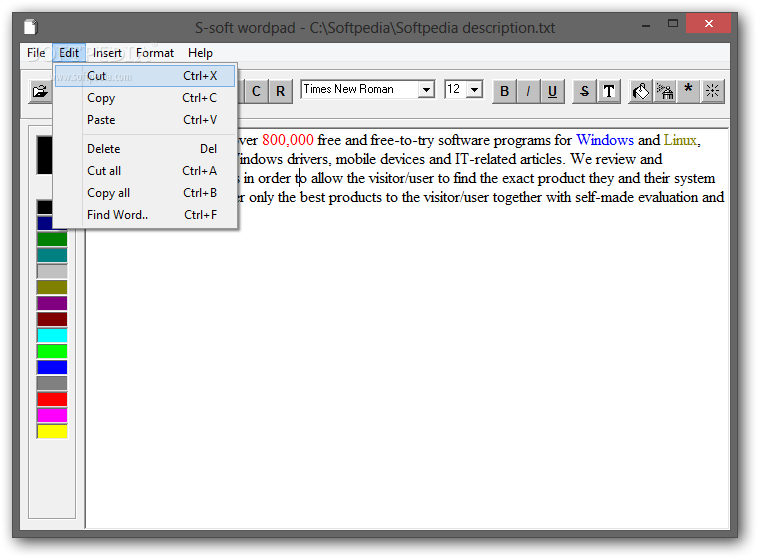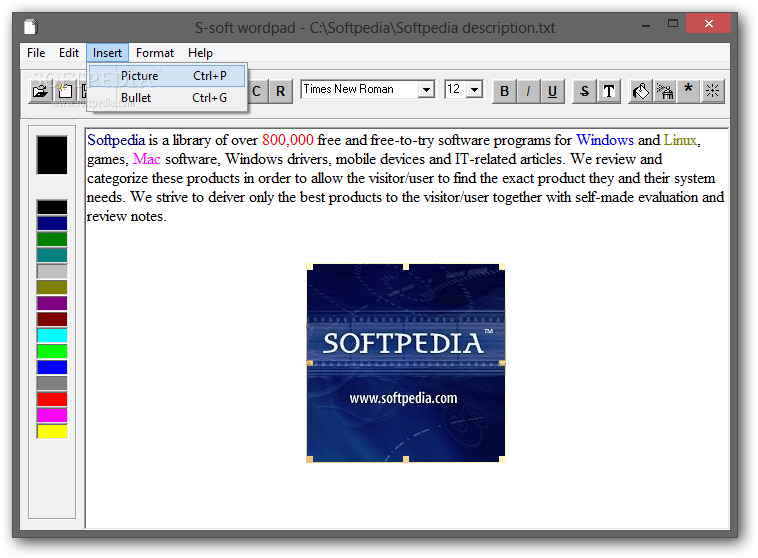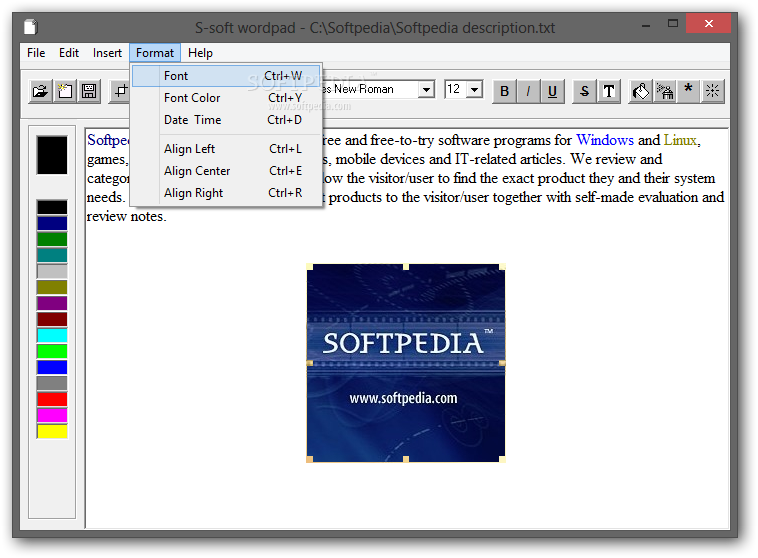Description
S-soft Wordpad
S-soft Wordpad is a super easy-to-use text editor that packs all the basic tools you need to create, edit, and save word documents. It’s perfect for anyone, whether you're a pro or just starting out with text processors.
Simple and User-Friendly
What’s great about S-soft Wordpad is its simple interface, which feels a lot like Microsoft Notepad. You won’t spend ages figuring out how to use it!
Formats You Can Use
With this software, you can save your work in different formats like DOC, TXT, and RTF. That way, you can share your documents with others easily.
Quick Installation
The installation process is super quick and straightforward. You won’t be stuck waiting around to start using it.
Edit Your Text Easily
You can cut, copy, and paste text without any fuss. Want to change the font color? No problem! You can even use multiple colors in the same document. Plus, there’s a handy search function to find specific words or phrases quickly.
Adding Lists and Images
If you want to create bulleted lists or add pictures from your files, S-soft Wordpad has got you covered! It also lets you insert the date and time from your system right into your document.
Saving Options
You can save your documents in rich text (.rtf), Microsoft Word (.doc), or S-soft Wordpad format (.swp). While there aren't tons of extra features available, what it does offer is solid!
Low System Impact
During our tests, S-soft Wordpad used very little CPU and RAM. So if you're worried about performance slowing down on your machine—don’t be! Just keep in mind that we did encounter an error when creating bulleted lists. Besides that hiccup, everything else ran smoothly without crashes.
If you're looking for an effective text editor that doesn’t require any previous experience to get started with, S-soft Wordpad might just be what you need!
User Reviews for S-soft Wordpad 1
-
for S-soft Wordpad
S-soft Wordpad is a user-friendly text editor with basic features. Installation is quick and interface resembles Microsoft Notepad.