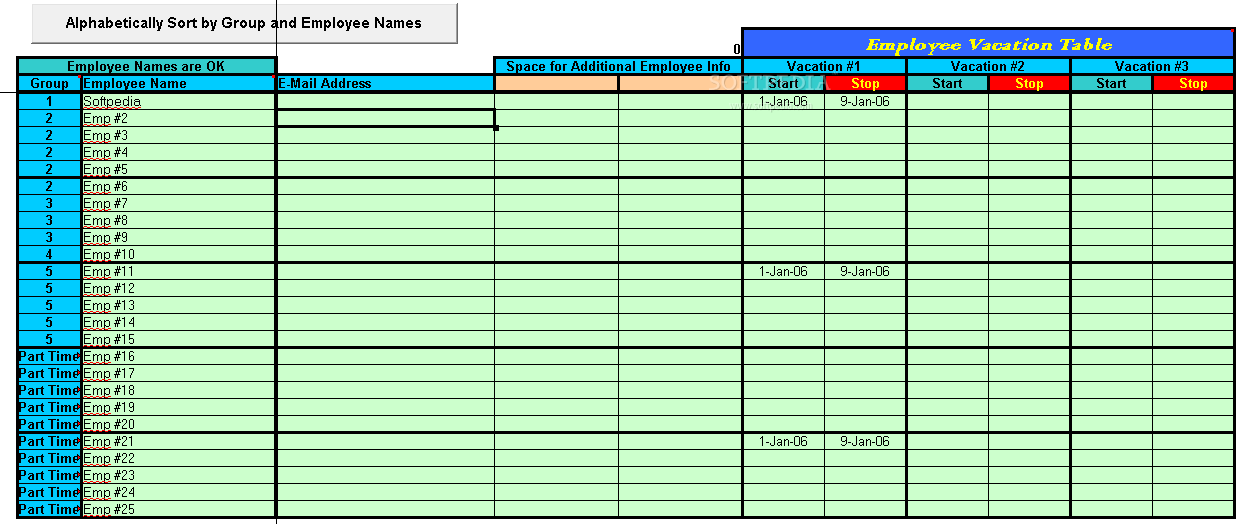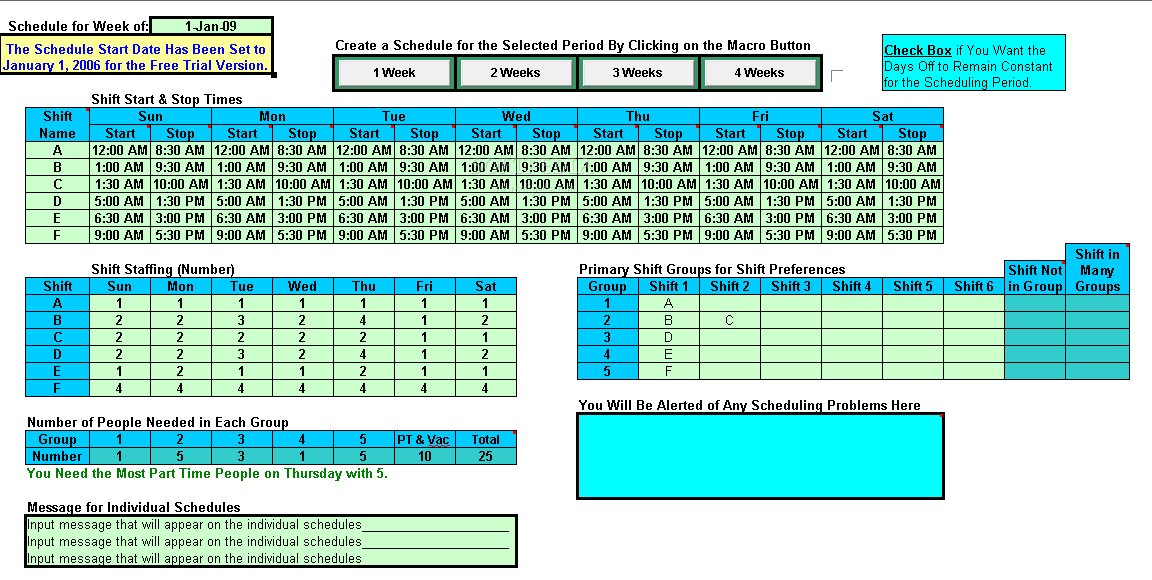Description
Shift Scheduler
Shift Scheduler is the perfect tool for managing your team's schedules. If you're in a busy workplace like a call center, restaurant, or retail store, you know how tricky it can be to handle multiple shifts. This software lets you organize up to 5 shifts a week with 2 days off and supports up to 10 overlapping shifts!
Easy Scheduling for Everyone
No more headaches over who's working when! Just enter your daily staffing needs for each shift, including start and stop times, employee names, their shift preferences, and any upcoming vacations. The spreadsheet does all the heavy lifting by automatically assigning employees to their shifts.
Say Goodbye to Manual Scheduling
This tool makes scheduling a breeze. Forget about juggling vacation requests, shift preferences, and other absences like jury duty. All you need to do is fill in the blanks on the sheet and hit a button. It's that simple! You'll have your schedules sorted out in no time with Microsoft Excel.
A Tool for Every Business
Whether you run a small restaurant or manage a large team at a call center, this scheduler adapts to your needs. It's designed specifically for businesses that require flexible scheduling solutions without overtime complications.
The Perfect Solution at Your Fingertips
If you want an easier way to handle your staff's schedules while keeping everything organized, this scheduler is what you need! It's user-friendly and efficient—just what every manager hopes for!
User Reviews for S2-6-25 for 25 Employees and 6 Shifts 1
-
for S2-6-25 for 25 Employees and 6 Shifts
S2-6-25 for 25 Employees and 6 Shifts simplifies scheduling for complex shift rotations in demanding industries like call centers and retail. Easy and efficient!