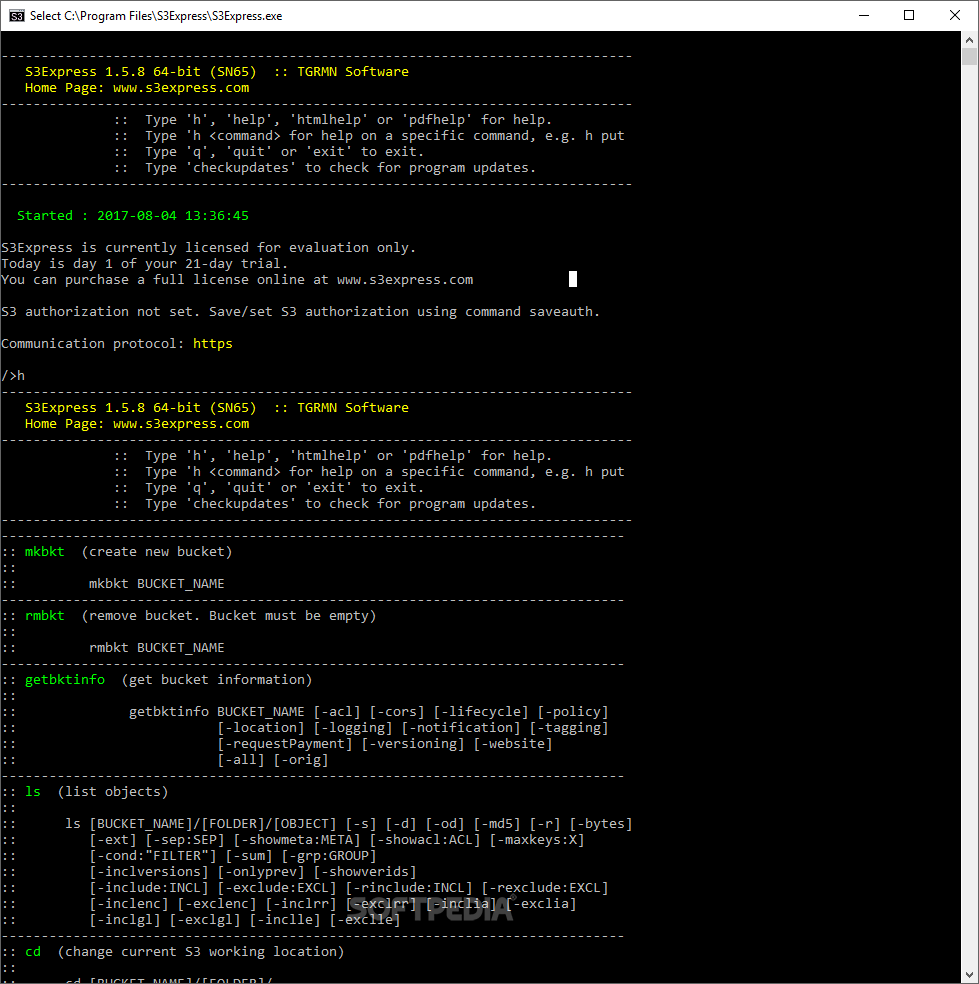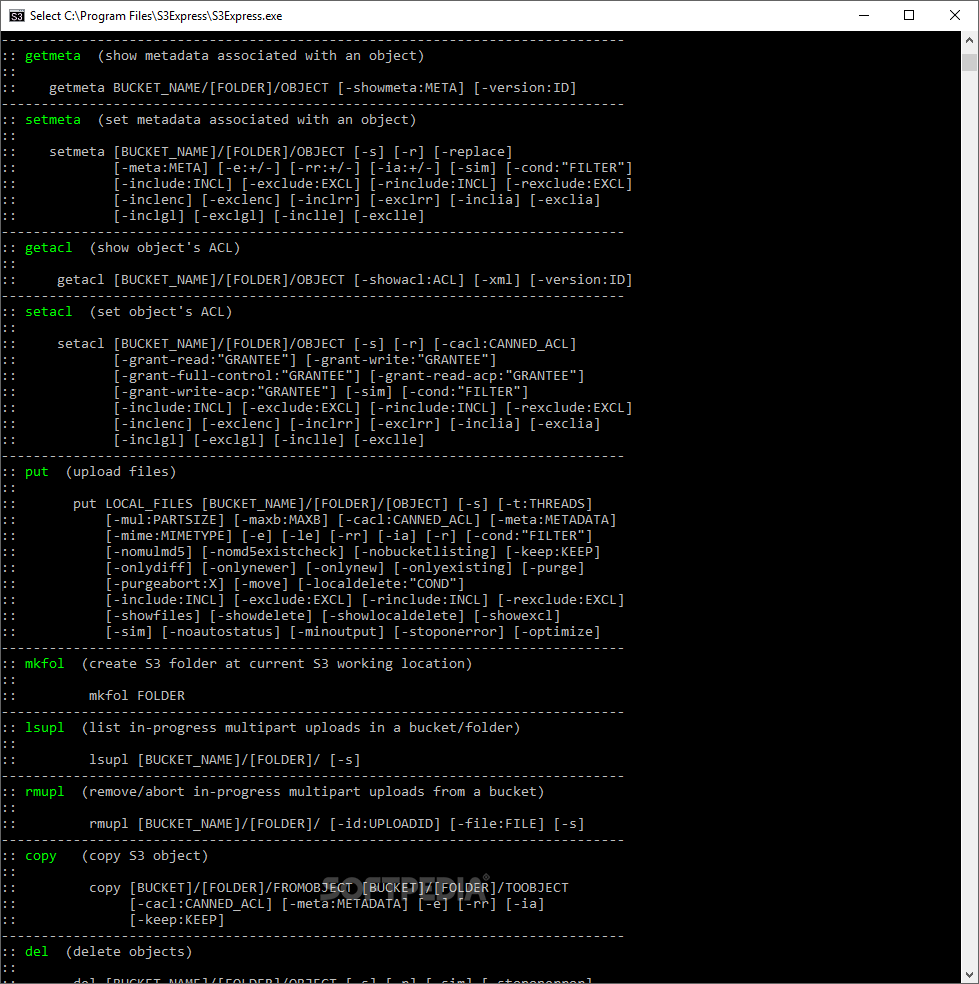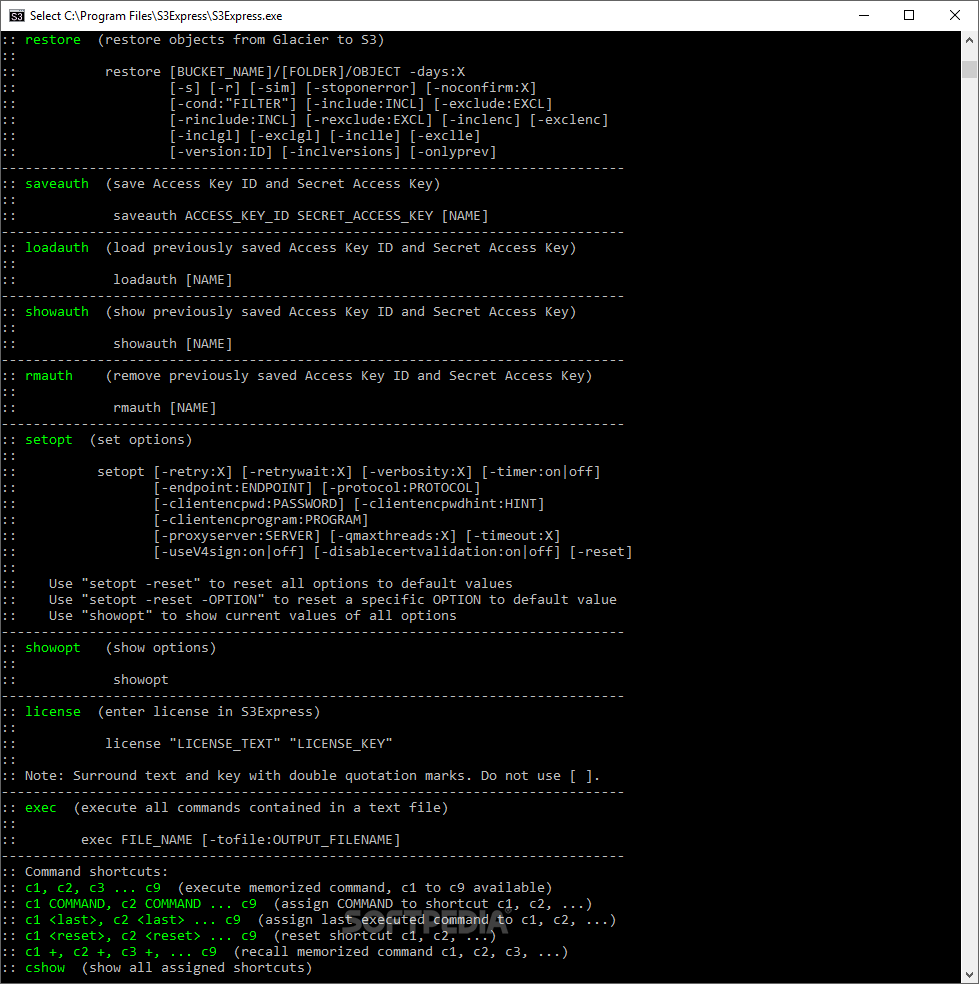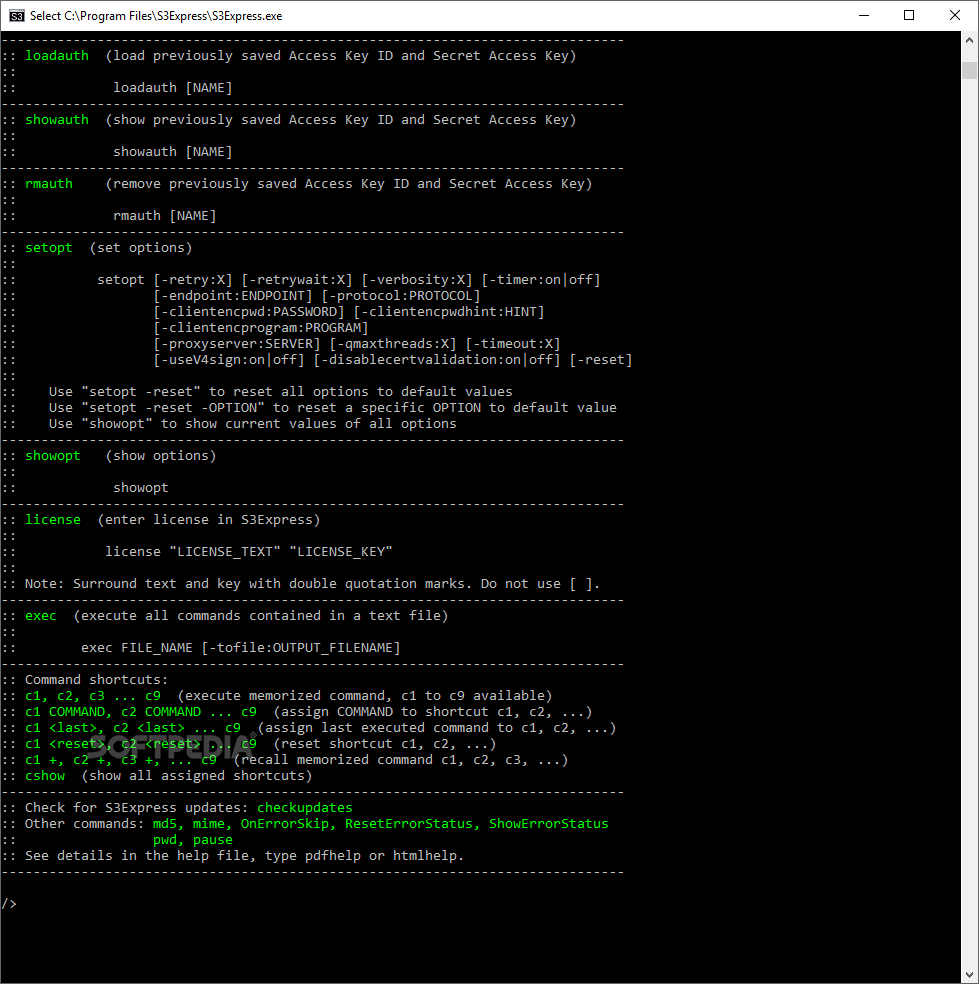Description
S3Express Software
S3Express Software, designed by TGRMN Software, is a powerful tool for users of the Amazon Simple Storage Service (Amazon S3). This software allows you to perform basic querying and management operations on your storage account, providing automation tools and backup capabilities.
Key Features:
- Run in the Windows command console
- Securely store access key ID and secret access key
- Create new buckets and extract information about existing storage buckets
- List objects inside a bucket with customizable filters
- View or edit metadata information of an object or ACL
- Upload files to Amazon S3 bucket
- Create new folders, copy objects, and delete items
- Automate actions with multiple commands execution
- Configure shortcuts for commands
Technical Specifications:
- File: s3express_setup_64bit.exe
- Price: FREE
- Publisher: TGRMN Software
- Publisher Website
With S3Express Software, you can efficiently manage your Amazon S3 storage, manipulate data, and automate tasks, all within the Windows command console environment. Don't miss out on this essential tool for Amazon S3 users!
User Reviews for S3Express 1
-
for S3Express
S3Express simplifies Amazon S3 management with basic querying and automation tools. Securely store credentials for fast logins and automate actions.