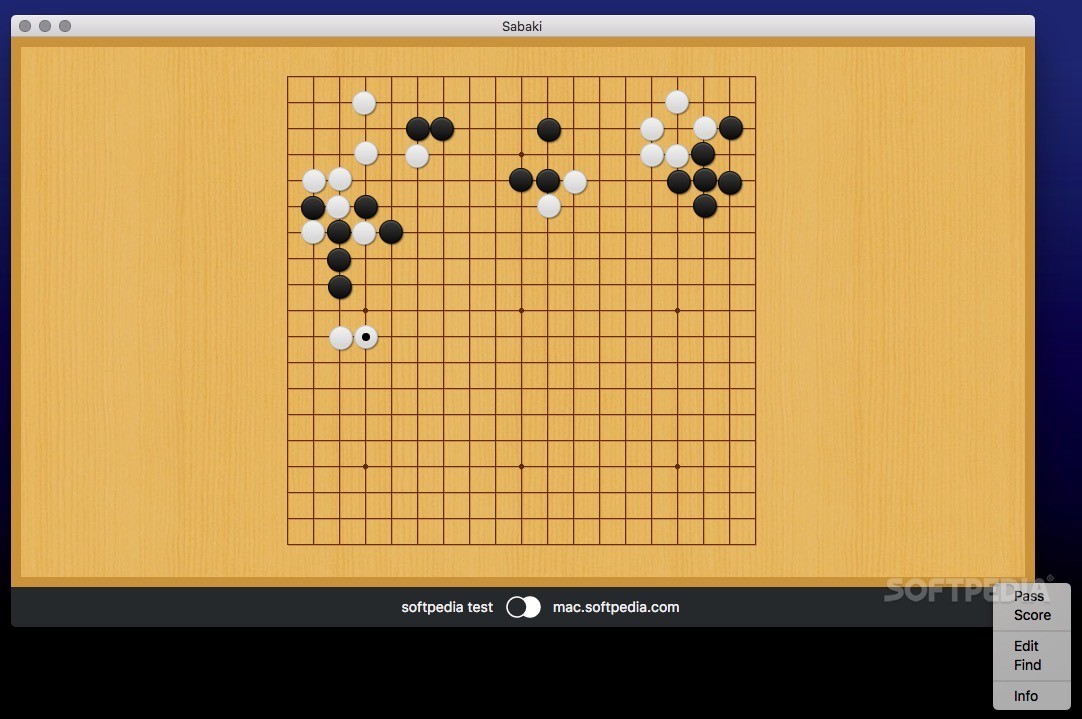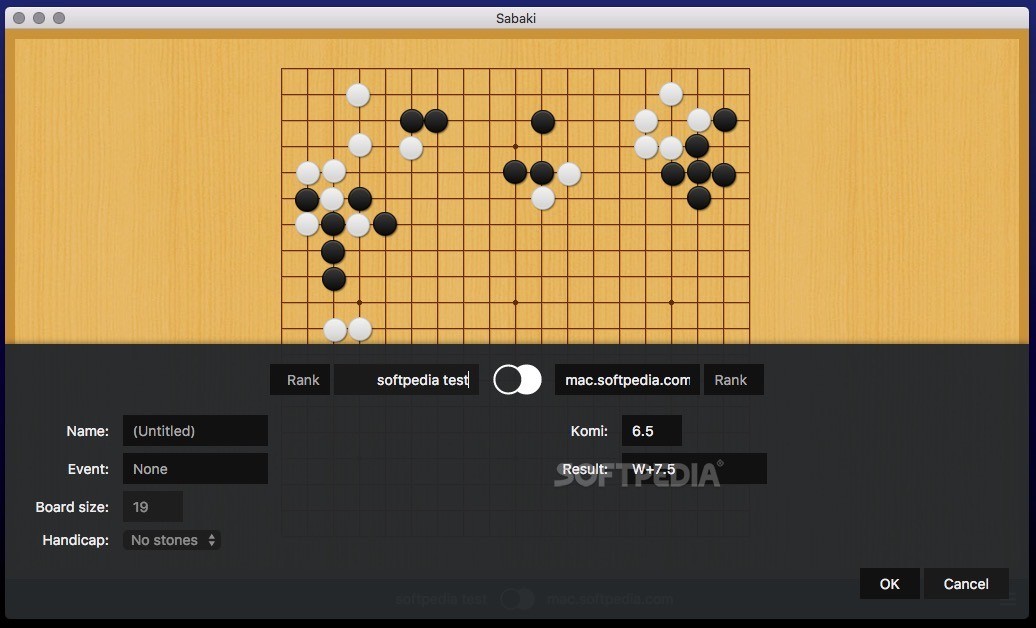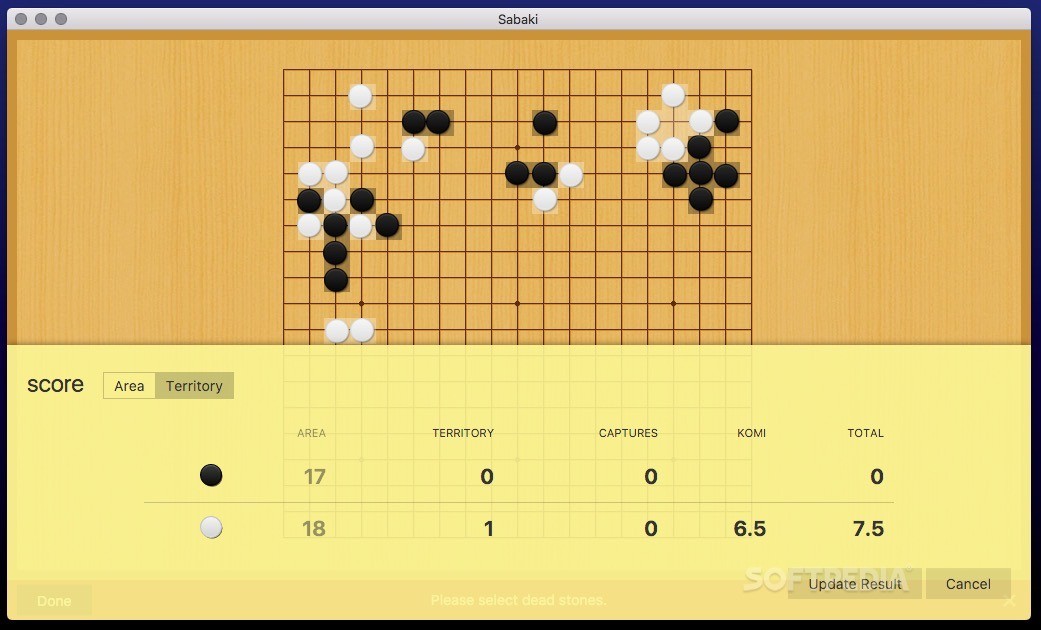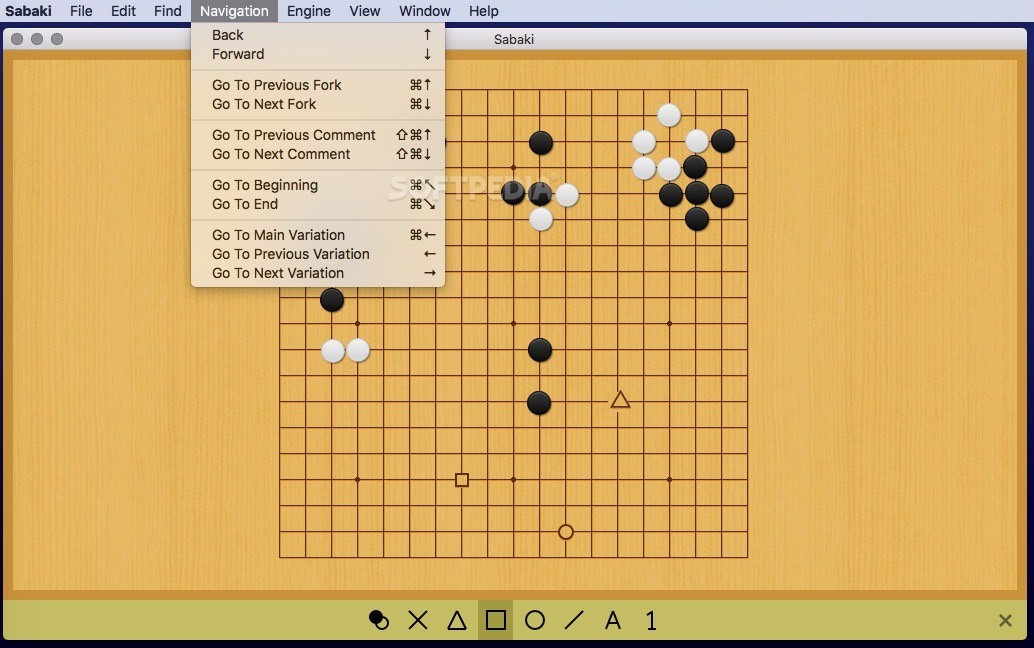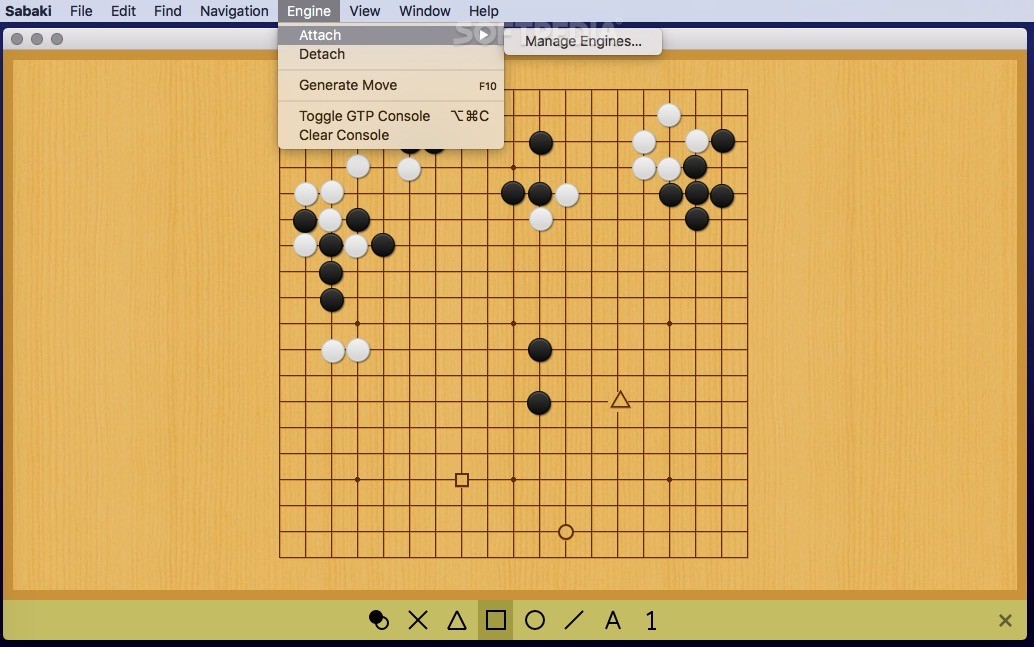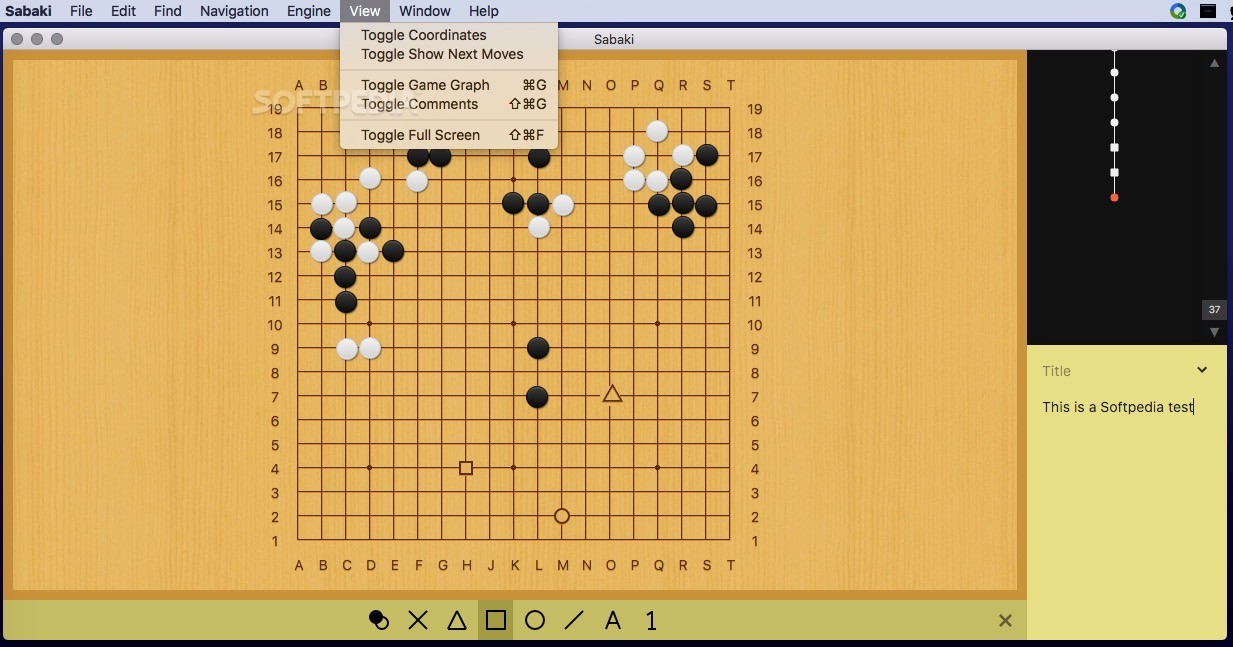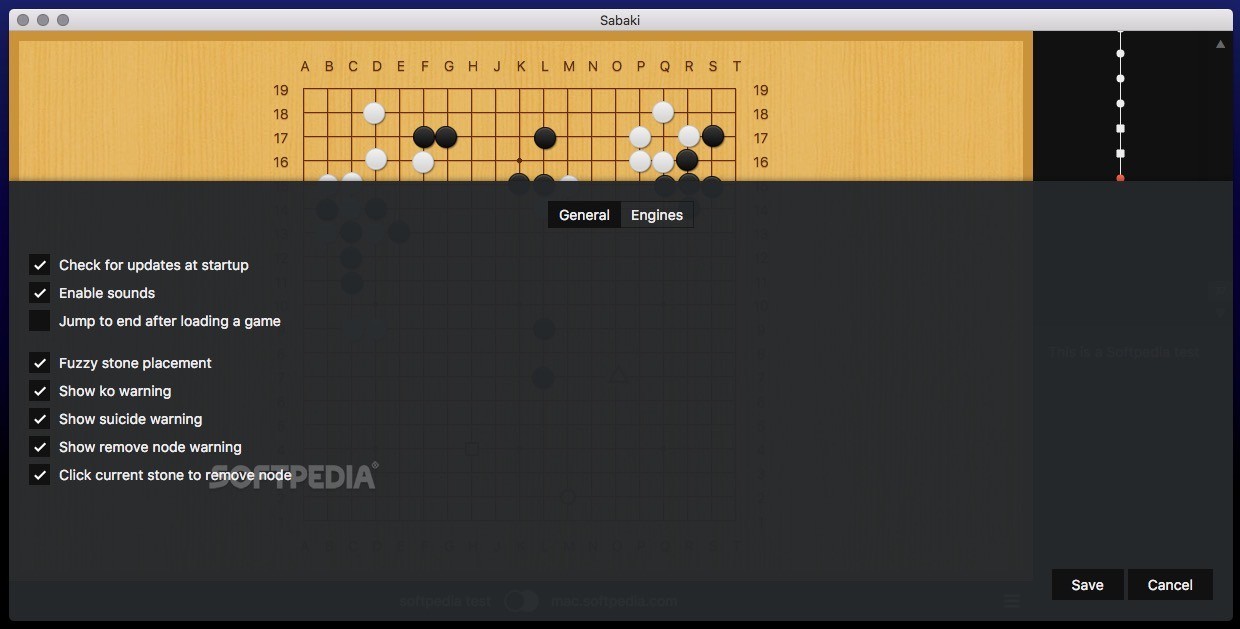Description
Sabaki
Sabaki is a really cool tool for playing Go! It has a nice game board that makes it super easy to save your games in the SGF format. This Smart Game Format is pretty popular for keeping track of board games, along with notes and other important stuff.
Easy Game Setup
With Sabaki, starting a new game is a breeze! Once you kick things off, it automatically loads into the built-in games manager. You won’t have to worry about losing your progress!
Customize Player Info
The user-friendly Info panel lets you change player names and ranks, check out the board size, name your game, and even specify the event details. You can also set the Komi or look at handicap options if needed.
Game Manager Features
One of the best parts? Sabaki comes with a handy Game Manager. Here, you can see all your saved games along with player info. There’s a simple search tool to help you find specific sessions quickly. And if you want to remove any entry? No problem! Just use the contextual menu.
Graphing Your Games
Sabaki doesn’t stop there! It automatically generates a graph for each gaming session so you can review your moves. Plus, it allows you to add annotations and comments for every move made during the game—perfect for analyzing strategies!
Score Panel Insights
If you're curious about who’s winning, just switch over to the score panel! You’ll see which territories each player controls and how many captures have been made. The search tool can even highlight specific moves based on comments!
Edit Like A Pro
When you're in editing mode, Sabaki has various markup tools at your disposal: stone shapes, crosses, triangles, squares, circles—basically anything you need to get creative with your game analysis!
Your Go Game Hub
In short, Sabaki makes it super easy to store all sorts of information about your Go board games. Whether it's annotations or comments, this editor helps generate charts for each game so that analyzing both players' moves becomes second nature!
If you're ready to give it a try yourself, download Sabaki here!
User Reviews for Sabaki FOR MAC 7
-
for Sabaki FOR MAC
Sabaki for Mac provides a user-friendly interface to manage Go game sessions with annotations and comments. The game manager simplifies organization.
-
for Sabaki FOR MAC
Sabaki is an amazing app for Go enthusiasts! The interface is beautiful and user-friendly.
-
for Sabaki FOR MAC
Absolutely love Sabaki! It makes saving and analyzing my Go games so easy. Highly recommend!
-
for Sabaki FOR MAC
Five stars for Sabaki! The game manager and annotation features are top-notch. Perfect for serious players.
-
for Sabaki FOR MAC
Fantastic app! Sabaki's graphing and commenting tools have improved my game analysis significantly.
-
for Sabaki FOR MAC
Sabaki delivers a seamless Go experience. I appreciate the detailed stats and easy game management!
-
for Sabaki FOR MAC
What a great app! Sabaki has everything I need to track my progress in Go. Definitely a must-have!