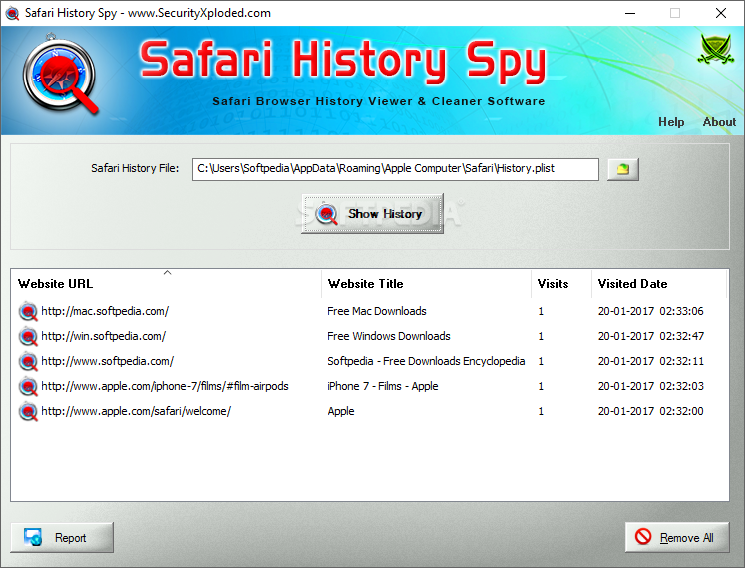Description
Safari History Spy
Navigating to see a browser's history shouldn't be rocket science and erasing the list of webpages that have been visited in the past should also be a piece of cake. However, uninstalling the browser might leave traces of the user's activity in the 'AppData' folder, including past visits to certain webpages. That is where an application such as Safari History Spy comes in.
Features:
- Simple layout
- Automatic detection of Safari browser
- View website URL, title, date visited, and visits
- Export history as HTML, text, XML, or CSV
- Quickly erase browsing history
Benefits:
- Protect user's privacy
- Easy to use
- Export data to common formats
- Remove entire history with a button click
Safari History Spy can help users view, filter, and quickly erase the browsing history in Safari, either for their profile or a different one. It is easy to use, exports the data to common formats, and can remove the entire history with the push of a button. Nevertheless, its looks are a bit outdated, and it wouldn't hurt to have built-in searching and filtering.
Publisher: SecurityXploded Inc
Price: FREE
User Reviews for Safari History Spy 1
-
for Safari History Spy
Safari History Spy makes managing browsing history in Safari a breeze. Simple layout, easy to use, and multiple export options.