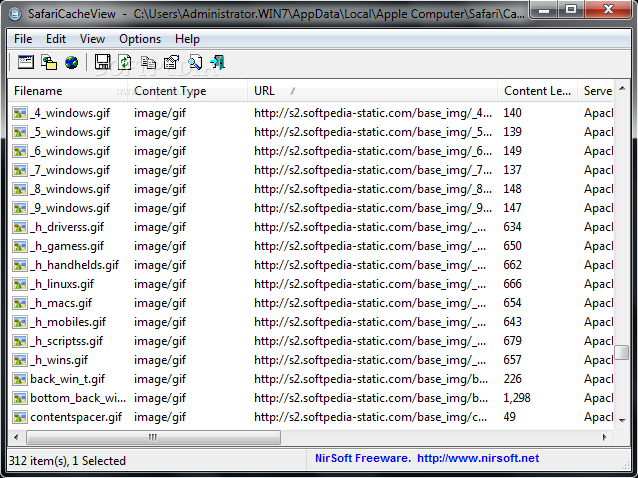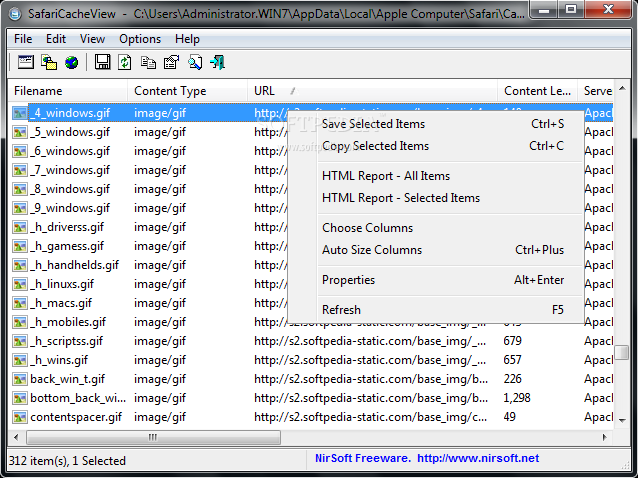Description
SafariCacheView - Free Software for Examining Safari Cache Information
SafariCacheView is a user-friendly software application developed by Nir Sofer that allows you to easily examine cache information obtained from the Safari web browser.
Key Features:
- Reads and parses the cache.db file
- Shows cache information in a standard table
- Exports data to various file formats (TXT, CSV, HTML, XML)
- Portable - no installation required
- User-friendly interface
- Basic search function for quick file retrieval
- Changes default cache.db file whenever needed
Technical Specifications:
- No DLL files required
- Doesn't alter Windows registry settings
- Creates a .cfg configuration file at exit
- Runs on low CPU and RAM usage
- No stability issues reported
Easy to Use
SafariCacheView offers a straightforward solution for reading and managing cached files from Safari. Its intuitive interface guides you through the process, making it accessible to users of all levels.
Export and Customize
With SafariCacheView, you can export cache data to various file formats, customize the display by showing or hiding specific columns, and manage your cache files with ease.
Get SafariCacheView today and start exploring your Safari cache information effortlessly!
User Reviews for SafariCacheView 1
-
for SafariCacheView
SafariCacheView is a straightforward tool to examine Safari cache data. It's portable, user-friendly, and allows exporting data easily.