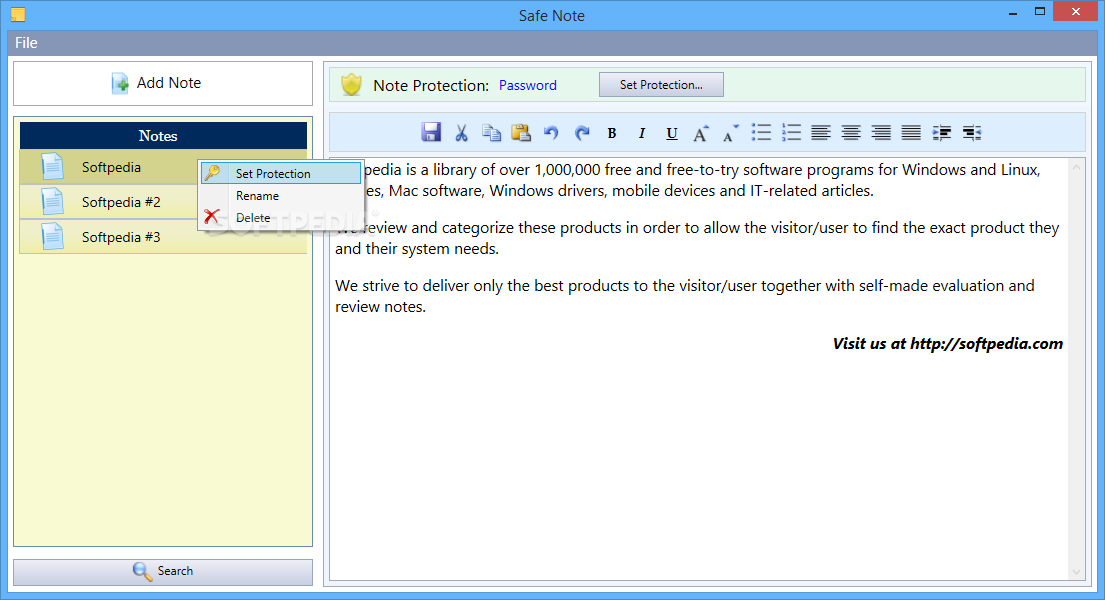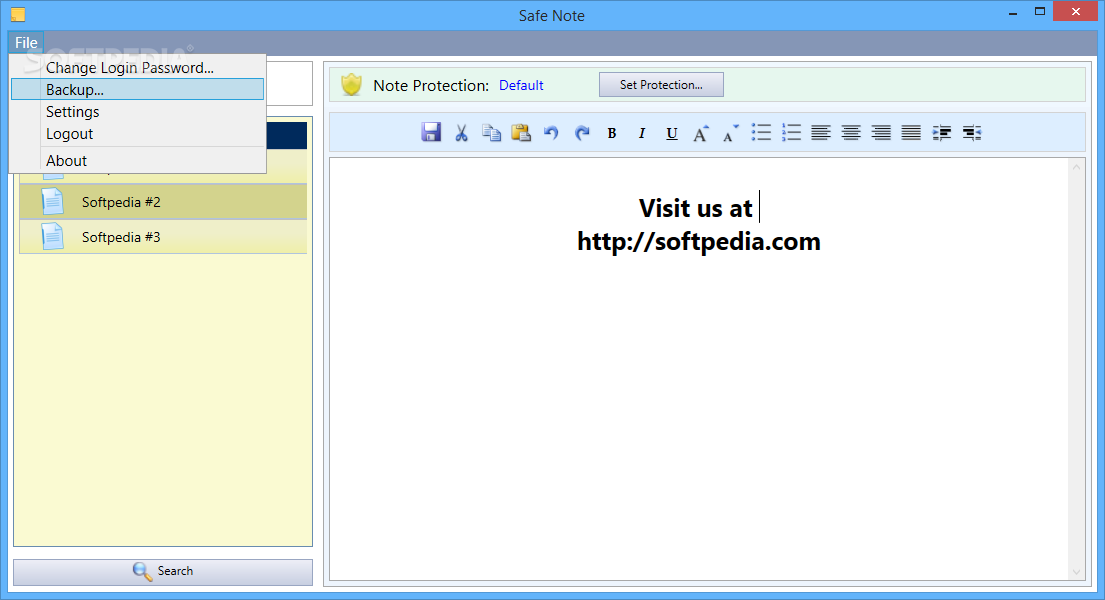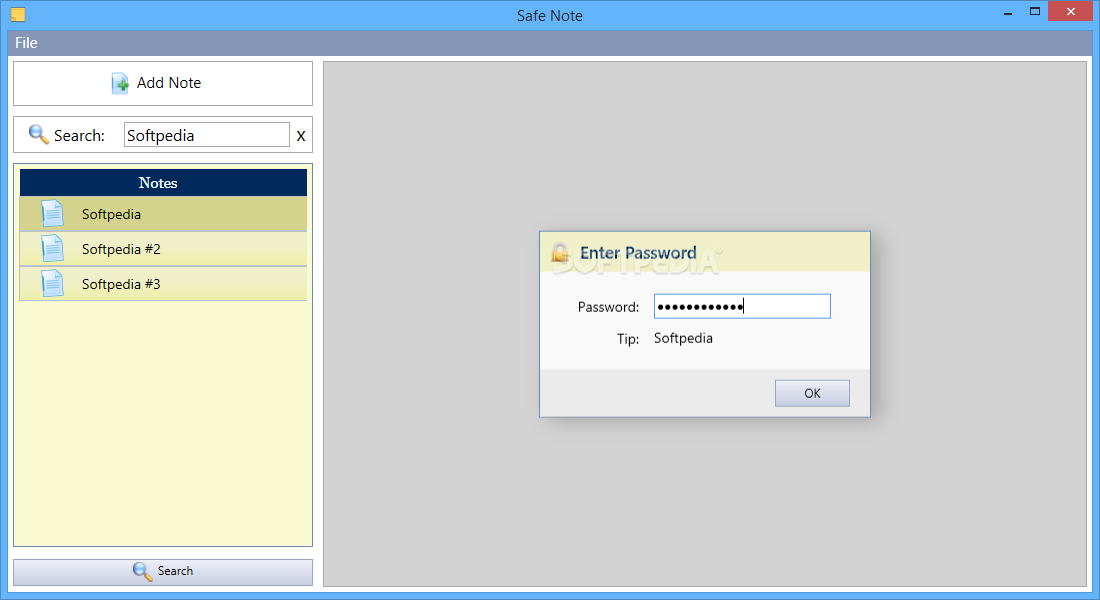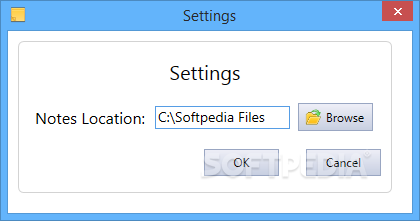Description
Safe Editor
Safe Editor is a handy tool that's super easy to use. It's designed to help you keep your sensitive information locked up tight with a password, so only you or anyone you trust can get in.
Creating Your Safe Space
Once you install the program, you'll need to create an account. You’ll set up some credentials that you'll enter every time you want to access your protected info. Easy peasy!
Multiple Accounts for Extra Security
With Safe Editor, you can create one or more accounts based on what you need. This is perfect if you want to keep things separate or make it tougher for anyone trying to snoop around and find everything in one spot. Just remember: while you can change your password whenever you want, your username will stay the same.
Add and Protect Your Notes
Ready to start? Just hit the ‘Add Note’ button and type in whatever info you'd like to protect. The editor has all sorts of formatting options like ‘Underline’, ‘Italics’, and even bullet points! Plus, if you've got images, feel free to paste them right into the ‘Note Editor’ window.
Saving and Securing Your Information
After you're done entering your data, click the ‘Save’ button. A pop-up will ask you for a name for your record and how you'd like it protected—choose from ‘None’, ‘Login Password’, or ‘Access By’. If you go with 'Access By', you'll need a different passphrase or a KEY file.
The Power of KEY Files
Your KEY files are like little secret codes stored locally, making it trickier for anyone with bad intentions to access your data. The ‘Manage Access Keys’ feature helps you create, edit, back up, and even delete these entries from Safe Editor’s memory whenever needed.
Your Go-To Tool for Security
In summary, Safe Editor is an effective and user-friendly app that helps secure all kinds of information. With it by your side, you'll worry less about someone stealing your personal data!
User Reviews for Safe Editor 1
-
for Safe Editor
Safe Editor is a user-friendly solution for securing sensitive information. Its multiple account feature provides added security. Recommended for data protection.