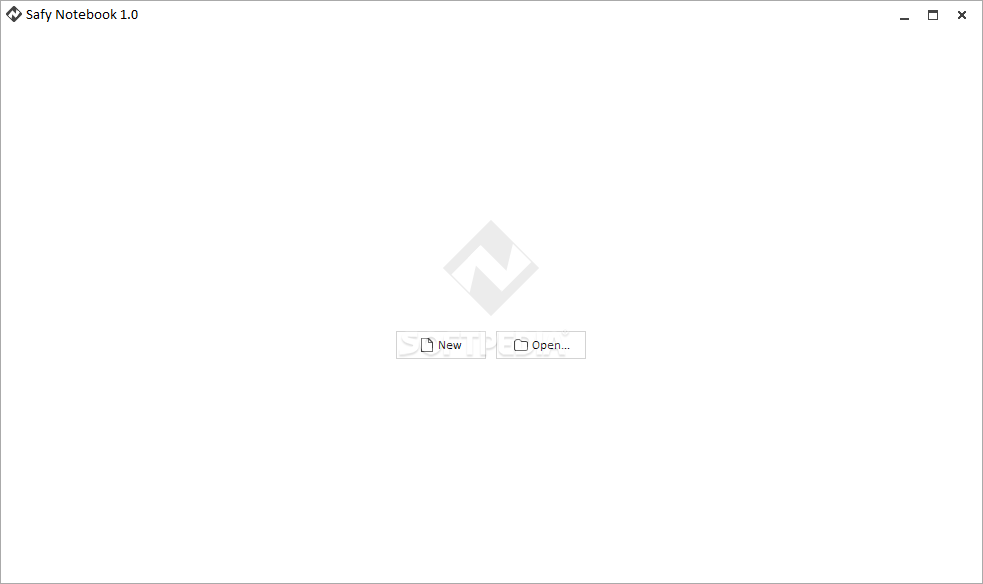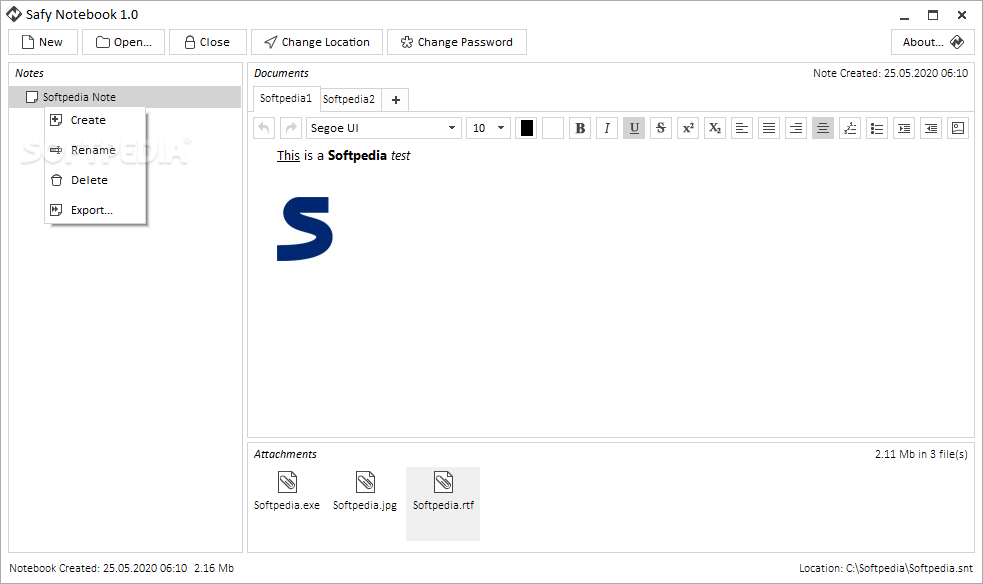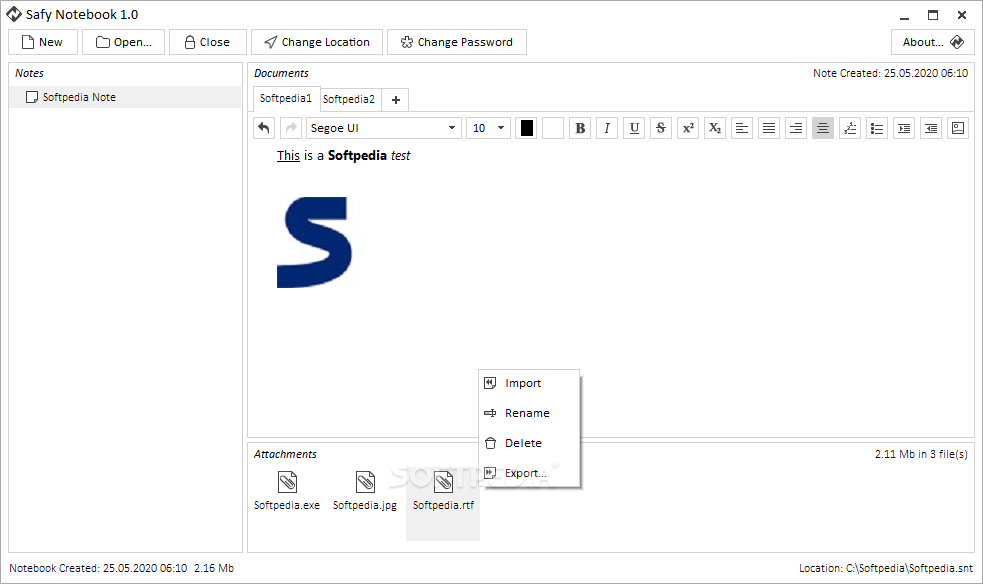Description
Safy Notebook
Safy Notebook is your go-to app when you want to keep your data safe from prying eyes. If you’re looking to encrypt your notes and files, this software has got you covered!
Create Multiple Notebooks
One cool feature of Safy Notebook is that it lets you create multiple notebooks. You can even choose where they are saved and set passwords for each one. This is super handy, especially if you’re sharing a computer with others. Each person can have their own private space within the same app!
Add Notes and Content Easily
Once you're in a notebook, it’s easy to start making notes and adding content. You can create notes with multiple tabs and even attach image files like JPGs, PNGs, or BMPs. This means you can keep everything organized in one place.
Rich Text Formatting for Your Notes
When typing or pasting text into your notes, Safy Notebook offers rich text formatting options. You can make things italic, bold, or even use underscores. There’s also the option for strikeout, superscript, or subscript styles which gives your notes a polished look.
Customize Your Layout
You can align your text however you want! Choose between numbered lists or bullet points to keep things neat. Plus, there are options to indent text more or less based on how you like it.
File Protection Made Simple
This app isn't just about text; it also protects any files attached to your notes! When you need to decrypt a document, you don’t have to unlock everything at once—you can do it one file at a time. Or if you're in a hurry, just select the folder and decrypt all at once!
User-Friendly Design
The actual content of each note is saved as an RTF file, which makes it easy to manage later on. In short, Safy Notebook is super user-friendly for anyone who wants to jot down ideas quickly while keeping everything secure.
If you're ready to give it a try, check out this link here!
User Reviews for Safy Notebook 1
-
for Safy Notebook
Safy Notebook provides secure data encryption and multiple notebook creation. Rich text formatting enhances note-taking experience. Great for privacy-conscious users.