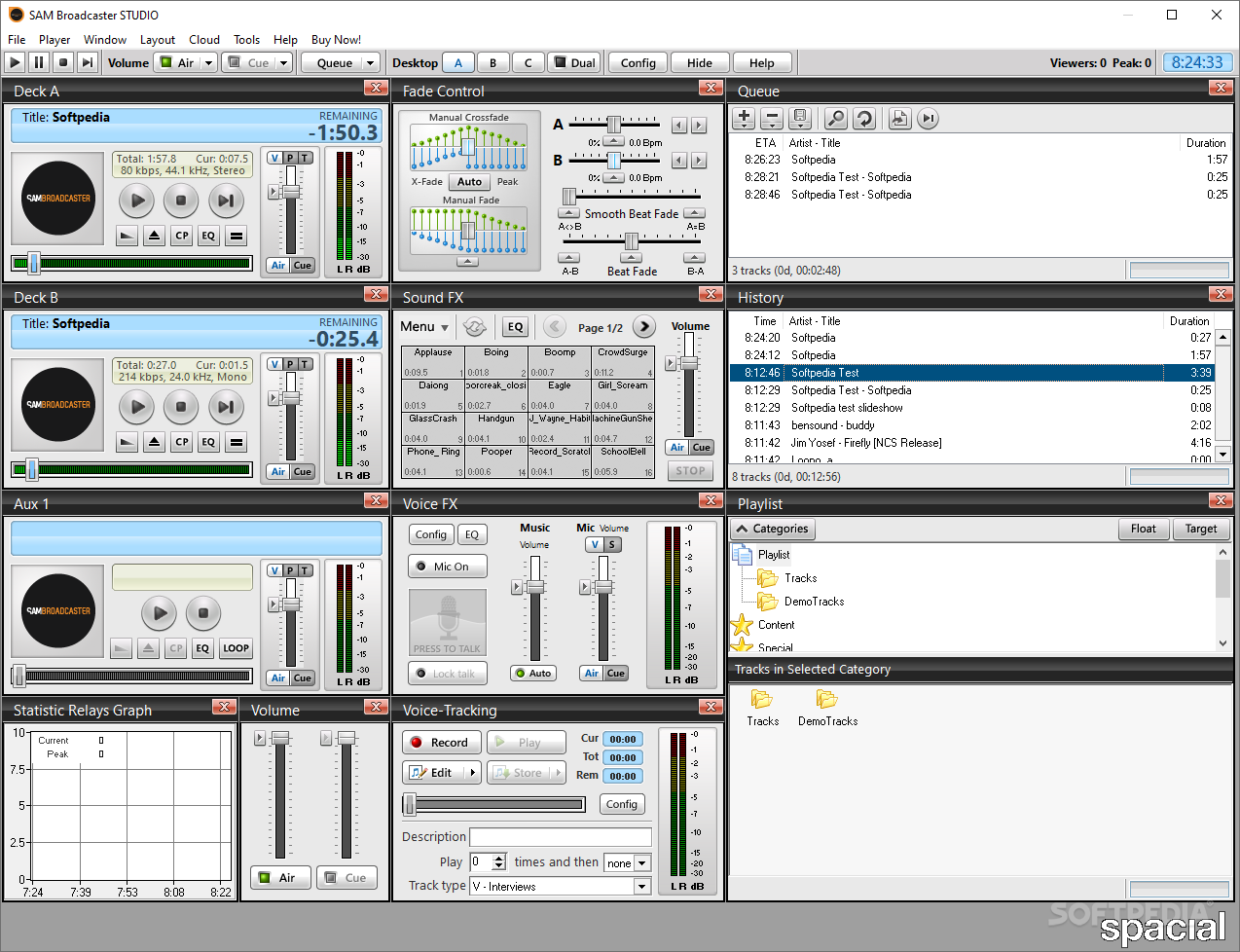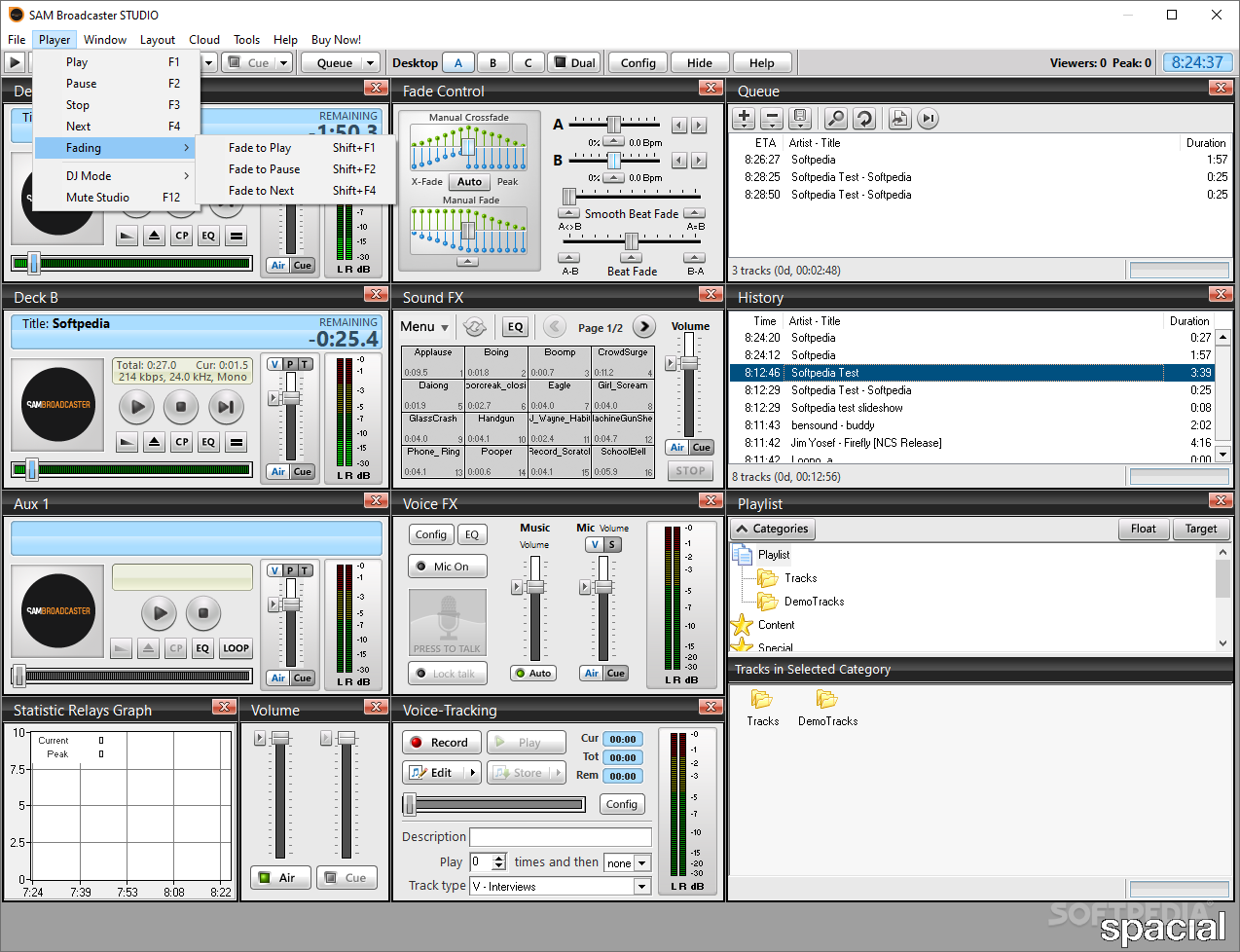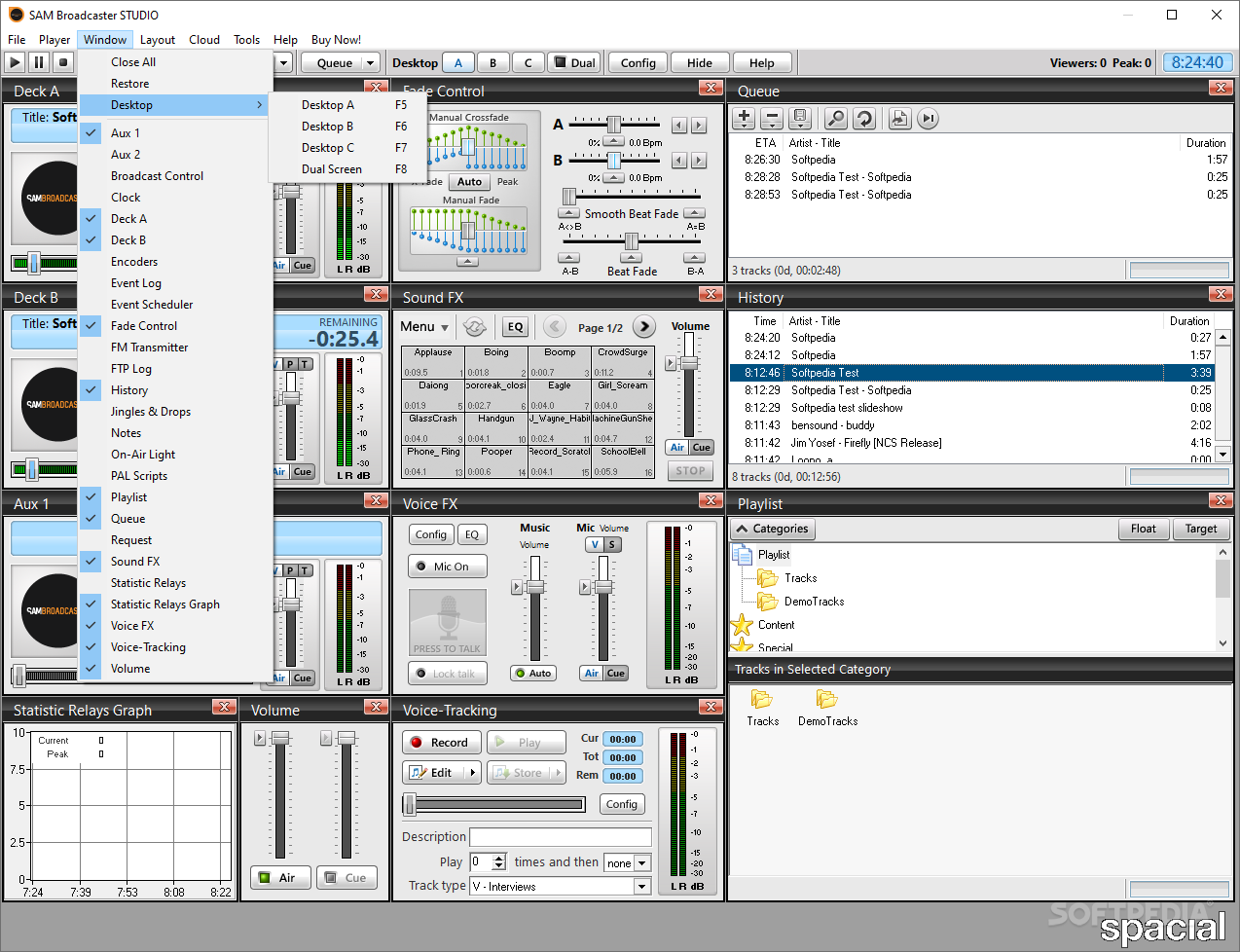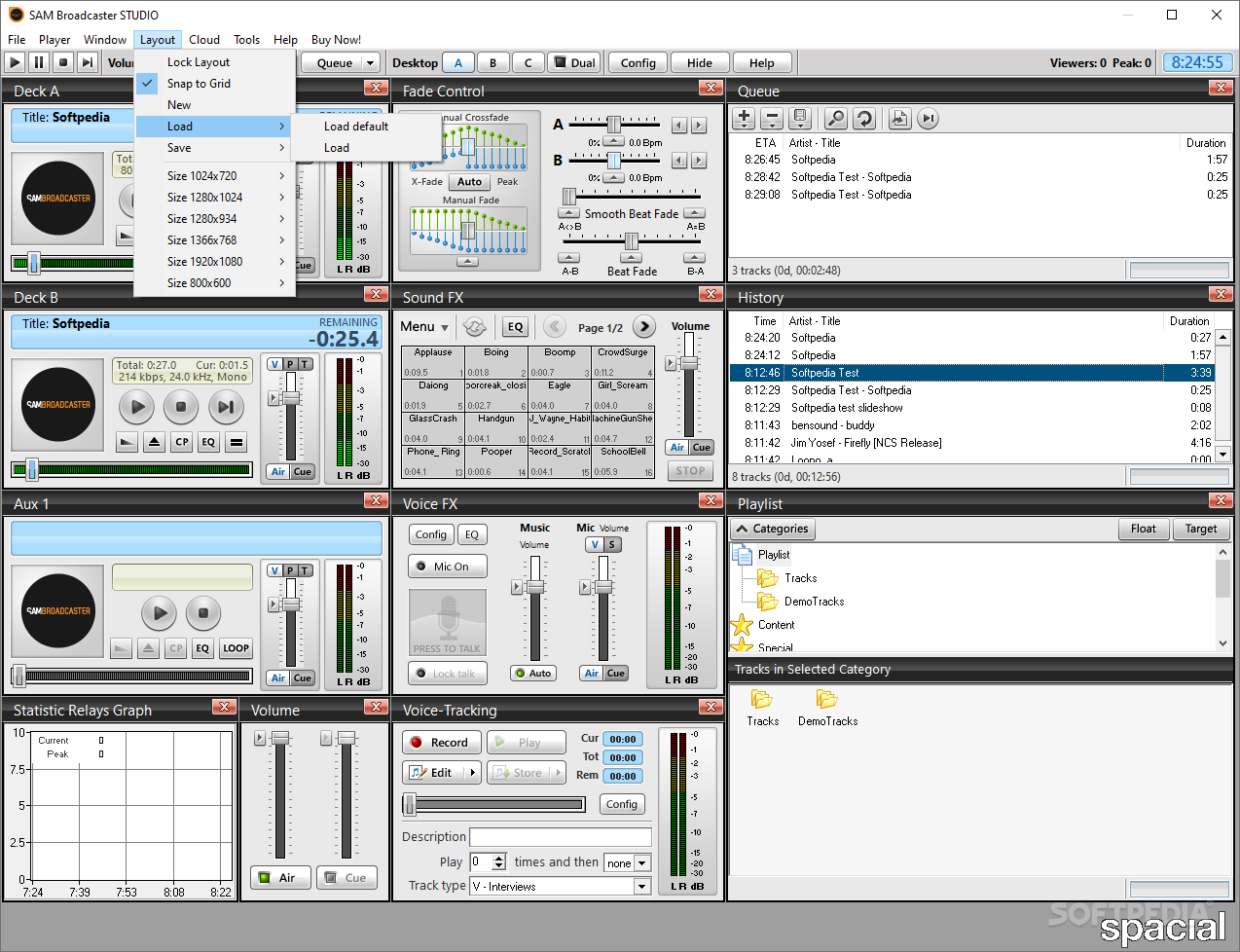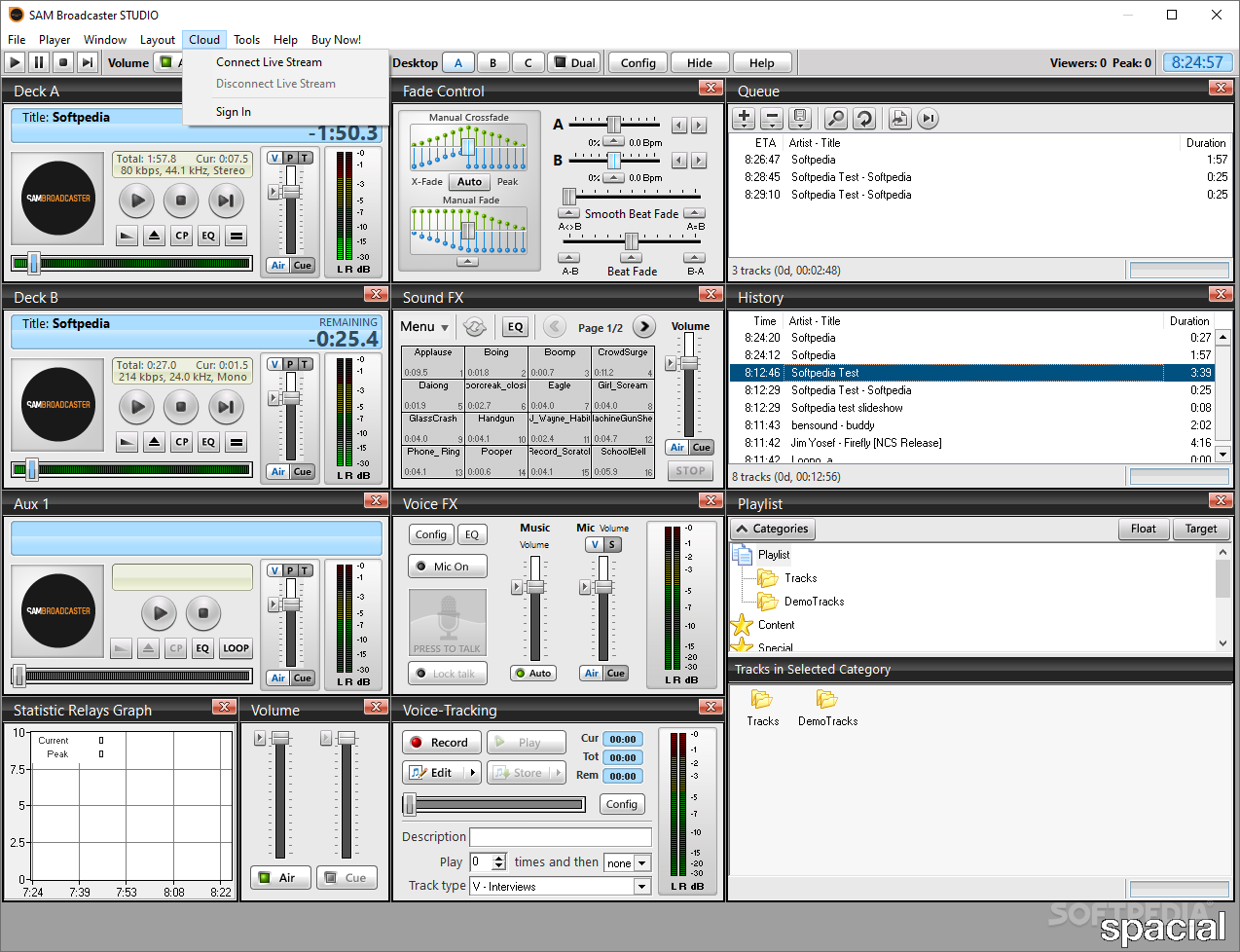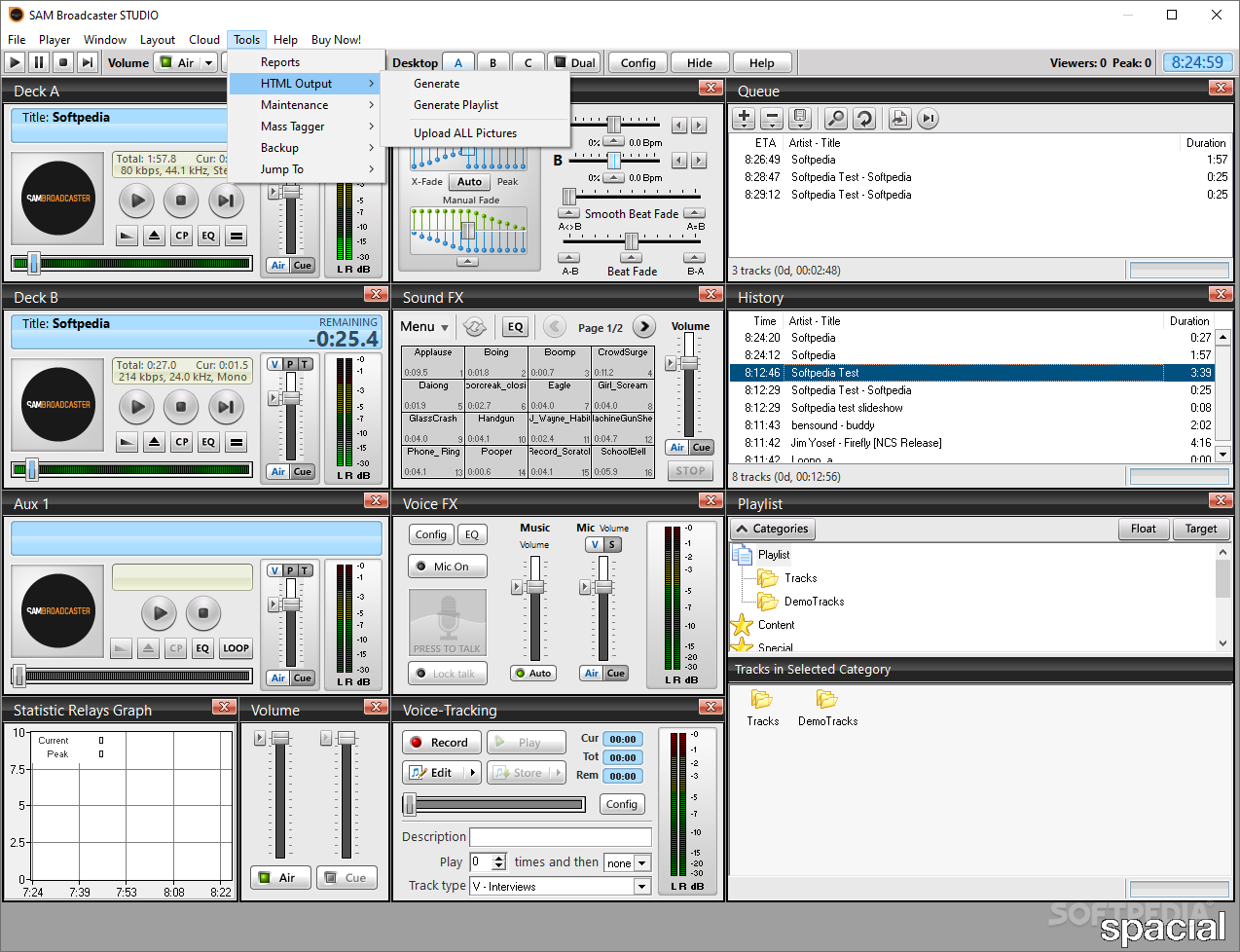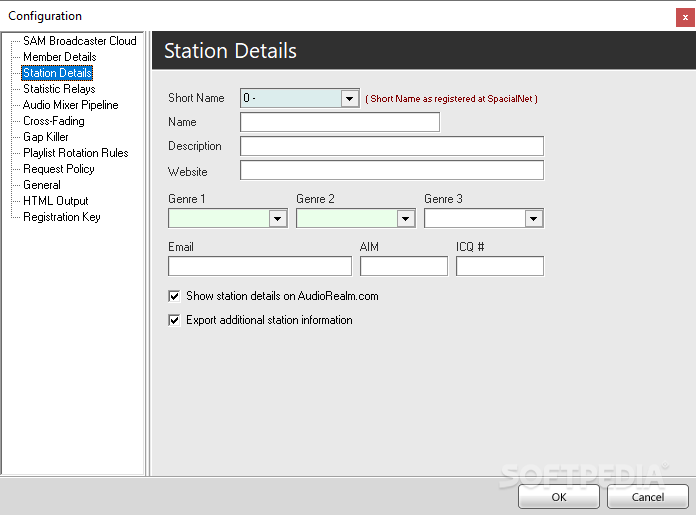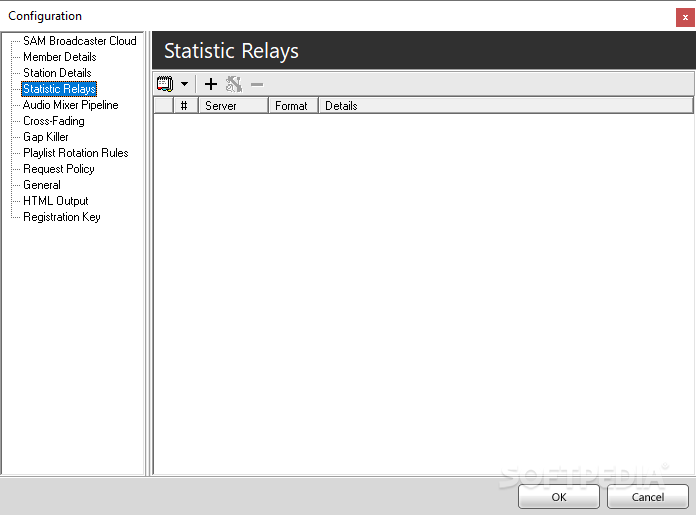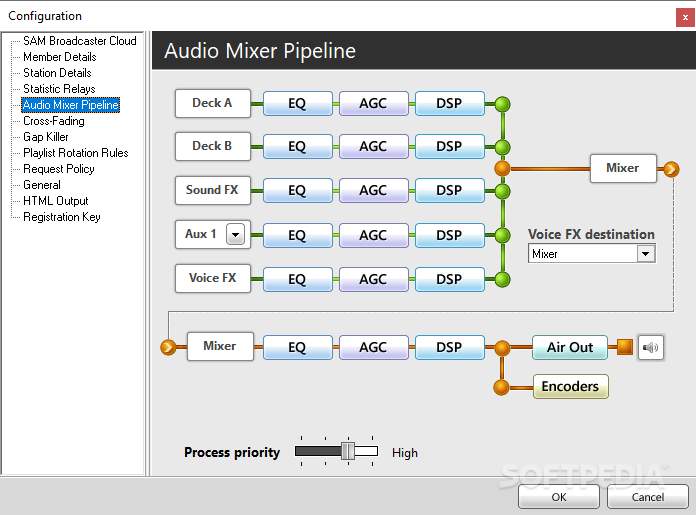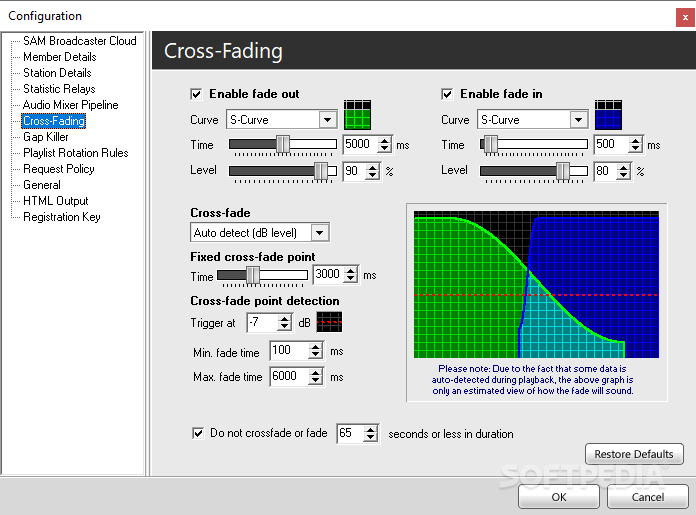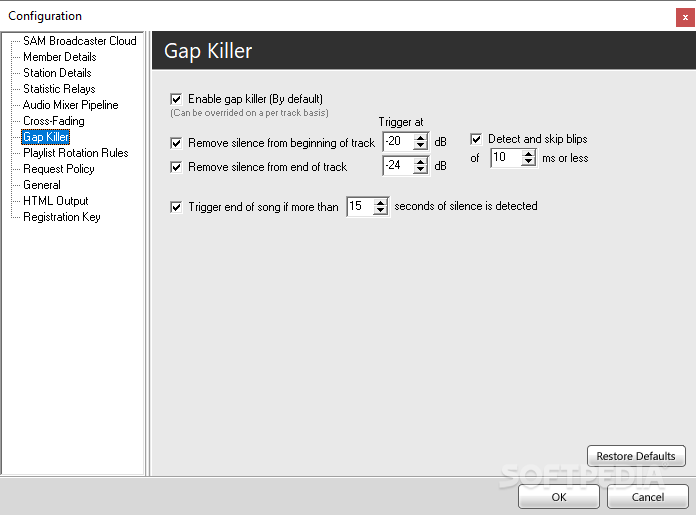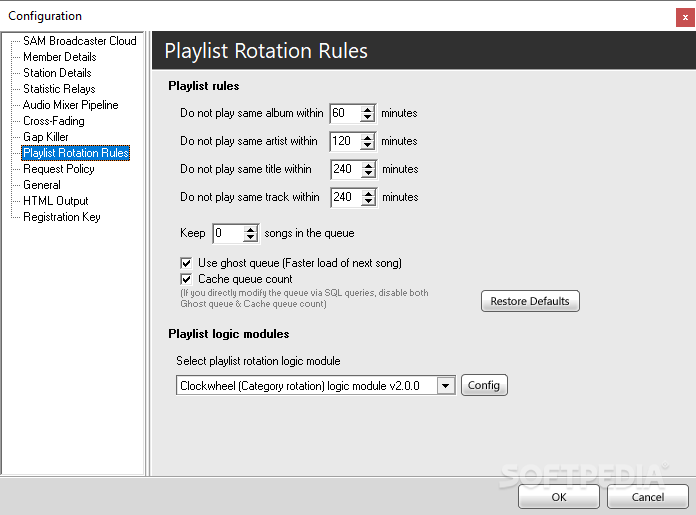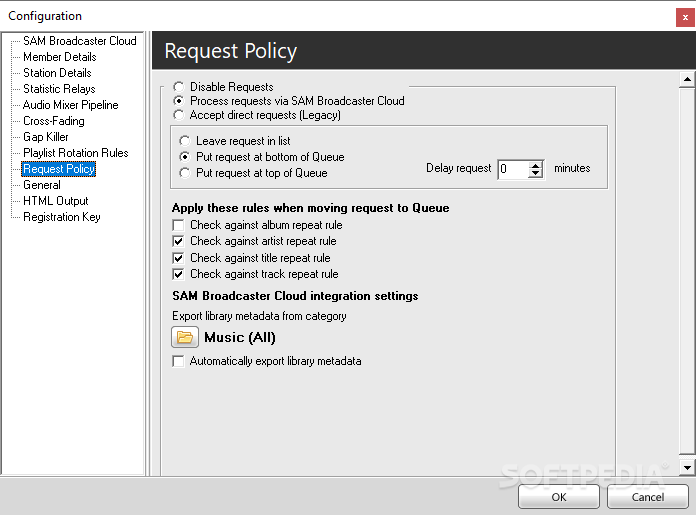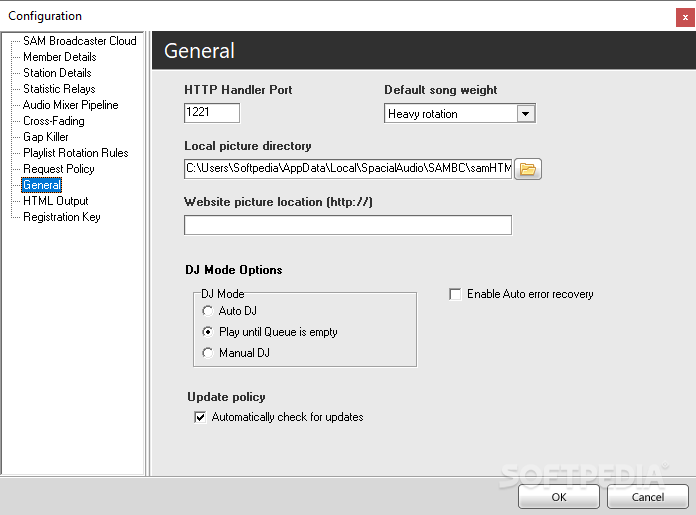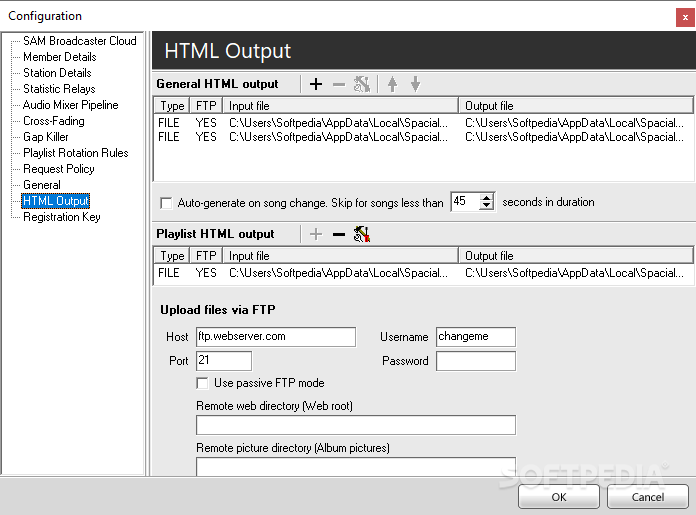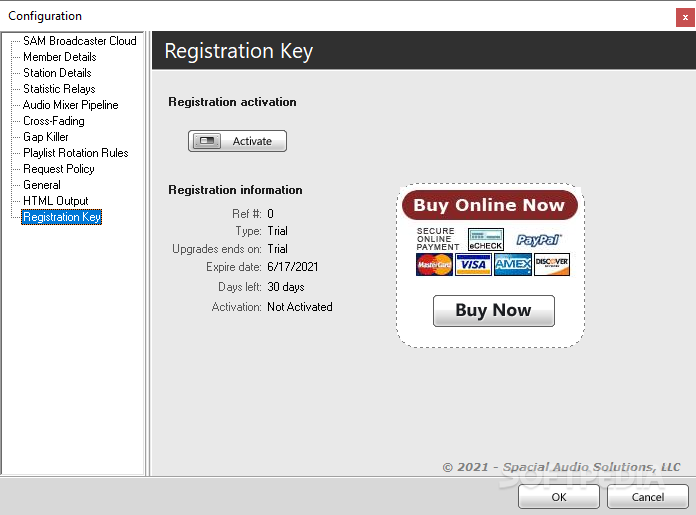Description
SAM Broadcaster Studio
SAM Broadcaster Studio is a comprehensive and efficient piece of software designed for streaming media content through your own online radio station. It offers a user-friendly interface with various functionalities and tools to enhance your broadcasting experience.
Key Features:
- Intuitive interface with multiple panels
- Supports various media formats including MP3, FLC, OGG, and more
- Ability to add tracks to playlists easily
- Includes sound effects and message rendering options
- Event scheduler, FM transmitter, and request function
Technical Specifications:
- File Type: .exe
- Publisher: Spacial Audio Solutions, LLC
- Price: FREE
- Operating System: Windows
- File Size: Varies
- Internet Connection: Strongly recommended for streaming
Whether you are a novice or experienced broadcaster, SAM Broadcaster Studio provides you with the tools necessary to create and manage your online radio station seamlessly. From adding tracks to scheduling events, this software caters to all your broadcasting needs.
Get started with SAM Broadcaster Studio today and elevate your online radio experience!
User Reviews for SAM Broadcaster Studio 1
-
for SAM Broadcaster Studio
SAM Broadcaster Studio offers a comprehensive interface for managing online radio. It supports various media formats and sound effects, making broadcasting a breeze.