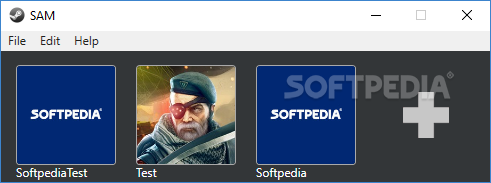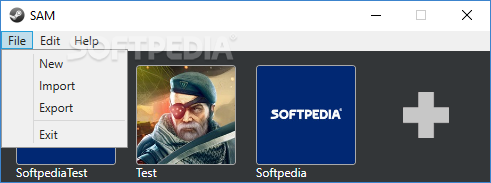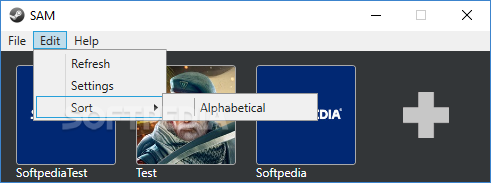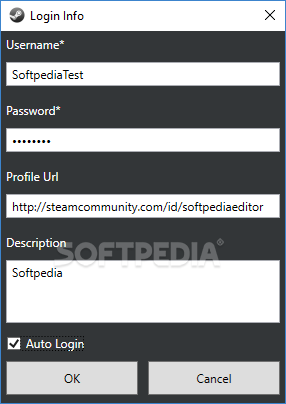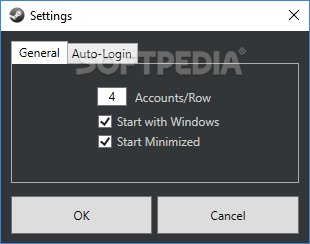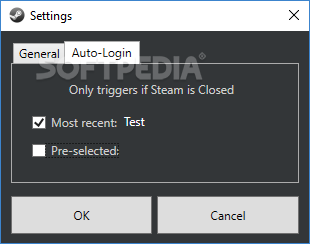Description
SAM - Steam Account Manager
SAM - Steam Account Manager is a handy tool for anyone juggling multiple Steam accounts. If you’re like many gamers out there, switching between accounts can be a bit of a hassle. Plus, if you're sharing your computer with others, typing in your login details every time can really slow you down.
What is SAM?
This small, open-source app lets you store all your login info so you can jump into your Steam account with just one click! Since it’s portable, you can carry your account database around with you wherever you go.
Setting Up Your Accounts
Getting started is super easy. Just enter your username, password, and profile ID. The best part? It automatically grabs your profile icon for a personalized touch! You can even add a quick description and set it to log in to that account right when the app starts.
Your Security Matters
No need to worry about security either! All passwords are encrypted before they get saved. Your info is stored safely in a data file located in the root folder. Need to move things around? You can easily export or import your database whenever necessary.
User-Friendly Interface
Once you've got everything entered, SAM shows all your accounts in the main window using those cool profile icons as tile images. You can customize how they look through the app’s settings!
Logging In Made Easy
To log into an account, just click its tile! SAM will kick off Steam automatically if it's not already running and fill in your credentials without any extra effort from you.
Auto-Launch Features
If you want even more convenience, enable the feature that logs you into a selected account as soon as SAM launches. You can also have it start up with Windows so it's ready to go whenever you are!
A Small Drawback
The only downside? Unfortunately, SAM doesn’t minimize to the system tray. So if you're looking for quick access to all those accounts, you'll need to keep it minimized on the taskbar instead.
The Bottom Line
In short, SAM - Steam Account Manager is super helpful for anyone who has multiple Steam accounts to manage. It makes switching between them way easier, though we wish it could minimize better!
User Reviews for SAM - Steam Account Manager 1
-
for SAM - Steam Account Manager
SAM - Steam Account Manager simplifies managing multiple Steam accounts with ease. Convenient login process but lacks system tray minimization feature.