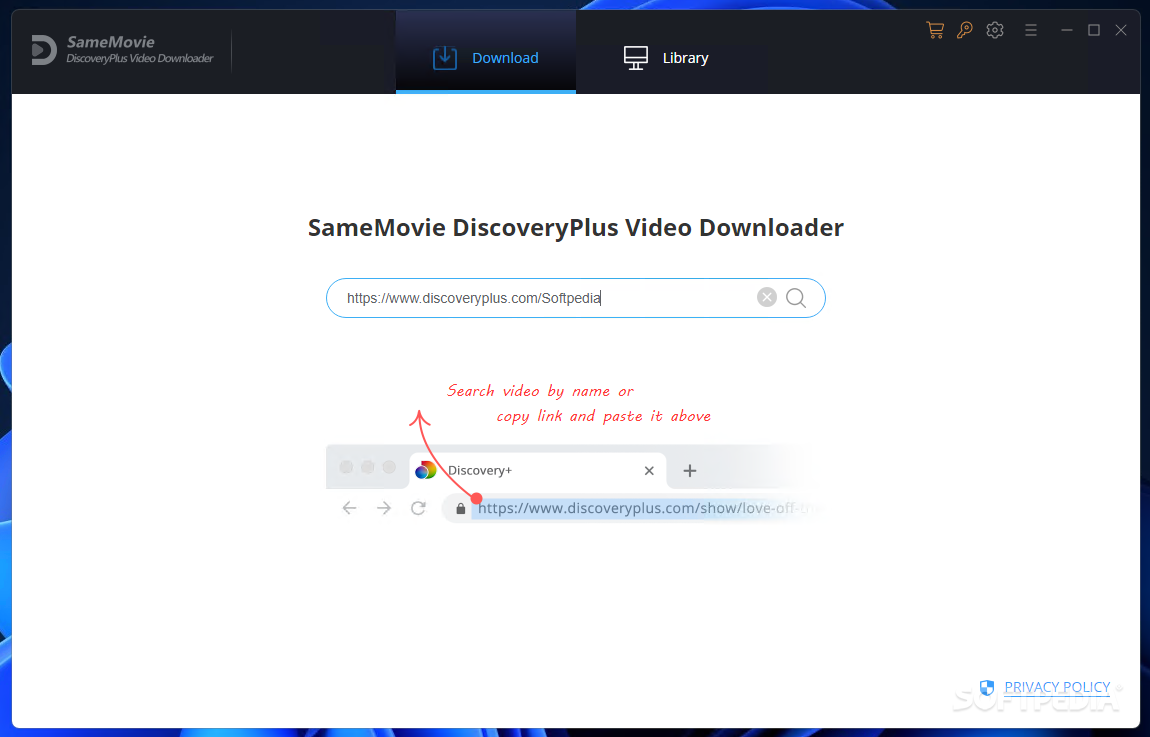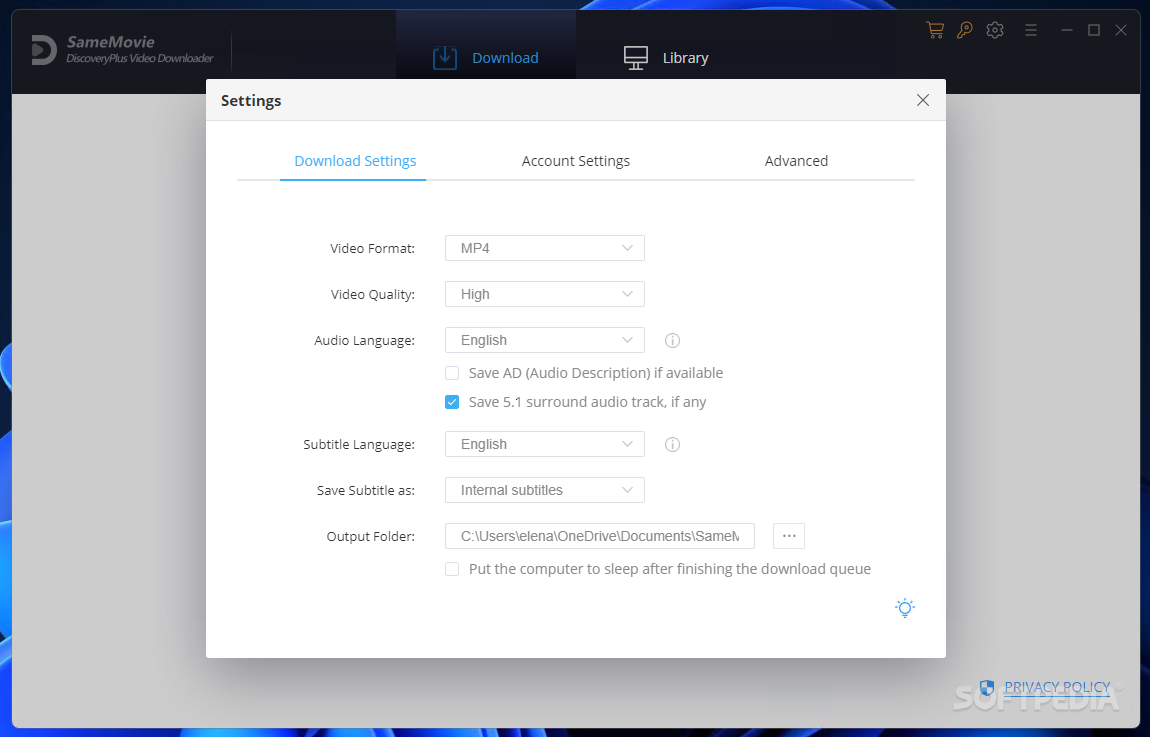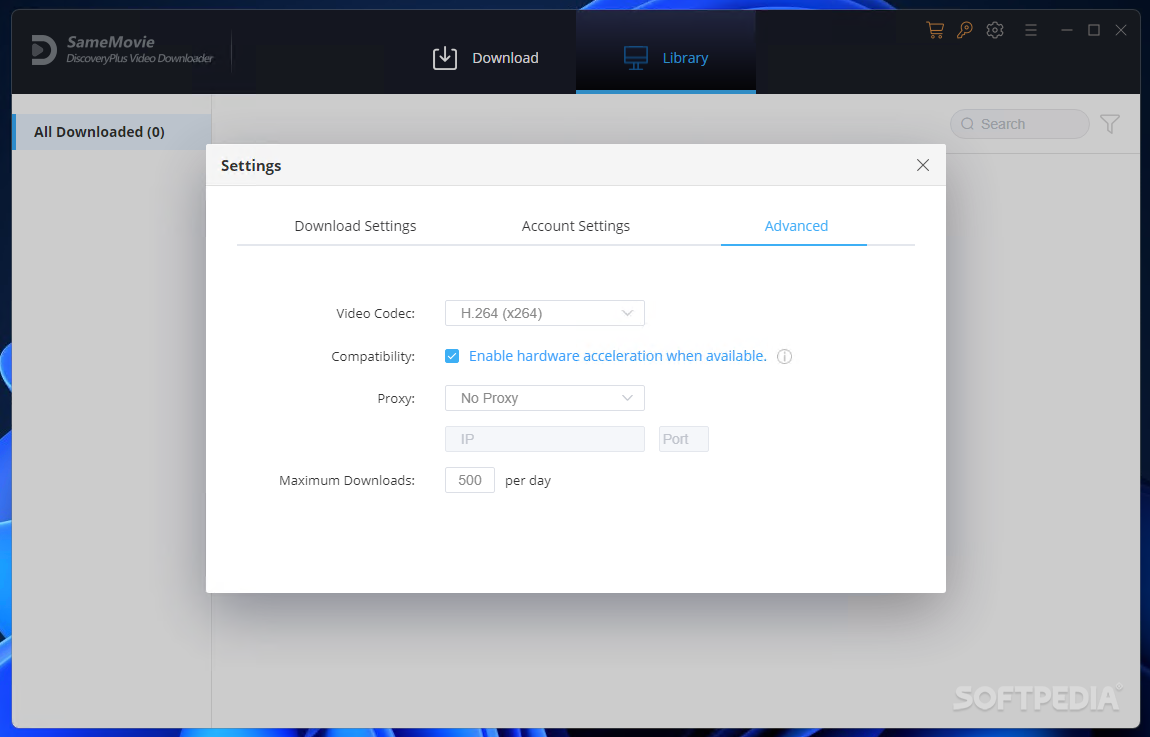Description
SameMovie DiscoveryPlus Video Downloader
SameMovie DiscoveryPlus Video Downloader provides a quick and easy method to download videos and movies from DiscoveryPlus and save them on your computer. Creating an offline clip database from DiscoveryPlus allows you to enjoy watching your favorite movies even without an active Internet connection, whenever you want.
Key Features:
- Requires an active subscription to DiscoveryPlus
- Download videos without intrusive ads
- Intuitive application interface
- Support for MP4 or MKV format with up to 1080P quality
- Customizable settings for video format, quality, and audio language
- Batch downloading of videos with subtitles and audio tracks
Technical Specifications:
- File Format: .exe
- Publisher: SameMovie Inc.
- Price: FREE
- Platform: Windows
- Download Link: Download Now
Description:
The application is extremely intuitive, with a search form where you can type in a keyword or paste the link of the video you want to download from DiscoveryPlus, providing immediate results for selection. The downloadable videos are ad-free, ensuring a cinema-like experience at home even without an Internet connection.
Before starting the download, users can adjust the default configuration in the settings screen, including video format, quality, and audio language. The application also supports subtitle files for the main video, allowing users to save them internally or as separate files. Advanced settings permit changes to the video codec and limit daily downloads to prevent bandwidth exceedance.
With SameMovie DiscoveryPlus Video Downloader, users can quickly and easily grab videos from DiscoveryPlus, enabling high-speed batch downloads of videos with integrated subtitles and audio tracks, saving them on the PC for offline viewing.
User Reviews for SameMovie DiscoveryPlus Video Downloader 1
-
for SameMovie DiscoveryPlus Video Downloader
SameMovie DiscoveryPlus Video Downloader is a game-changer for downloading DiscoveryPlus videos hassle-free. It's a must-have for offline viewing convenience.