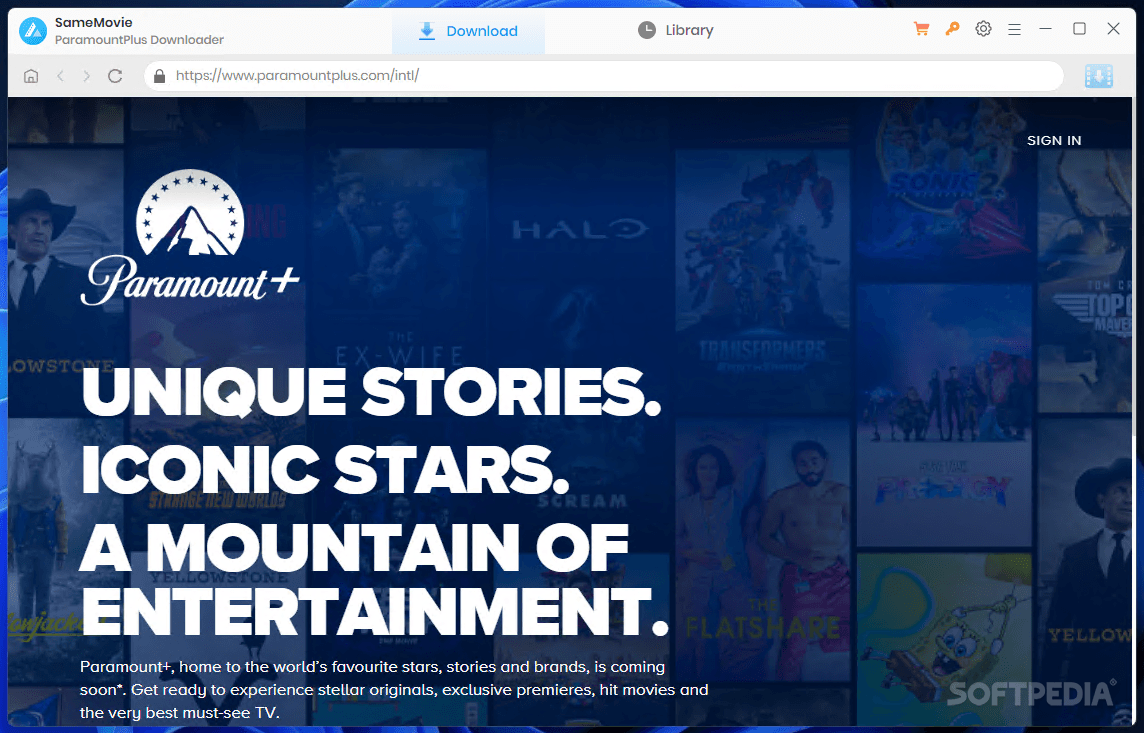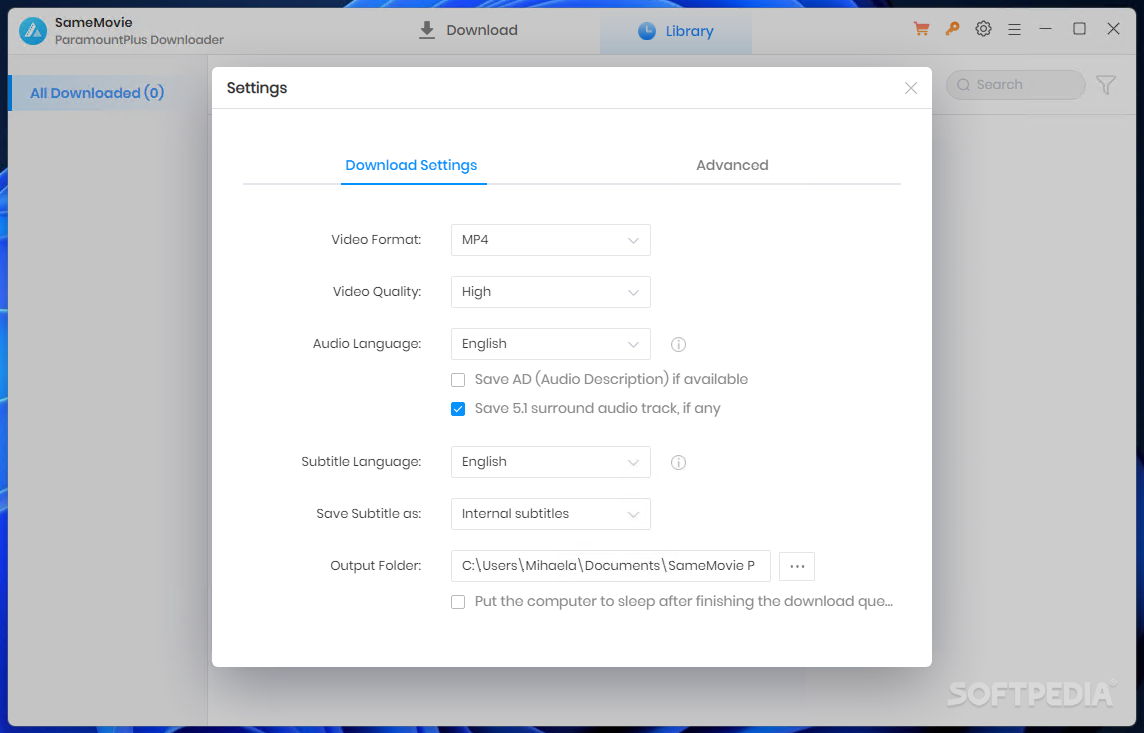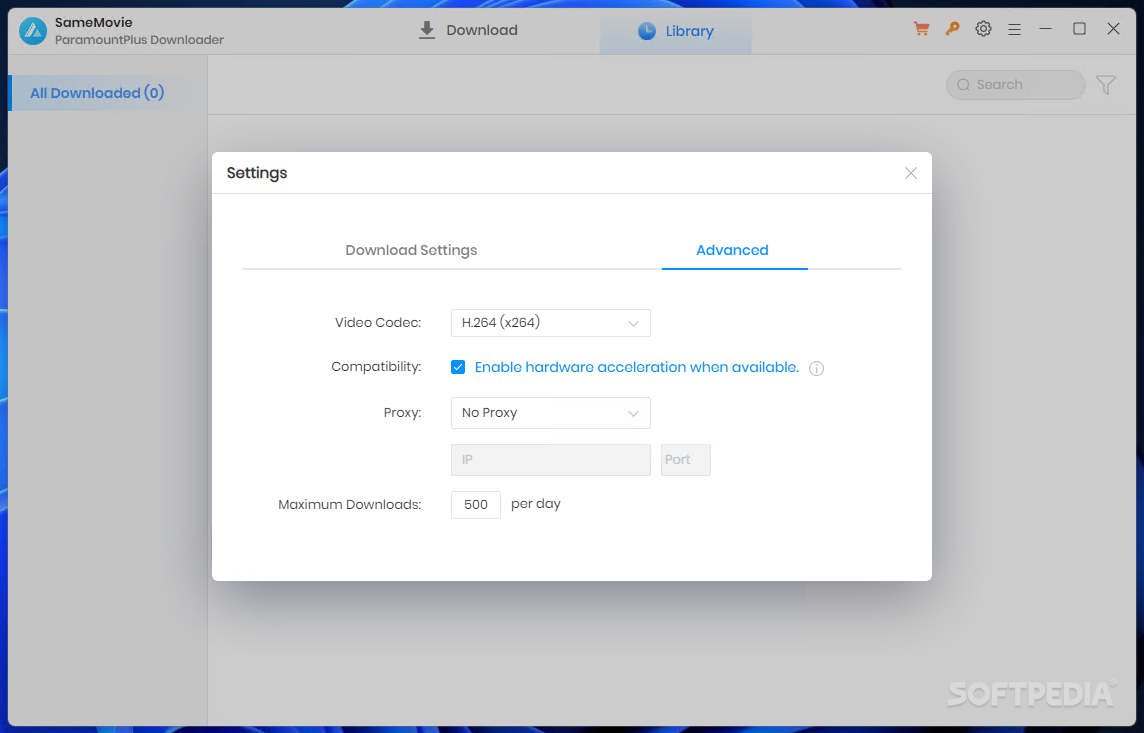Description
SameMovie ParamountPlus Downloader
SameMovie ParamountPlus Downloader is designed for all those who like to store their preferred movies on their computer, so they can watch them later on, even if their Internet connection gets flaky.
The first thing you need to do before you get to look for any films is to enter your credentials, otherwise the app does not function properly.
Once you complete this step, you can start searching for a movie title or enter its corresponding URL, if you have it. Then simply browse the list of results until you locate the item you are interested in; it is worth mentioning that once you download a film or a series, you will be able to explore the grabbed items within a dedicated window, instead of manually opening the download folder.
Another handy feature of SameMovie ParamountPlus Downloader is that you can change the default target format between MP4 and MKV, depending on your preferences, while also specifying the audio language.
You can also choose the video quality (high, medium, or low), while keeping in mind that the higher the quality, the larger the output file will be.
You get the possibility to download subtitles together with your episodes or movies, in the language you specify. These subtitles can be saved as internal, external, or hard-coded, as you see fit.
The final step is to decide if you want to put your PC to sleep as soon as the download process is complete, which could come in handy when dealing with very large videos that take a lot of time until completion.
In a nutshell, SameMovie ParamountPlus Downloader is a reliable utility meant for all those who are fans of Paramount+ productions and who want to take their preferred movies on the go.
Technical Specifications:
- Price: FREE
- Target Formats: MP4, MKV
- Audio Language: User-specified
- Video Quality: High, Medium, Low
- Subtitle Options: Internal, External, Hard-coded
- PC Sleep Option: Yes
Get your SameMovie ParamountPlus Downloader today and start saving your favorite movies for offline viewing!
User Reviews for SameMovie ParamountPlus Downloader 1
-
for SameMovie ParamountPlus Downloader
SameMovie ParamountPlus Downloader is a convenient tool for saving Paramount+ movies with customizable formats and subtitles. Great for offline viewing!