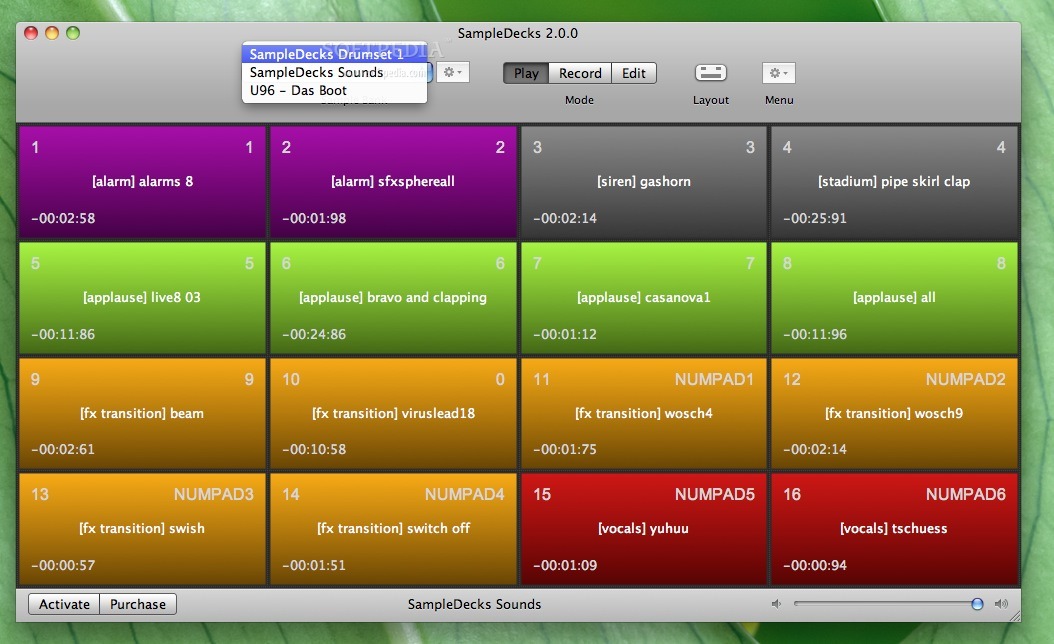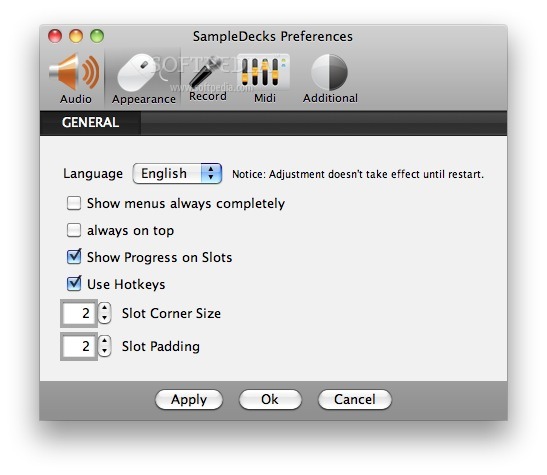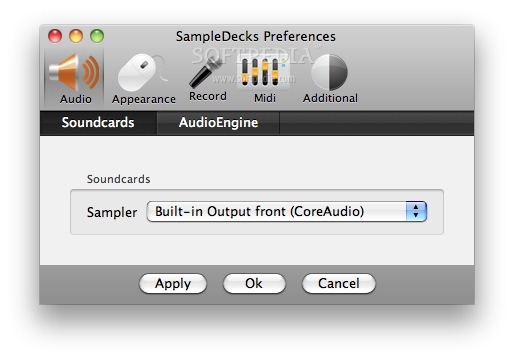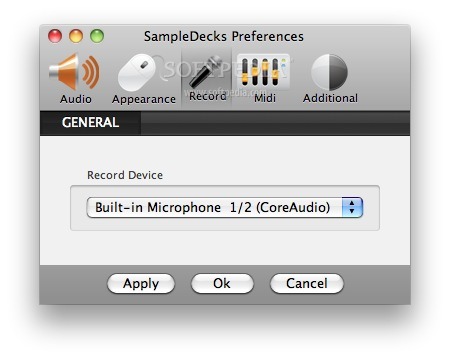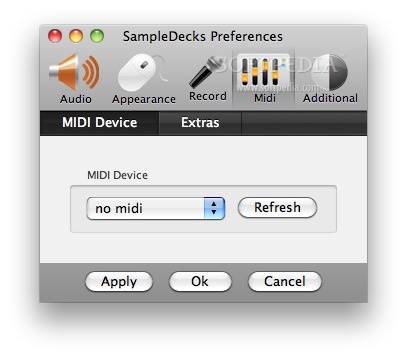Description
SampleDecks
SampleDecks is a simple and user-friendly macOS app that lets you play around with up to 64 different channels right from its easy-to-use interface. Whether you're a pro or just starting out, this tool makes it super straightforward.
Intuitive Design for Easy Management
The design of SampleDecks is all about making your life easier. You can manage and edit your banks easily, whether you're using your mouse, keyboard, or MIDI device. The top toolbar allows you to switch between the Banks tab, Play tab, or Edit tab with just a couple of clicks.
Control Your Recording Effortlessly
The bottom toolbar gives you full control over recording—start, pause, or stop whenever you like. Plus, you can adjust the sound volume right there! And if you want to load, save, duplicate, or delete a sample bank? Just use the context menu!
Add Shortcuts for Quick Access
You can even add shortcuts for your favorite banks in the top toolbar. This way, switching between banks is quick and easy—even when you're in “Play” mode!
Edit Your Sets Like a Pro
The Edit menu is where the real magic happens! You can create new sets or modify existing ones by changing their size and name. Want to customize sounds with colors or pictures? No problem! You can also add fade or loop effects and tweak individual sound volumes.
Personalize Your Experience
SampleDecks gives you plenty of options to make it feel like yours. Change font types and sizes along with background colors to fit your style! You can also assign keyboard shortcuts or trigger playback using a MIDI device.
Tweak Settings in Preferences
The Preferences window makes it simple to choose your desired sound system or sound cards. Adjust slot corner sizes and padding as needed, set up the built-in recorder settings, and configure SampleDecks to work perfectly with your MIDI device.
Create Large Sound Sets Easily
In short, SampleDecks runs smoothly and is super user-friendly. It lets you create large sound sets that are easy to play and mix using either your Mac's keyboard/mouse combo or any MIDI device you have!
User Reviews for SampleDecks FOR MAC 7
-
for SampleDecks FOR MAC
SampleDecks FOR MAC is a user-friendly audio sampler with a sleek design and intuitive layout. Perfect for creating and mixing sound sets.
-
for SampleDecks FOR MAC
SampleDecks is a fantastic app! The interface is intuitive, and I love how easy it is to manage my samples.
-
for SampleDecks FOR MAC
Absolutely love SampleDecks! It's user-friendly and allows for seamless mixing. Highly recommended!
-
for SampleDecks FOR MAC
SampleDecks has transformed my audio workflow. The features are powerful yet easy to use. Five stars!
-
for SampleDecks FOR MAC
This app is a game changer! SampleDecks makes playing and editing sounds incredibly simple and fun.
-
for SampleDecks FOR MAC
I can't believe how much I enjoy using SampleDecks. It's efficient, versatile, and perfect for any audio project.
-
for SampleDecks FOR MAC
SampleDecks is amazing! The customization options are great, and the performance is smooth. Highly recommend!