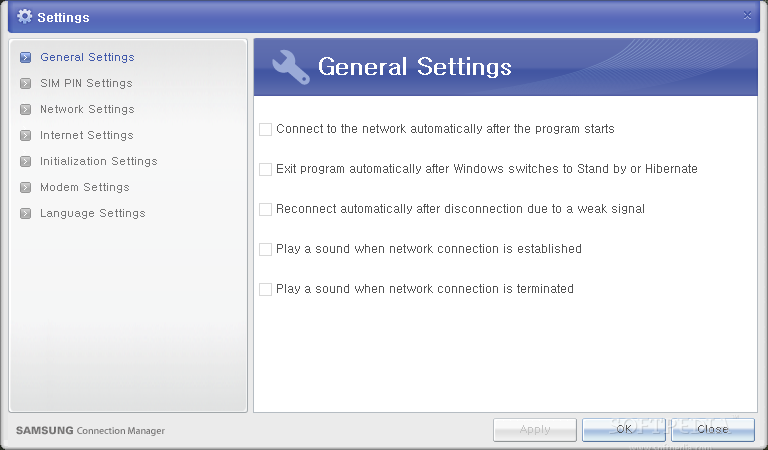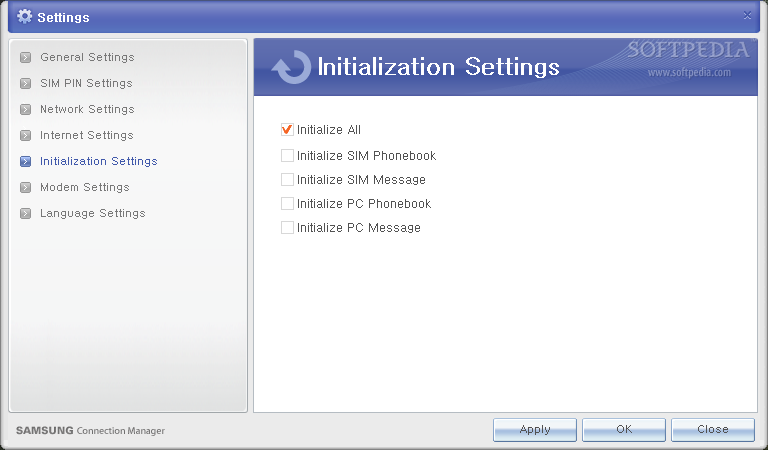Description
Samsung Connection Manager
Samsung Connection Manager is a handy app that helps you create a wireless connection using a Samsung HSDPA USB modem. Besides that, it also lets you manage your phone’s content, like messages and contacts. It's pretty useful for anyone who wants to get the most out of their Samsung device.
Manage Your Phone Easily
If you own a Samsung mobile phone, this app can help you handle various settings and features on your device. You can check network signals, mail receipts, SMS messages, and even your phonebook. It’s all at your fingertips!
Getting Started with Samsung Connection Manager
The only thing you need to use this software is the Samsung HSDPA USB modem, which allows your computer and phone to communicate wirelessly. Setting everything up is simple and quick; just follow the installation process. The user interface is clean and easy to navigate.
Access All Your Phone Content
Once you're connected to your phone, you'll have access to different areas like SMS messages, your phonebook, and a messenger manager. Each section opens in its own window for easy management.
Organize Your Messages and Contacts
You can organize your inbox or sent items, write new messages, or forward existing ones without any hassle. Plus, you can explore and export your contact list in CSV format if needed! The messenger feature also allows you to shoot off an instant message quickly.
Stay Updated with Notifications
Apart from managing content on your phone, Samsung Connection Manager includes features that keep you informed about signal strength. You'll get alerts for new messages too! Plus, there’s a settings section where you can adjust preferences for SIM cards, PIN codes, and the modem device itself.
Your Go-To Solution for Samsung Phones
In summary, Samsung Connection Manager gives you quick access to both content and settings on Samsung mobile phones. Just remember to have that HSDPA USB modem ready; otherwise, none of these cool features will work!
User Reviews for Samsung Connection Manager 1
-
for Samsung Connection Manager
Samsung Connection Manager offers seamless wireless connectivity and efficient phone management. Ideal for Samsung phone users with HSDPA USB modem.