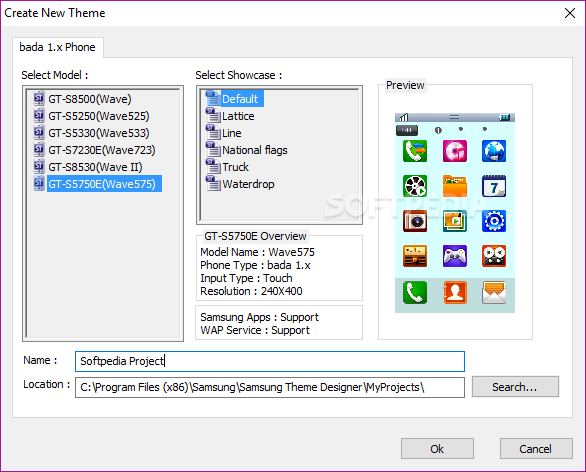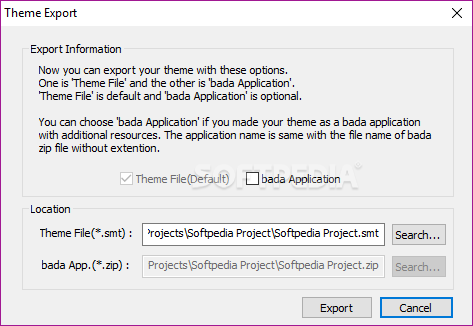Description
Samsung Theme Designer
Samsung Theme Designer is your go-to tool for making custom themes for Samsung mobile phones that run on the bada OS. It’s especially made for the Samsung developer community, so you can really let your creativity shine and design themes that are all your own.
Create Your Own Themes Easily
The app has a clean and easy-to-navigate interface. This means anyone can dive in and start designing their theme with just a few clicks! There’s even a Quick Start Guide and a tutorial video to help you get the hang of things quickly.
Compatible with Different Devices
You can create themes that work on both touch and non-touch phones, plus bada 1.x or 2.x devices. Just pick what you need and start designing!
No Compatibility Worries
One cool thing about this app is that it comes with model-specific pre-set info. So, you don’t have to stress about compatibility issues like screen size. The navigation pane makes it super easy to access phone menus and screens, and you can preview your changes live as you make them!
Fully Customizable Features
You’re able to tweak every screen on the phone! You can change the default wallpaper, resize menu icons, and customize the colors of everything — from backgrounds to text. If you're into animations, bada 2.0 themes even let you add images, animations, or Flash content (SWF files)!
Templates for Quick Start
If starting from scratch feels overwhelming, there are templates available that you can modify to fit your style.
Add Extra Features with Flash Extensions
This program also supports bada Flash Extension Services! This means you can turn your theme into an actual bada application that interacts with specific device features like controlling vibrations or power management.
User-Friendly Experience
In conclusion, one of the best parts about Samsung Theme Designer is how easy it is to use. You don’t need a ton of experience in app design to create Flash-enabled themes. Plus, it won’t slow down your computer since it uses very little resources — and response time is great!
If you're ready to give it a shot, check out Samsung Theme Designer here!
User Reviews for Samsung Theme Designer 1
-
for Samsung Theme Designer
Samsung Theme Designer provides a user-friendly interface for creating personalized themes on Samsung phones, catering to all user levels. Quick and efficient theme designing.