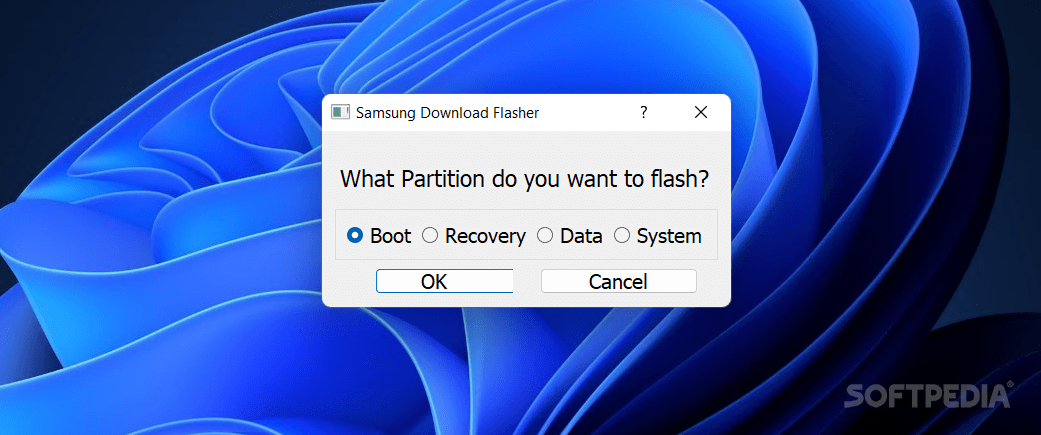Description
SamsungFlashGUI
SamsungFlashGUI is a handy little tool that makes it easy to flash Samsung IMG files. But hey, before you dive in, keep in mind there are some risks involved. A big one is that flashing your device can void your warranty. Yikes! So, it's super important to back up all your important data first. Better safe than sorry, right?
Getting Started with SamsungFlashGUI
When you launch the script, you'll use a console. Don't worry though; the good news is that this utility has GUI windows too! These windows help you see what steps to take next. Once everything's up and running, you'll need to pick the partition you want to flash from four choices: Boot, Recovery, Data, and System.
Selecting Your IMG File
The next step is picking the IMG file that you want to flash. This means you'll be browsing through your hard disk like a treasure hunt! And remember, it's crucial that your Samsung device is connected to your PC so the app can find it.
Preparing for Flashing
Now we're getting into the nitty-gritty! The script will start preparing to flash your device. You might need to enable some options like unlocking the bootloader or turning on USB debugging—just a heads-up! After everything's set up nicely, the tool will begin flashing your device. Just keep in mind this process is irreversible because it overwrites whatever firmware or data was there before.
Cautions While Flashing
Usually, nothing should go wrong while you're flashing your mobile device. However, sometimes security features on the phone can cause issues and make it unusable if you're not careful. Make sure you check those settings and do a bit of research before starting!
Final Thoughts on SamsungFlashGUI
If you're looking to take full control of your Android device and want to install firmware that lets you ditch bloatware and manage things more smoothly, then SamsungFlashGUI could be just what you need!
User Reviews for SamsungFlashGUI 1
-
for SamsungFlashGUI
SamsungFlashGUI provides a user-friendly interface for flashing Samsung IMG files with ease. Remember to backup data and understand warranty implications.