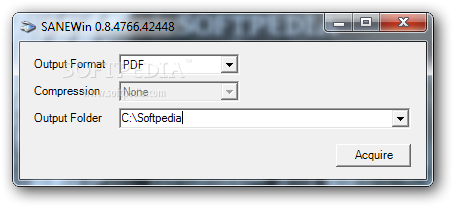Description
SANEWin
SANEWin is a handy little tool that makes it super easy to connect to SANE scanners if you’re using a Windows computer. These scanners are usually set up on unix-like systems, so this software really bridges that gap!
What Can You Do with SANEWin?
You can use SANEWin in two ways: as a standalone app or as a TWAIN device. This flexibility means you can pick the method that works best for you!
Supported Output Formats
One of the coolest things about SANEWin is its ability to save scanned files in various formats. Whether you need PDFs, BMPs, TIFFs, JPEGs, WMFs, EMFs, or PNGs, this software has got your back. You won’t have to worry about compatibility issues; it’s all covered!
How to Get Started
If you're ready to try out SANEWin and see how it can make your scanning tasks easier, just download it from SoftPas! It's straightforward and user-friendly.
Why Choose SANEWin?
This software is lightweight and simple, which means it won’t slow down your computer. Plus, it’s designed specifically for accessing those tricky SANE scanners without any fuss.
Final Thoughts
If you're looking for an efficient way to manage scans from unix-like systems on your Windows machine, give SANEWin a shot! It’s reliable and easy to use.
User Reviews for SANEWin 1
-
for SANEWin
SANEWin is an efficient tool for remote scanning from Windows to unix-like hosts using various output formats. Great functionality.