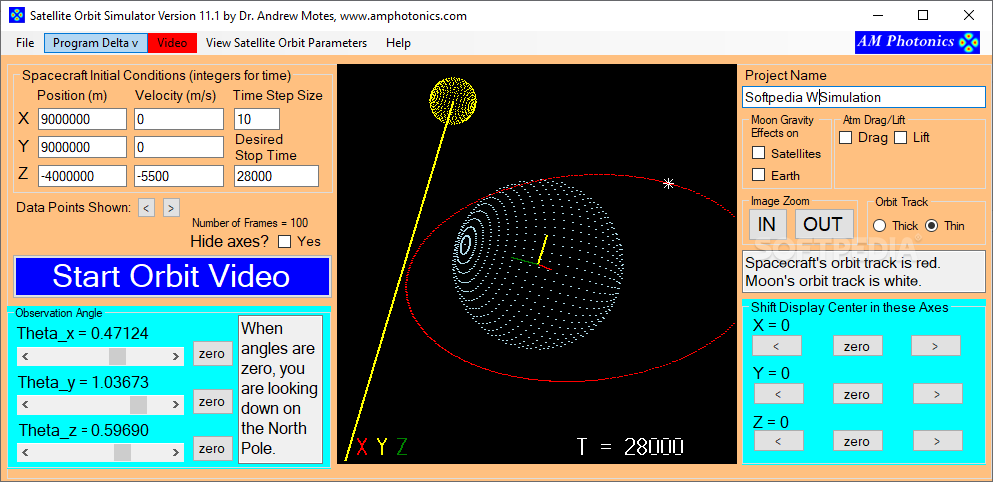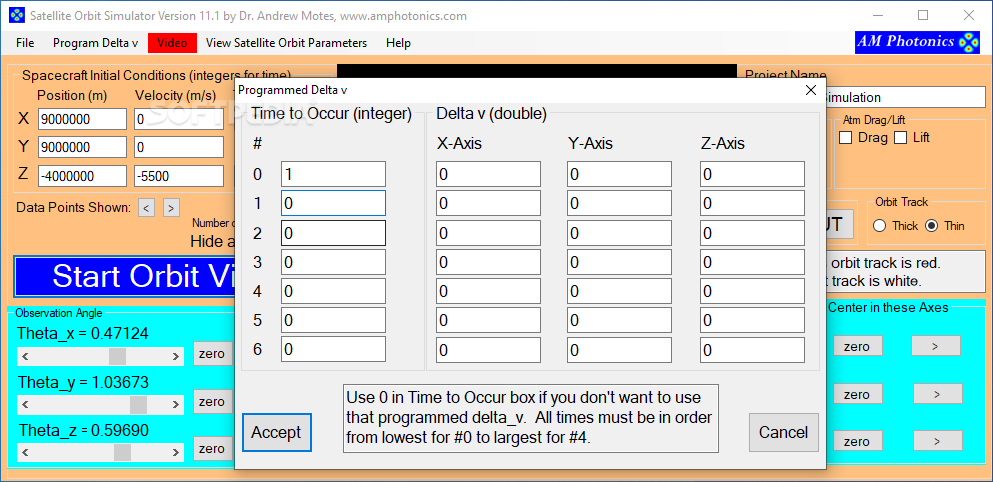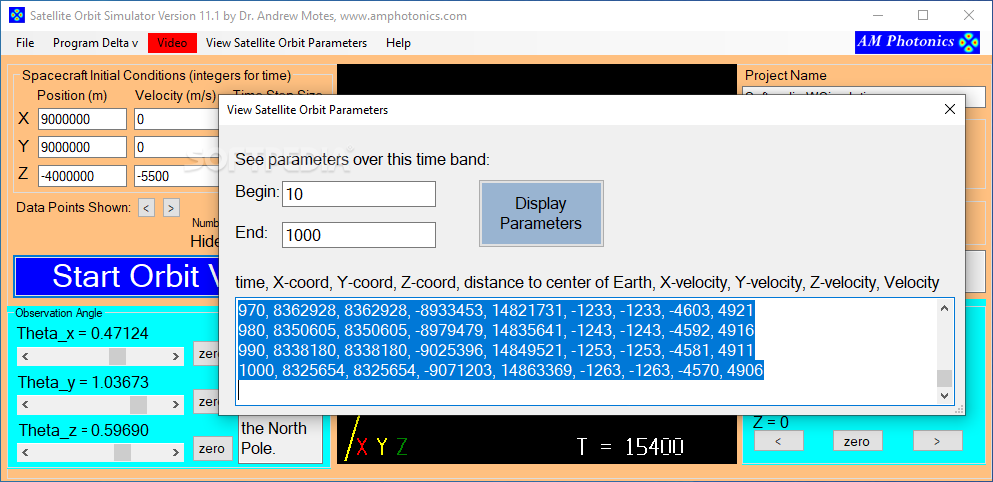Description
Satellite Orbit Simulator
Satellite Orbit Simulator is a cool tool designed mainly for education. If you're taking Astrodynamics classes, this app lets you design space missions and check out different orbits for satellites around Earth. If you’ve got a passion for space travel and lunar landings, you’re in for a treat!
Easy-to-Use Interface
The best part? The app is super user-friendly! It has a simple layout with the video simulation right in the middle. On the sides, you’ll find editable fields where you can change different parameters. You can see orbits and space objects in 3D, which means you can play around with your viewing angle, zoom in or out, or shift what’s in focus.
Adjusting Parameters
There are quite a few settings to experiment with. For example, if you set null values for your observation position, the view shifts down to the North Pole. One thing to keep in mind is that the application doesn’t let you use your mouse cursor to freely adjust views directly on the simulation area like we might hope.
Learning Space Flight Terms
If you're new to space flight lingo, some terms might be tricky at first until you start experimenting. Want to give Satellite Orbit Simulator a try? You can download sample project files from their official website. These include simulations for tons of space missions—think rocket launches and lunar orbits! Just note that these example files aren’t included in the downloaded archive, which would have been more convenient.
Customize Your Simulation
This simulator lets you customize lots of parameters! First off, enter the initial position (that’s three-dimensional coordinates) and speed of your spacecraft or satellite. The app can even consider how moon gravity affects satellites during your simulation!
Tracking Satellite Positions
You’ll be able to see how a satellite's X-Y-Z positions change over time along with its estimated distance from Earth’s center. Plus, it’s easy to copy this data to your clipboard—though quick exporting to spreadsheet programs would make things even easier!
A Fun Learning Tool
As we all know, practice makes perfect! That’s why Satellite Orbit Simulator is such a great resource for students learning Astrodynamics and anyone starting out in space travel concepts. It's not too complicated; just remember there are some terms you'll need to get familiar with!
User Reviews for Satellite Orbit Simulator 7
-
for Satellite Orbit Simulator
Satellite Orbit Simulator is a great tool for Astrodynamics students to design space missions and preview orbits. Simple interface but lacks direct view adjustment.
-
for Satellite Orbit Simulator
Absolutely love the Satellite Orbit Simulator! It's intuitive and makes learning about orbits so much fun!
-
for Satellite Orbit Simulator
This app is fantastic for anyone interested in astrodynamics. The visuals are great and very educational!
-
for Satellite Orbit Simulator
5 stars! The Satellite Orbit Simulator has really enhanced my understanding of satellite missions. Highly recommend!
-
for Satellite Orbit Simulator
An amazing tool for students! It simplifies complex concepts in space flight. Great user interface too!
-
for Satellite Orbit Simulator
I’m so impressed with this app! It's user-friendly and a fun way to explore satellite orbits. A must-try!
-
for Satellite Orbit Simulator
A brilliant simulator for learning about satellites! Engaging interface and really informative. 5 stars all the way!