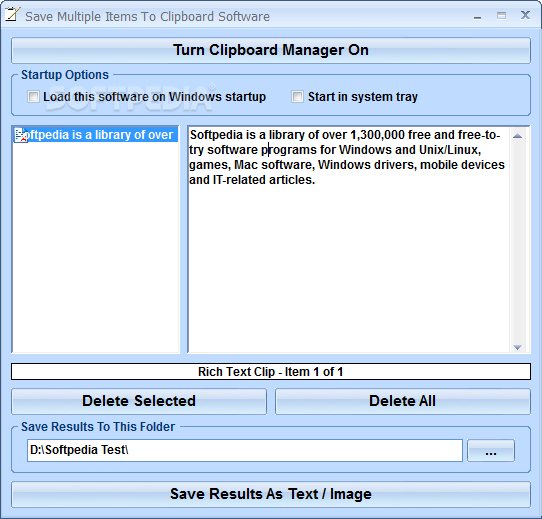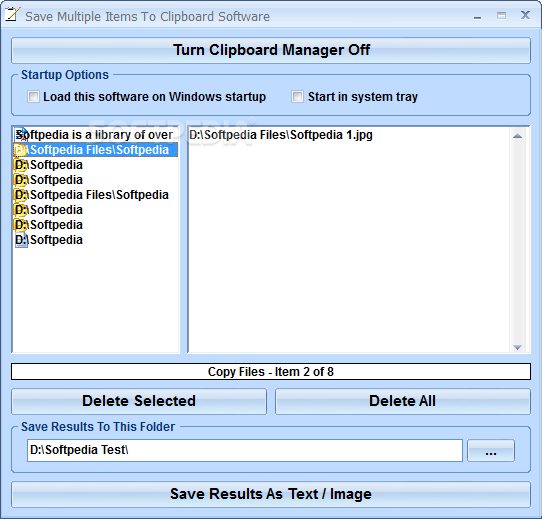Description
Save Multiple Items To Clipboard Software
Save Multiple Items To Clipboard Software is all about making multitasking easier for you. If you want to keep track of your actions while working on your PC, this tool can help you organize your projects more efficiently.
Why Use a Clipboard Manager?
You might think it's just a small thing, but having a clipboard manager really matters! This software is designed to give you a boost when you need to save multiple pieces of text and images quickly. It's like having a digital assistant that remembers everything for you!
User-Friendly Interface
The interface might look pretty simple at first, but don't let that fool you! It's straightforward and easy for anyone to use, no matter how tech-savvy you are. At the top of the main window, there's a big button that lets you turn the manager on or off. You also get options to start it with Windows or hide it in the system tray.
A Few Annoyances
Here's the catch: we found some bugs that can be frustrating. For example, if you try to minimize it to the system tray or close it completely, good luck! You'll have to use Task Manager to close it, and reopening it isn't straightforward—you might even have to reinstall it!
Simplifying Your Workflow
If you can overlook these little hiccups, using this clipboard manager is pretty easy. Just copy what you want to save, and it automatically stores everything in its dedicated field for later use. The main goal? To make sure you can get back to your copied text and images without searching everywhere!
File Location Features
This handy tool doesn't just store text; it also shows file locations for various formats like MP3, WAV, EXE, and PDF. So if you're working with different types of files, this feature will definitely come in handy.
Saving Your Content
You get an overview of all your saved content right there in the clipboard manager. Plus, if you've got a license (which is something you'll need), you'll be able to save items as text documents or images too! But keep in mind that features like "Delete Selected" and "Delete All" also require a license.
The Bottom Line
In summary, Save Multiple Items To Clipboard Software has its ups and downs. While it's great at storing your text and images efficiently, its buggy behavior might drive some users away. If you're okay with these issues, then this software could still be worth checking out!
User Reviews for Save Multiple Items To Clipboard Software 1
-
for Save Multiple Items To Clipboard Software
Save Multiple Items To Clipboard Software provides a straightforward clipboard management solution. However, the program's bugs and limited functionality hinder its usability.