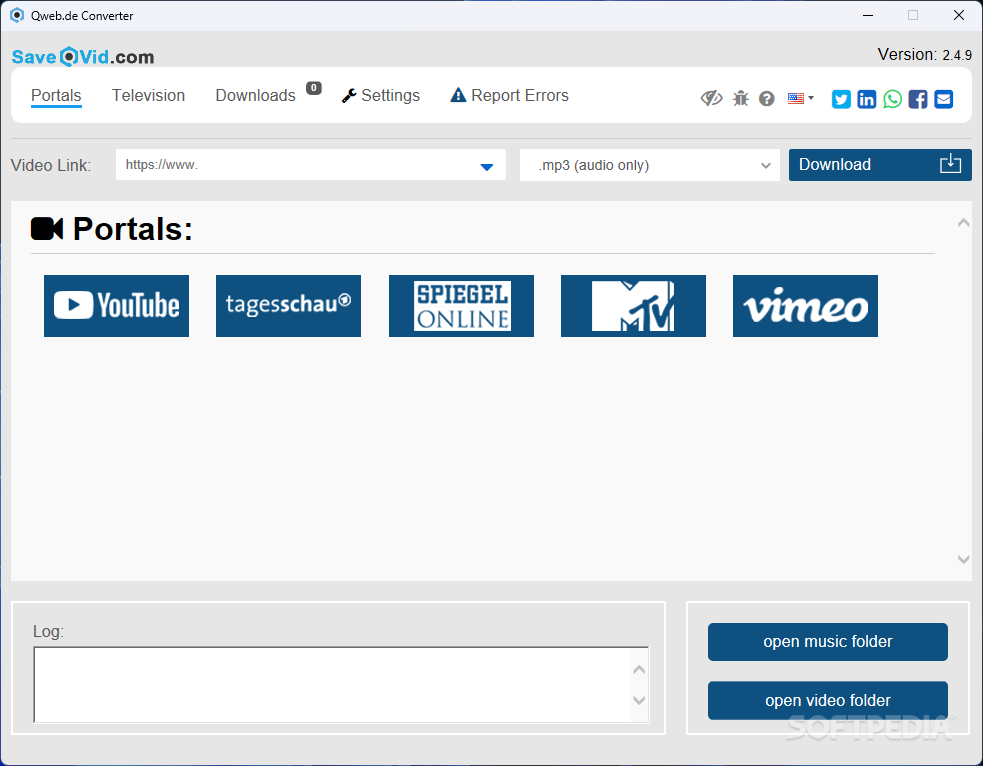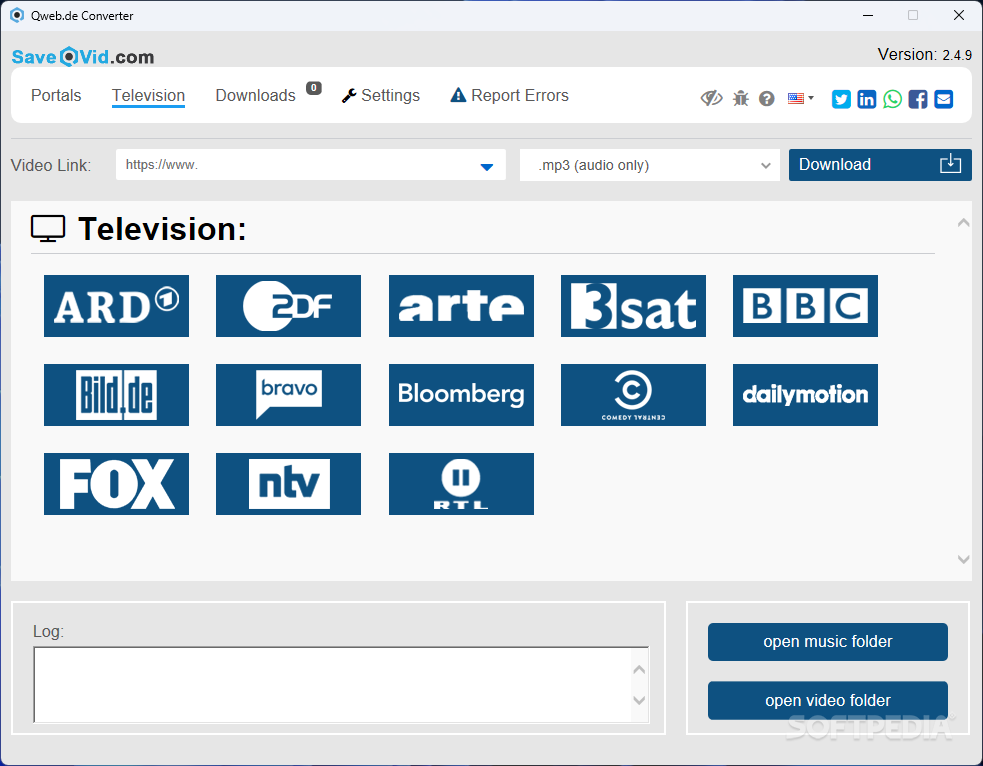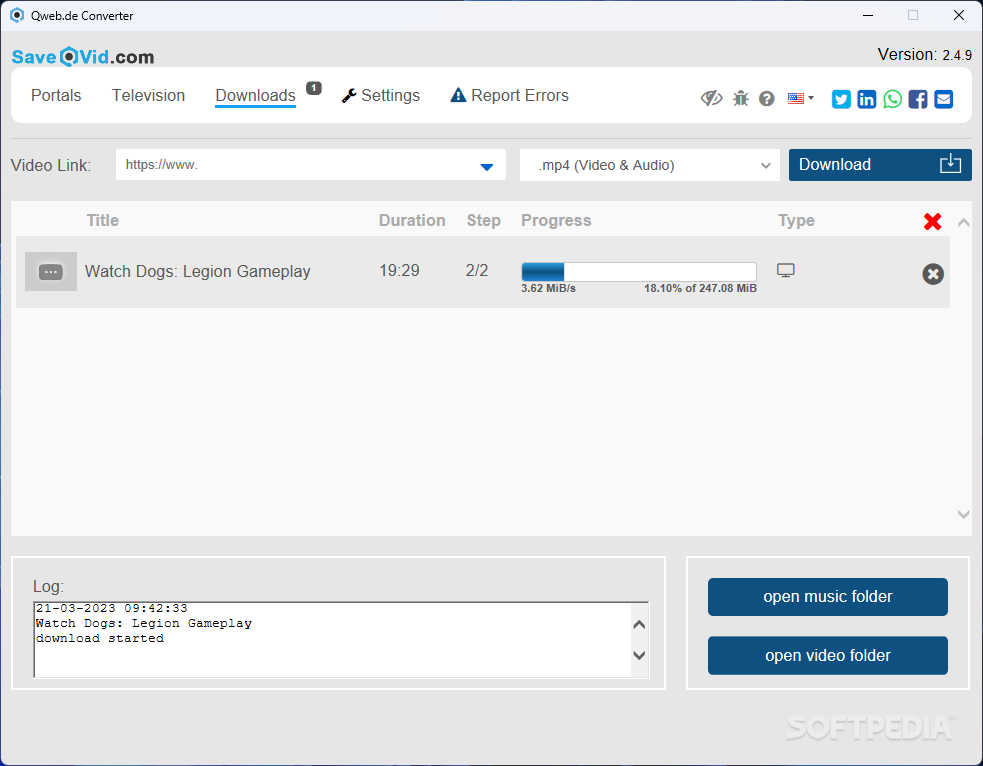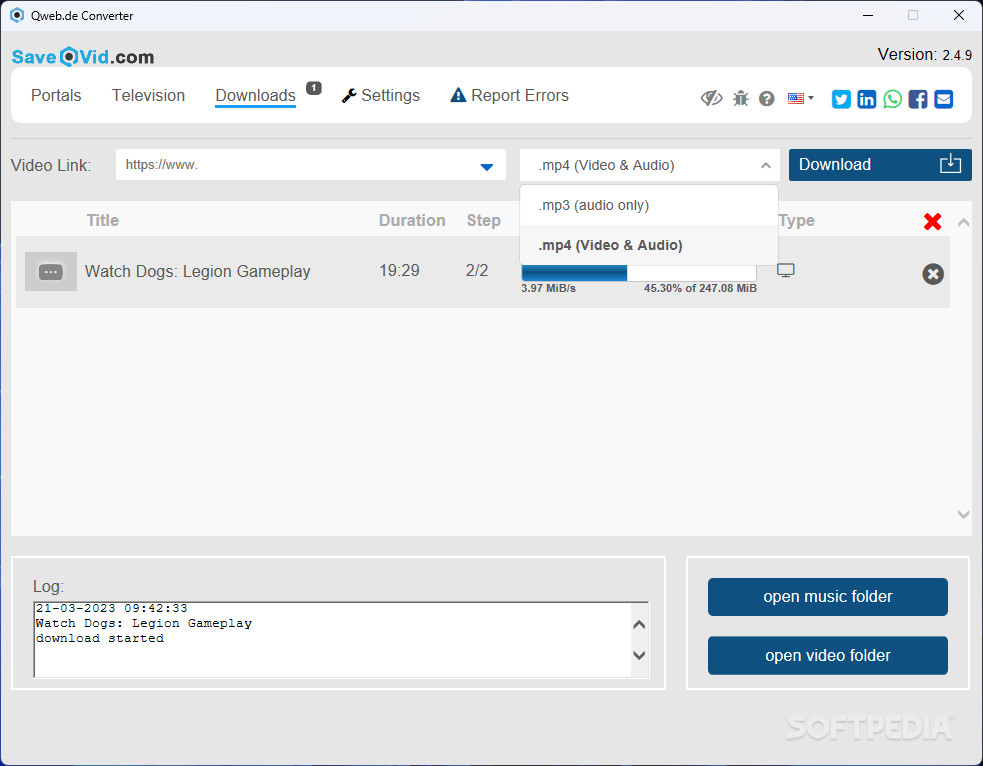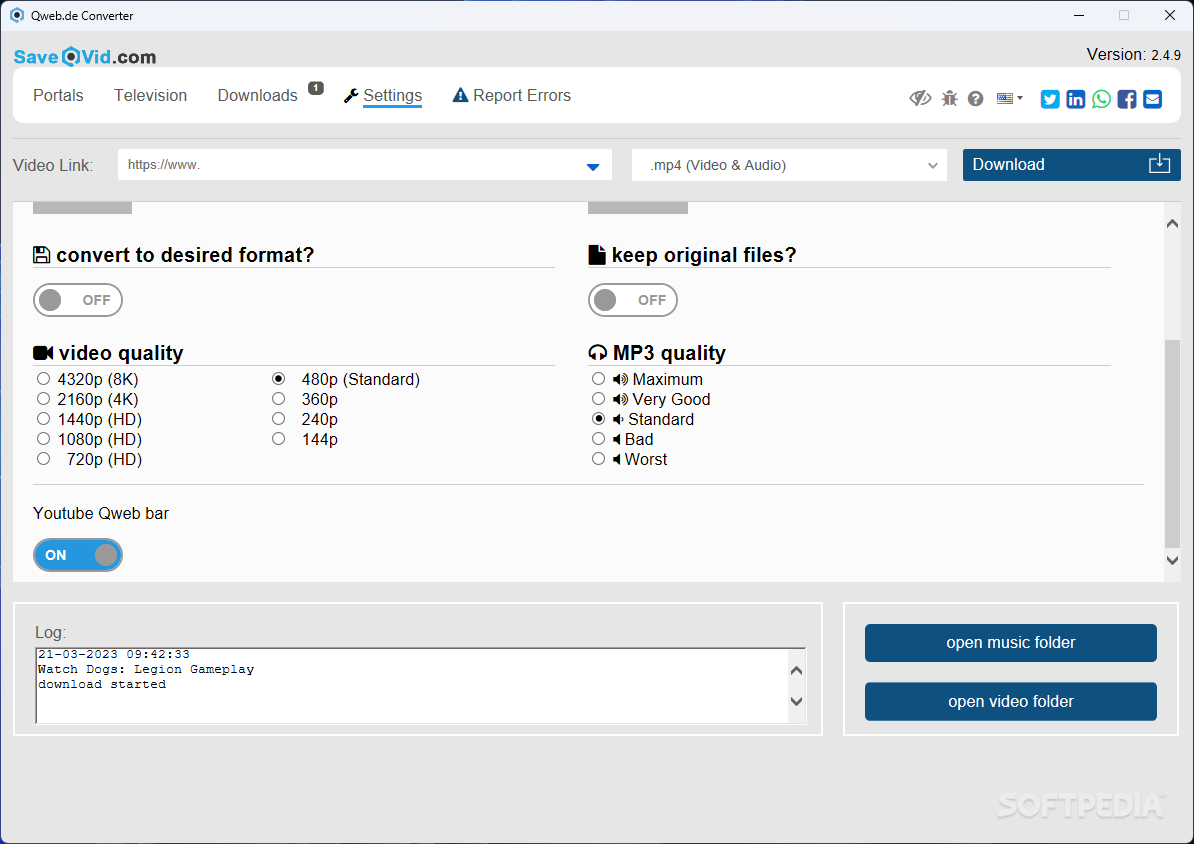Description
Welcome to Softpas.com!
If you are looking for a reliable download assistant for videos and audio, look no further than Save-Vid! This versatile program is designed to make downloading content from various platforms such as YouTube, Vimeo, Rumble, and more a breeze. With a wide coverage and quick access to popular sites and TV networks, Save-Vid is a must-have tool for any digital content enthusiast.
Key Features:
- Download videos and audio from multiple platforms
- Quick access to popular sites and television networks
- Supports a wide range of URLs
- Organizes downloaded items in separate directories for easy access
- Offers shortcuts for quick navigation
Technical Specifications:
- File: save-vid-setup.exe
- Publisher: Aller Media e.K.
- Price: FREE
- Platform: Windows
- Download format: MP4 or MP3
Seamless Downloading Experience
Save-Vid ensures a seamless downloading experience by allowing users to input functional URLs and download items without any hindrance. Whether you are grabbing a video or audio file, Save-Vid makes the process quick and effortless.
Wide Platform Support
Save-Vid is compatible with most platforms, making it a versatile tool for downloading content from various sources. From popular video sharing sites to TV networks, Save-Vid has you covered.
Don't miss out on the opportunity to enhance your downloading experience with Save-Vid. Download it today and start enjoying your favorite videos and audio files with ease!
User Reviews for Save-Vid 1
-
for Save-Vid
Save-Vid is a versatile download assistant, supporting various platforms for video and audio downloads. Limited flexibility in file conversion.