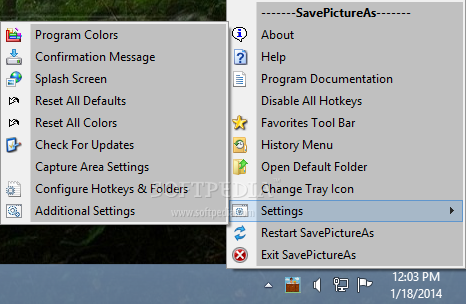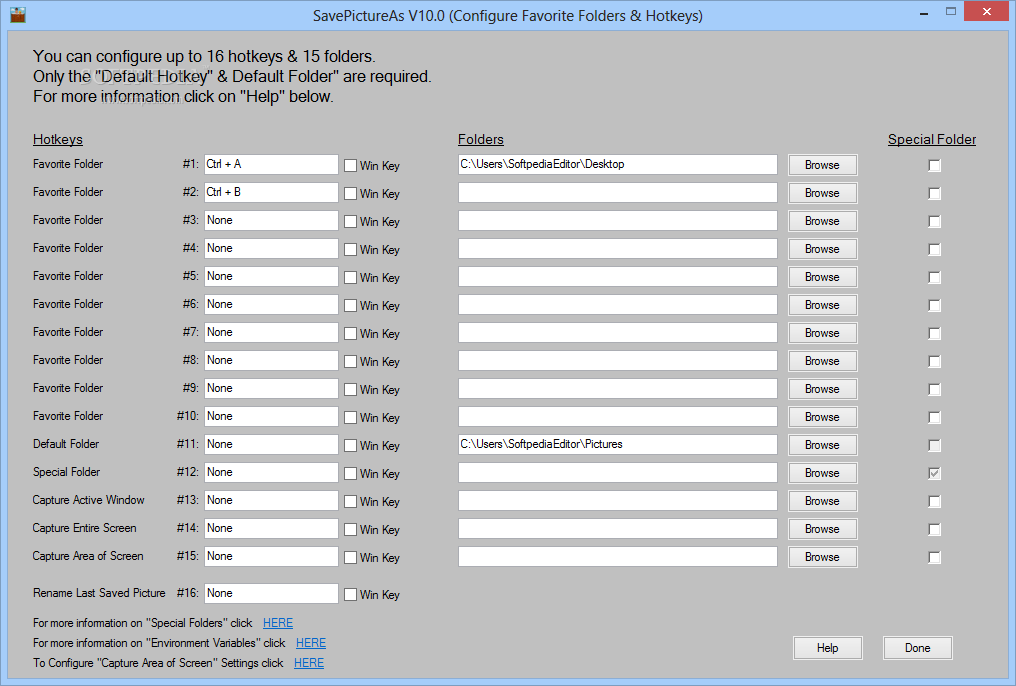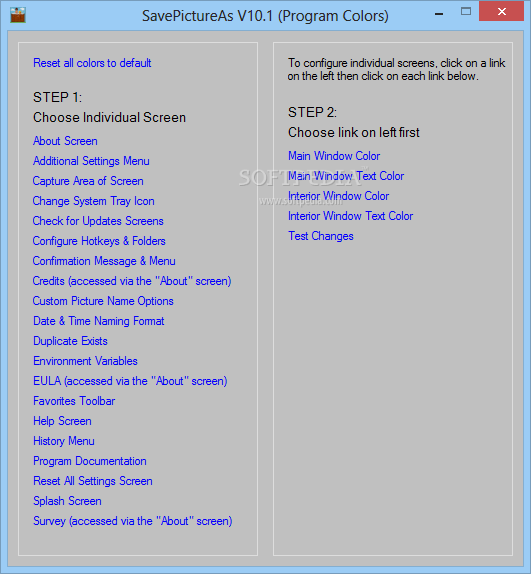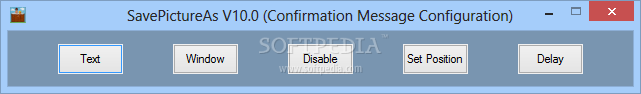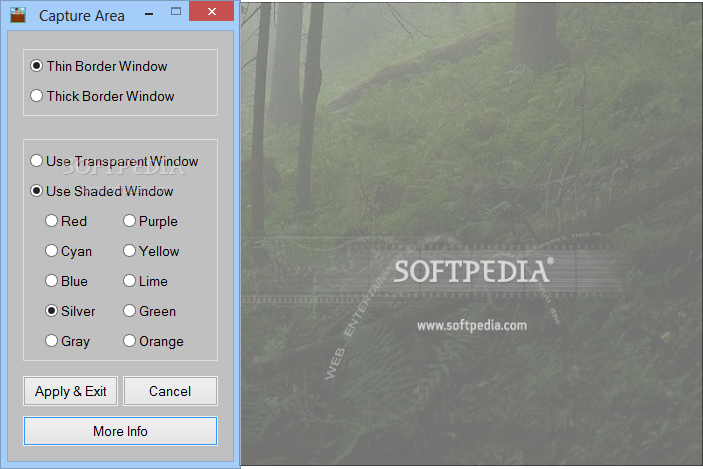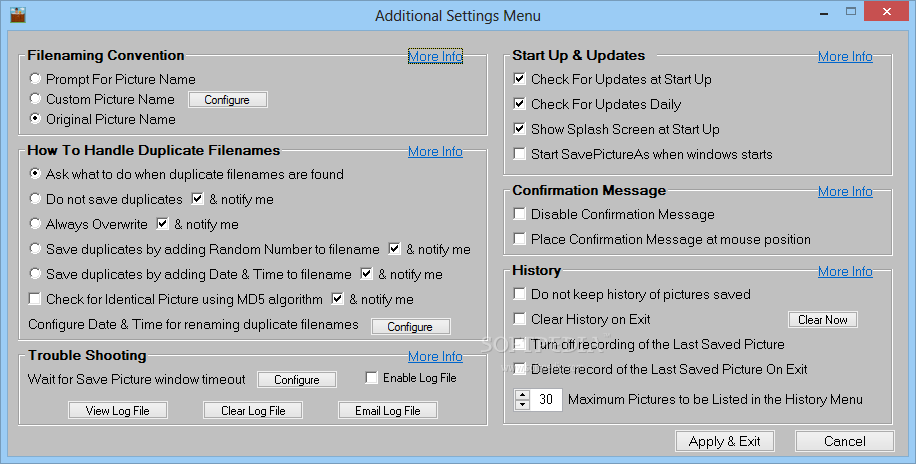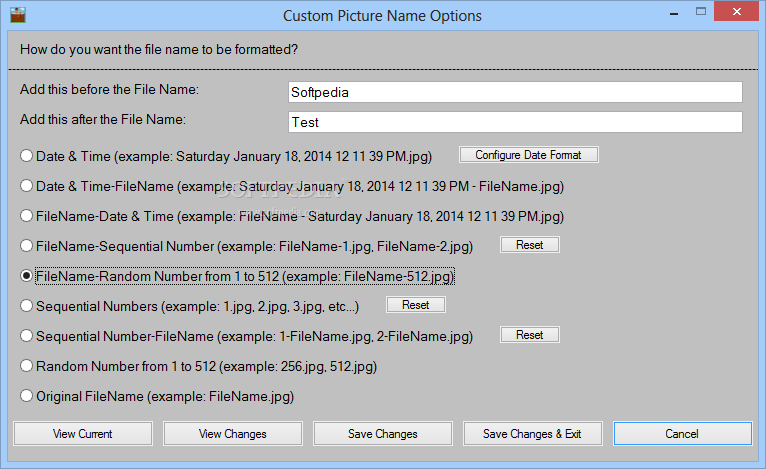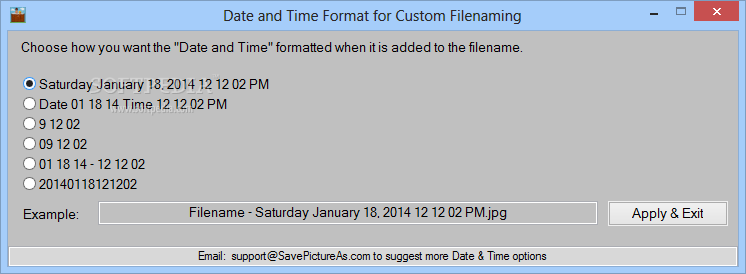Description
{'id':98092,"name":"SavePictureAs"}
Description:
Taking a screenshot of activity on your desktop is as easy as pressing a button on your keyboard. However, for testing purposes, it can be difficult to obtain the desired result this way. Luckily, specialized applications like SavePictureAs give you the possibility to take a picture of your screen and have it automatically saved.
The application can run on any computer, regardless of its configuration. It uses little of your system's resources and it only takes up about 2 Mb of space on your hard disk drive.
Running it requires you to follow a few steps in order to properly configure and get it ready for use. As suggested, you can set up to 16 different custom combinations of keys. Pictures you take can cleverly be organized due to this option, as you can set multiple destination folders and have them activated at the press of specific hotkeys.
Most of the time, the application stays hidden in the system tray. You only need to have a window around if you want to change settings, otherwise making use of hotkeys is enough. Needless to say that key combinations can be attributed to every method of taking a screenshot.
Besides the common way of saving entire screen activity to a file, you are able to select an area of interest by adjusting its edges. You can capture only the active window, or any image from the Internet by hovering your mouse over it and pressing defined buttons on your keyboard.
Taking everything into consideration, we can say that SavePictureAs is a handy application to keep around in case you need to constantly take screenshots or just easily grab photos from the Internet. Several advanced features let you cleverly manage destination folders so you always know where your pictures are saved.
SavePictureAs is part of these download collections: Image Downloader
Technical Specifications:
- Price: FREE
- Developer: Robert Jackson
- Size: 2 Mb
- System Requirements: Any computer
- Key Features: Custom key combinations, multiple destination folders, hotkey activation
User Reviews for SavePictureAs 1
-
for SavePictureAs
SavePictureAs is a lightweight app perfect for taking screenshots. Easy setup with customizable hotkeys makes organizing captured images a breeze.