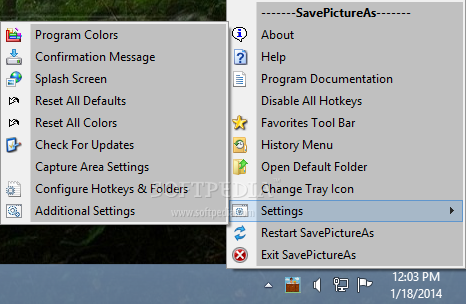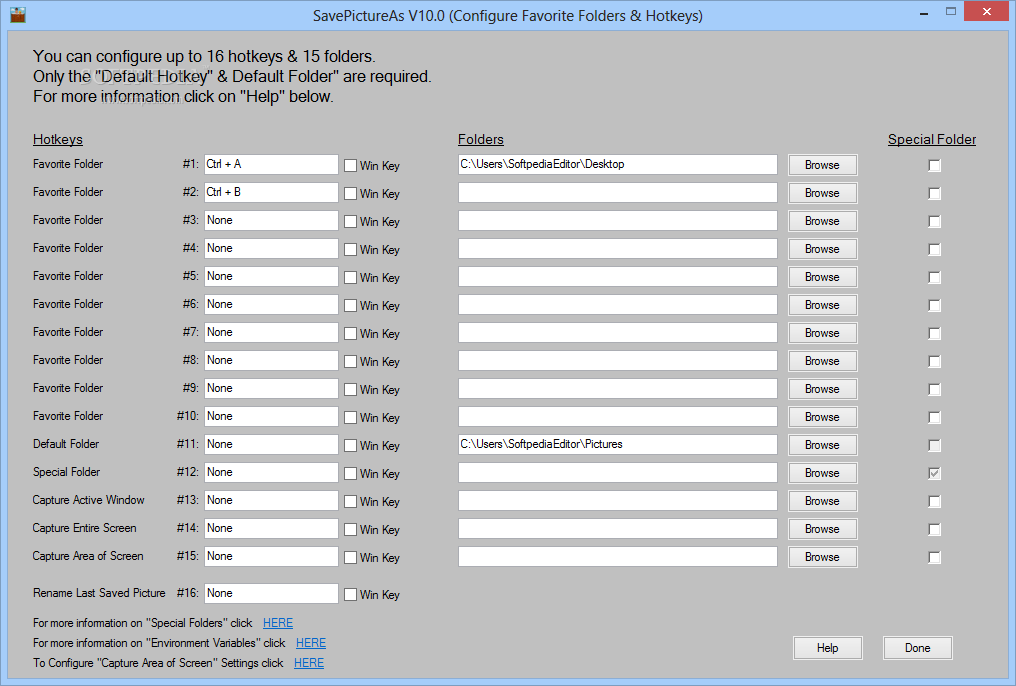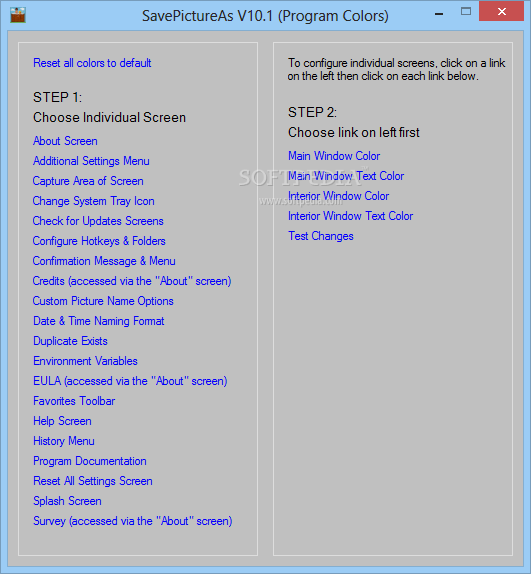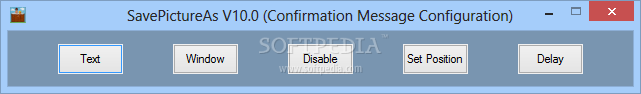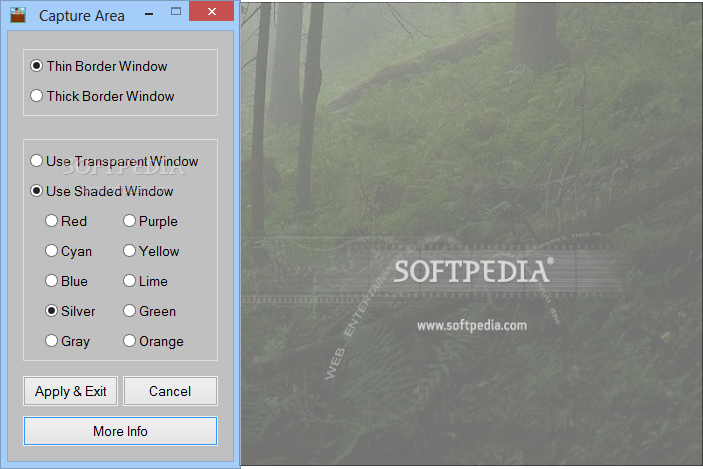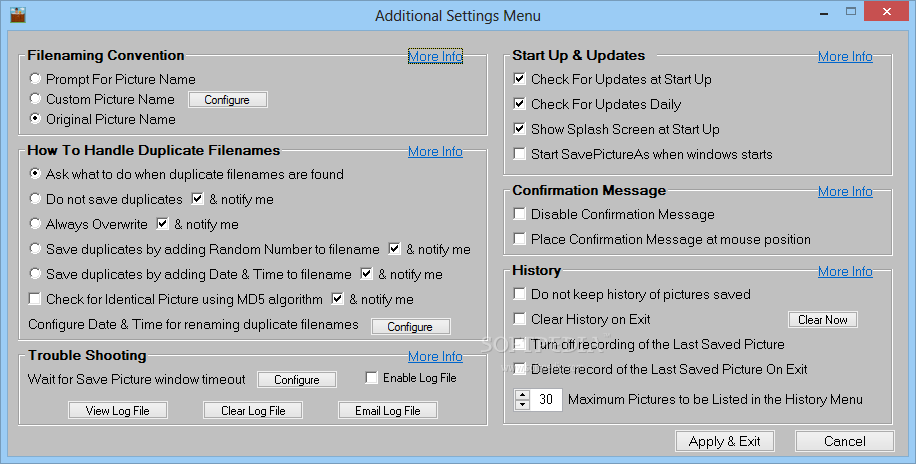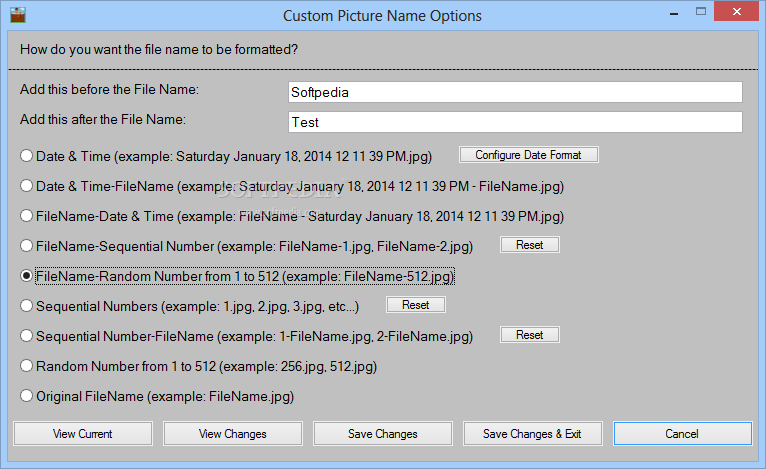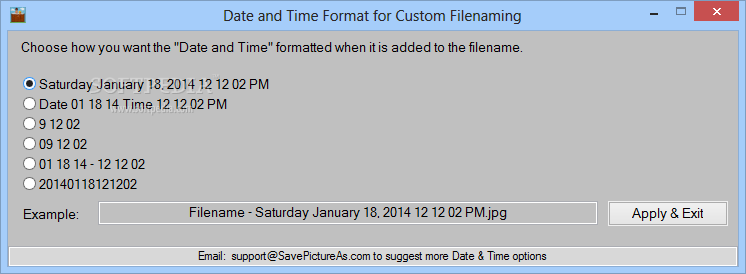Description
Introducing SavePictureAs - A Powerful Screenshot Tool
SavePictureAs is a versatile application that allows you to capture screenshots with ease. Whether you need to document your desktop activity for testing purposes or simply want to save an image from the Internet, SavePictureAs has you covered.
Key Features:
- Run on any computer without impacting system resources
- Customizable key combinations for quick access
- Organize images into multiple destination folders
- Support for capturing specific areas of interest
- Hidden in the system tray for easy access
Technical Specifications:
- File Size: 2 Mb
- Supported Platforms: Windows, Mac, Linux
- System Requirements: Minimal
- Version: Latest
SavePictureAs is a lightweight application that runs smoothly on any computer, regardless of its configuration. It utilizes minimal system resources, ensuring that your workflow is not interrupted by resource-heavy tasks.
With SavePictureAs, you can set up to 16 different custom key combinations, making it easy to access the screenshot functionality when you need it. This feature allows you to organize your images efficiently, ensuring that they are stored in the right location every time.
Moreover, SavePictureAs supports capturing specific areas of interest on your screen, whether it's an active window or an image from the Internet. The application stays hidden in the system tray for easy access, ensuring that you can quickly take a screenshot without any distractions.
In conclusion, SavePictureAs is a must-have tool for anyone who needs to capture screenshots regularly. Its advanced features and intuitive interface make it a valuable addition to any user's software collection.
Download SavePictureAs today and streamline your screenshot workflow!
User Reviews for SavePictureAs 1
-
for SavePictureAs
SavePictureAs is a lightweight and resource-friendly app, perfect for organizing screenshots with custom key combinations. A must-have for efficient screen capturing.