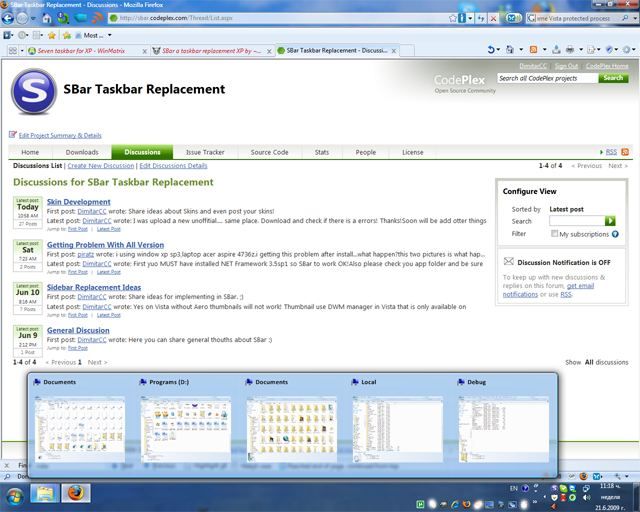Description
SBar
SBar is a cool tool that replaces the old taskbar in operating systems before Windows 7. It's like a breath of fresh air, giving your computer some modern features like those found in newer Microsoft releases.
Modern Taskbar Features
This nifty app mimics the taskbar from Windows 7 for older versions. This means it can group your open items and show thumbnail previews of your windows. On Windows XP, these thumbnails are static, but if you’re on Vista, they’re live and moving!
Easy Access with Jumplists
Another great thing about SBar is its support for jumplists! You can easily pin buttons to the taskbar. This makes reaching your favorite programs super simple and efficient.
Customize Your Experience
Want to tweak how SBar works? No problem! Customizing it is easy since all options are neatly packed into one panel.
Thumbnail Previews Made Simple
You can adjust the size of those preview thumbnails by just dragging a slider. It shows you the size in pixels right under it, which is super handy! Not a fan of thumbnails? You can turn them off too!
Easier Window Identification
A big plus is that these thumbnails also display the name in the title bar, making it easier to identify what each window is at a glance.
Visual Upgrades for Older Systems
You can also choose where SBar sits on your screen and pick its skin—set to Aero for a slick look that jazzes up older systems!
The Perfect Fit for Older Operating Systems
If you're still rocking an old system, SBar adds some nice visual flair and helps you manage application windows more effectively. However, it's not meant for users with the latest operating systems.
SBar in Download Collections
If you're interested in trying out SBar, it's also featured in collections like Tweak Taskbar. It's definitely worth checking out!
User Reviews for SBar 7
-
for SBar
SBar is a handy tool for older OS versions, mimicking Windows 7 taskbar features & allowing easy access to frequently used programs.
-
for SBar
SBar transformed my old XP system! It’s like having a piece of Windows 7. Highly recommend!
-
for SBar
Fantastic app! SBar makes my Vista look modern and organized. Love the thumbnail previews!
-
for SBar
SBar is a game-changer for older systems! Customization options are great, and it works smoothly.
-
for SBar
I’m amazed at how SBar revitalized my old computer! Easy to use and looks fantastic with Aero.
-
for SBar
This app is perfect for anyone still using older Windows. SBar brings modern functionality effortlessly!
-
for SBar
SBar has made multitasking on my old PC so much easier. The live thumbnails are a lifesaver!