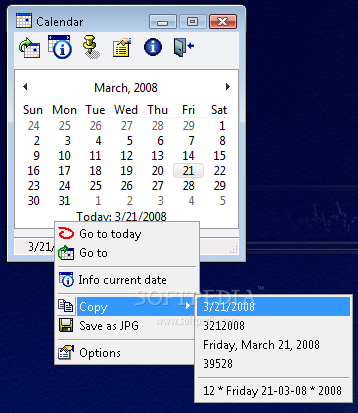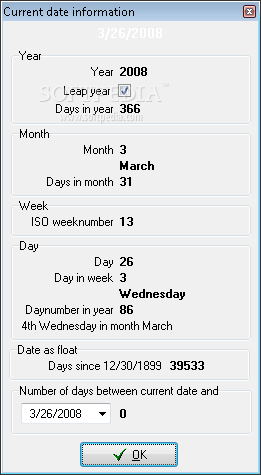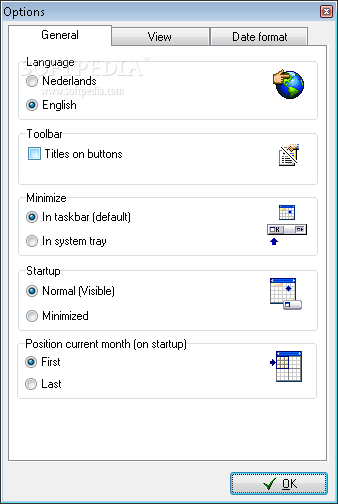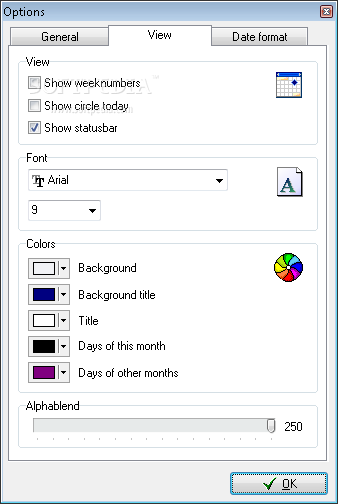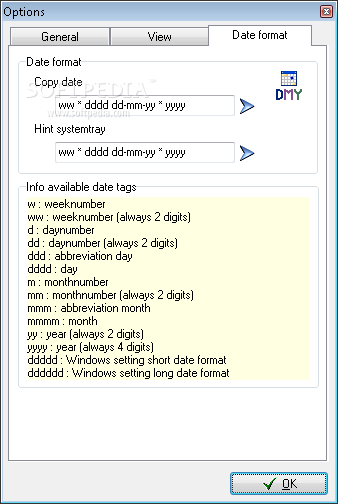Description
SC Calendar
SC Calendar is a handy tool that helps you stay on top of time and dates. You know how it is—sometimes, it feels like time just slips away. Having the right tools can really make your day more productive. The built-in calendar and clock on most systems? Let’s be honest—they’re not the easiest to use. Every time you want to check something, you have to click around, which can waste precious minutes.
Why Choose SC Calendar?
There are tons of apps out there for checking the time and date easily. What you need is the right fit for your style. That’s where SC Calendar comes in! It’s a simple yet effective tool that combines both a calendar and a clock in one place.
Easy to Use and Portable
This app is super easy to get started with. It comes with all its files neatly packed in one folder, so no complicated setup required! You can even pop it onto a USB drive and take it with you anywhere. Once downloaded, just unzip the archive, and you're ready to go.
Clean Interface
The interface is straightforward and user-friendly. You’ll find the calendar up top and the current time at the bottom of the window. Want it on top of other windows? Just click once, and it stays there! Plus, if you need to resize it, just drag from any corner.
A Few Cool Features
From the toolbar, navigating to today or any specific date is a breeze—just enter what you need! The app also gives useful info like year, month, day, and even how many days are between two dates!
Customize It Your Way
You can make SC Calendar truly yours by customizing its look! Change up fonts, colors, backgrounds—you name it! You can also set your preferred language and choose whether it starts in your system tray or taskbar.
The Bottom Line
If you're looking for an easy-to-use replacement for your system's default calendar and clock, give SC Calendar a try! It's portable too—meaning no extra registry clutter—and takes up hardly any space!
User Reviews for SC Calendar 1
-
for SC Calendar
SC Calendar is a practical tool with an integrated calendar and clock. Its simple interface makes it easy to use and customize.