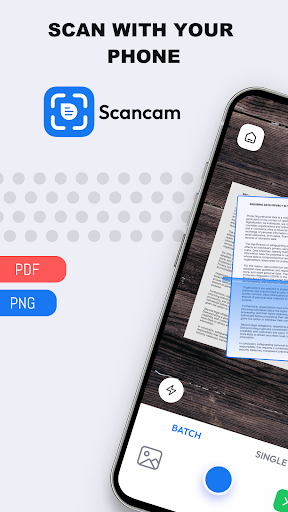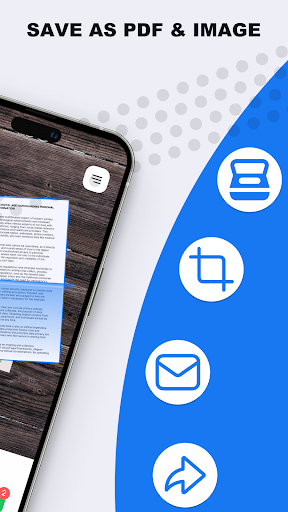Description
Scan Cam: Docs PDF Scanner App
Looking for a convenient scanner app to quickly digitize your documents? Scan Cam is the answer! With its efficient smart scan feature, Scan Cam turns your phone into a powerful scanning tool, saving you time and effort.
Key Features of Scan Cam:
- Fast Scanning: Scan papers, images, and notes within seconds, saving you valuable time.
- High Quality: Preserve the clarity and readability of your scanned documents with high-resolution scans.
- PDF Conversion: Easily convert your scans into PDF files for seamless sharing.
- Multi-Page Document Support: Compile multiple scans into a single document, perfect for comprehensive reports or contracts.
- User-Friendly: Enjoy a hassle-free scanning experience with Scan Cam's intuitive interface.
Standout Features of Scan Cam:
- Fast Document Scanning: Scan receipts, contracts, and books effortlessly.
- Innovative PDF Scanner: Scan papers and pictures into PDF or PNG format.
- Best Scan Quality: Smart cropping and auto-enhancement ensure sharp, colorful scans.
- Easy Document Sharing: Share files through social media or email with ease.
- Fast Document Search & Folder Management: Easily locate and manage your scanned documents.
- Secure and Private: Your scans and data are securely stored to protect your privacy.
Transform your phone into a scanning powerhouse with Scan Cam and experience the convenience of digitizing, saving, and sharing your important documents in an instant!
User Reviews for Scan Cam: Docs PDF Scanner App 1
-
for Scan Cam: Docs PDF Scanner App
Scan Cam: Docs PDF Scanner App is a time-saving tool with high-quality scans. Perfect for personal and professional use. Highly recommended!