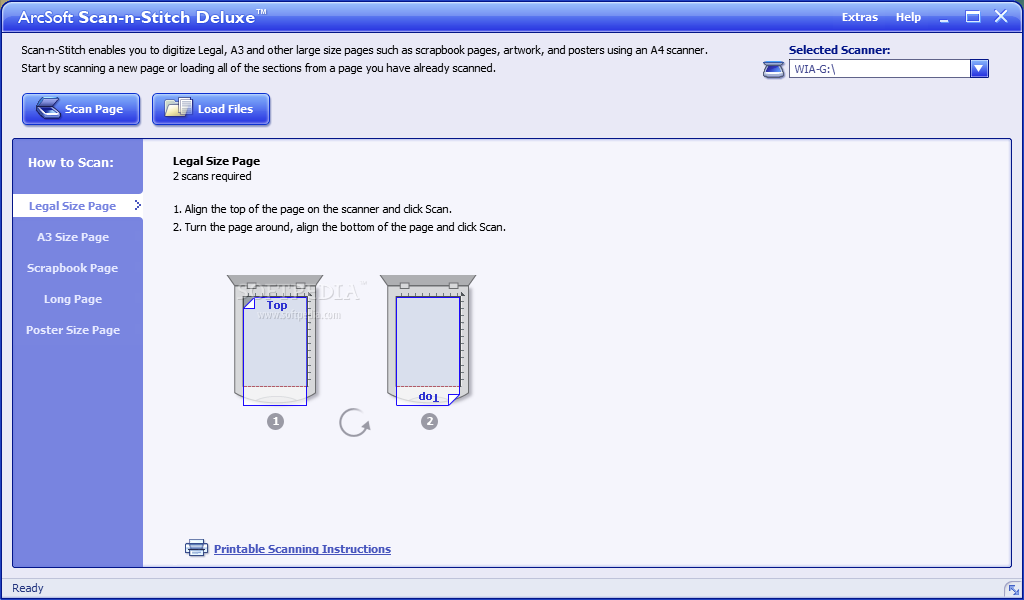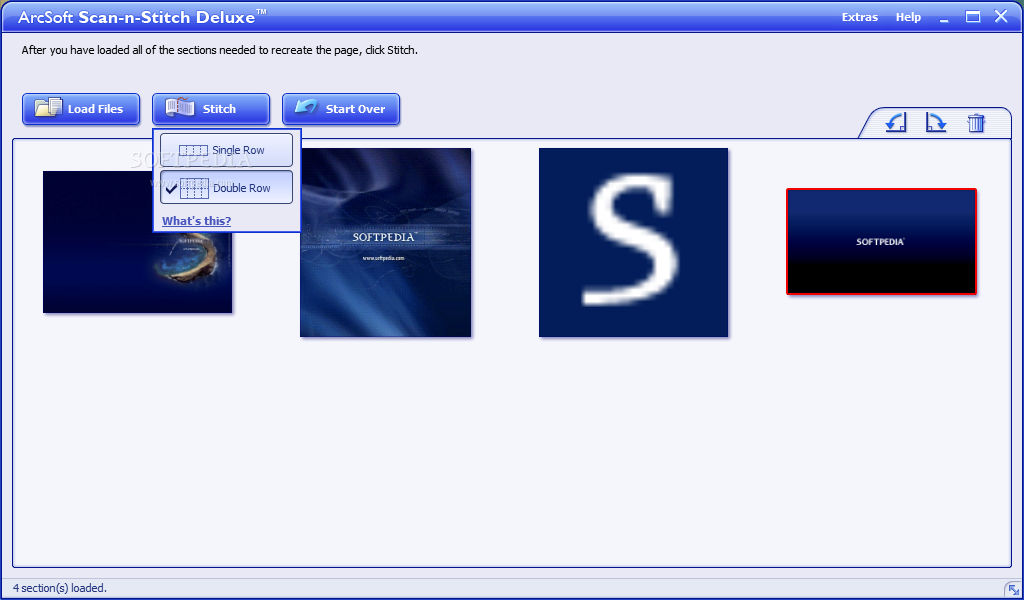Description
Scan-n-Stitch Deluxe
Scan-n-Stitch Deluxe is the perfect tool for those times when you need to scan big items, like newspaper pages, artwork, magazines, or documents that are larger than what your scanner can handle. Just like its name suggests, this app lets you stitch multiple scanned pieces together with hardly any effort!
How It Works
This handy application works with any A4 flatbed scanner. Its main job is to help you digitize large items by creating virtual copies of documents and saving them on your computer.
Easy Scanning Process
The app automatically detects the scanner you're using and gives you clear instructions on how to scan the document parts so you get the best results. It even tells you how many scans you'll need and provides sketches showing how to place and fold the paper.
Keep Your Settings Consistent
Just a heads up: make sure to use the same settings for all your scans! If not, the application won’t be able to stitch them together correctly.
Loading Your Scans
Once you've got all your scanned pieces ready, load them into Scan-n-Stitch Deluxe. The app shows a preview of your files so you can easily delete anything that was added by mistake.
Editing Made Simple
The scans are automatically rotated, and common elements are detected to find matching points. You can save your stitched result as a file, but it’s a good idea to enhance the output first using the editing tools available. You can rotate, straighten, and crop pictures just how you want them!
A Must-Have for Everyone!
Scan-n-Stitch Deluxe is super useful for anyone needing scans of large-sized documents, even if your scanner only supports A4 or letter-sized paper. In just three simple steps, you can stitch page pieces together and save your digital document as an image right on your computer.
User Reviews for Scan-n-Stitch Deluxe 1
-
for Scan-n-Stitch Deluxe
Scan-n-Stitch Deluxe is a lifesaver for digitizing large items. Easy to use instructions and editing tools make it a must-have app.