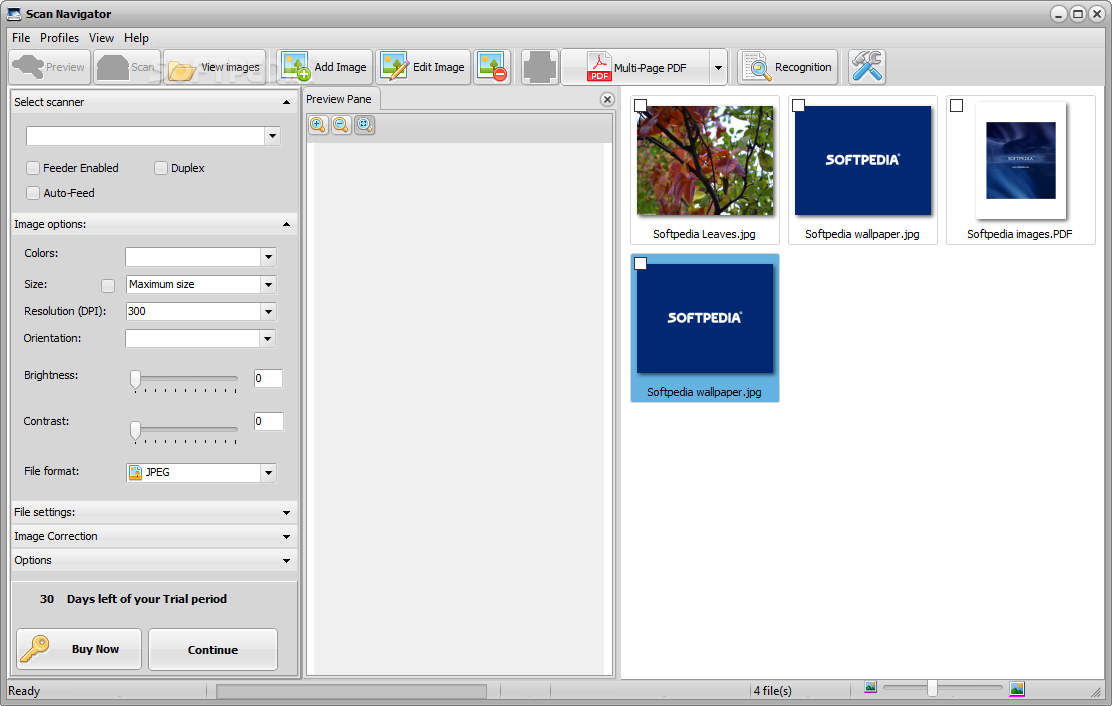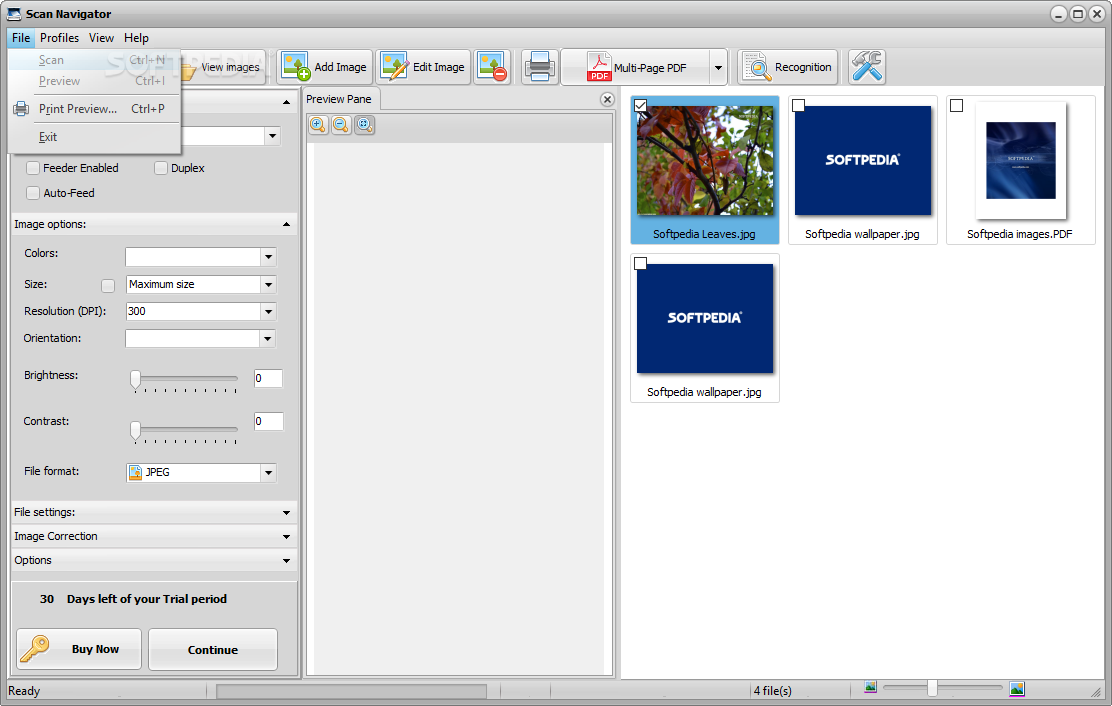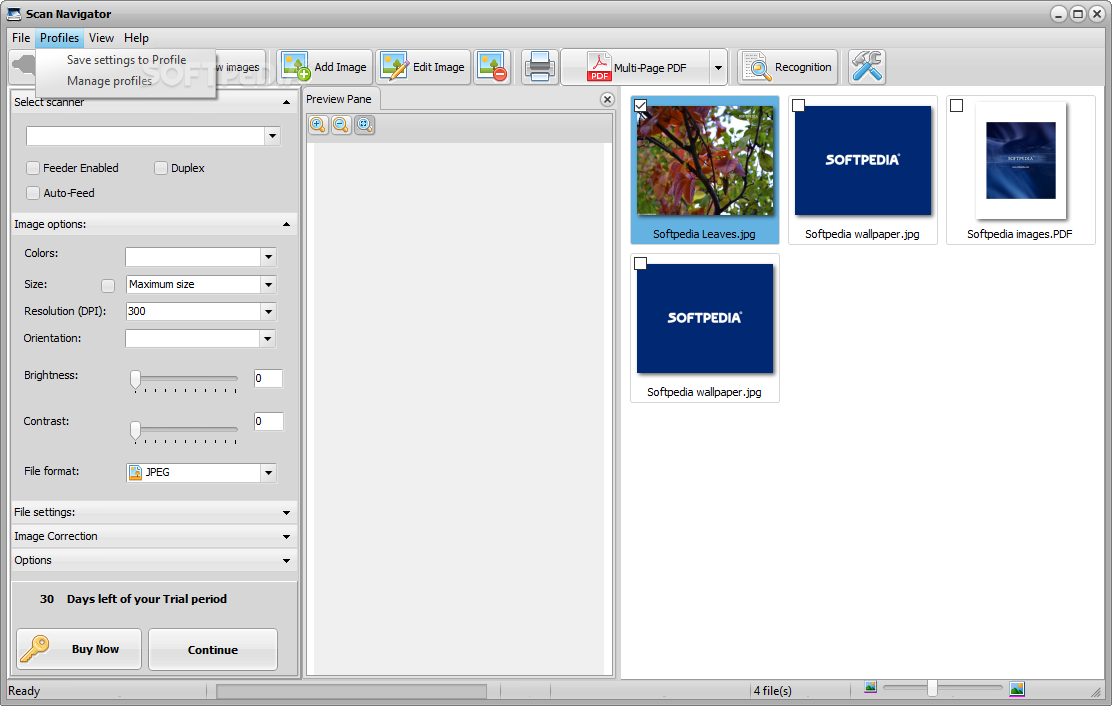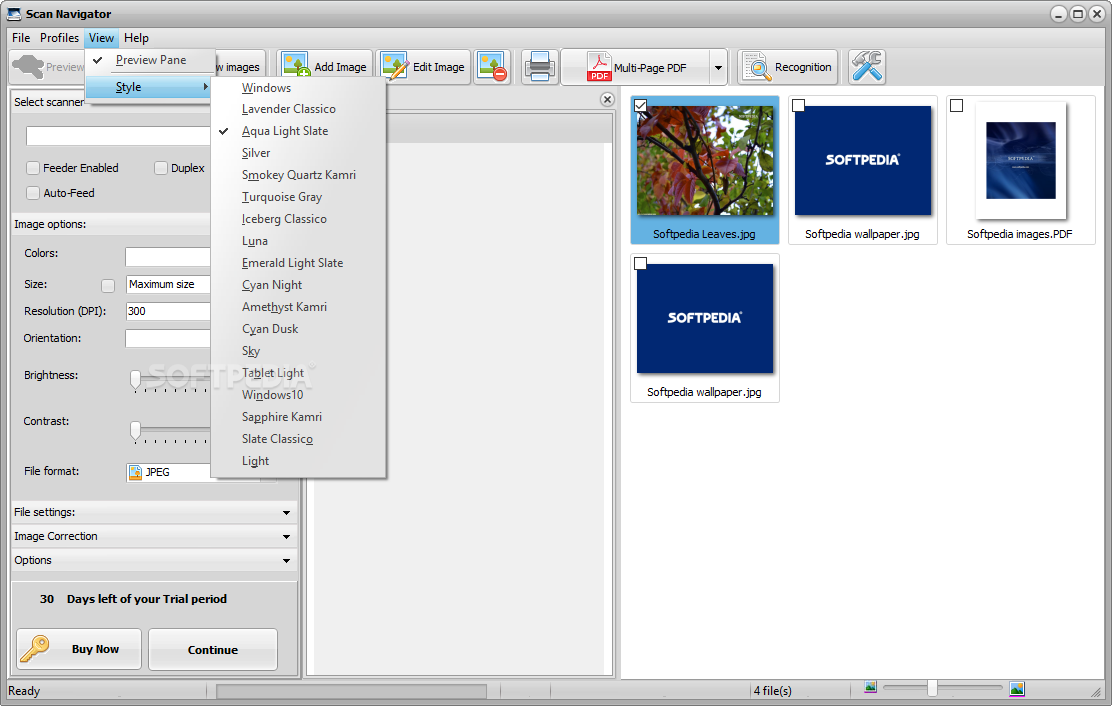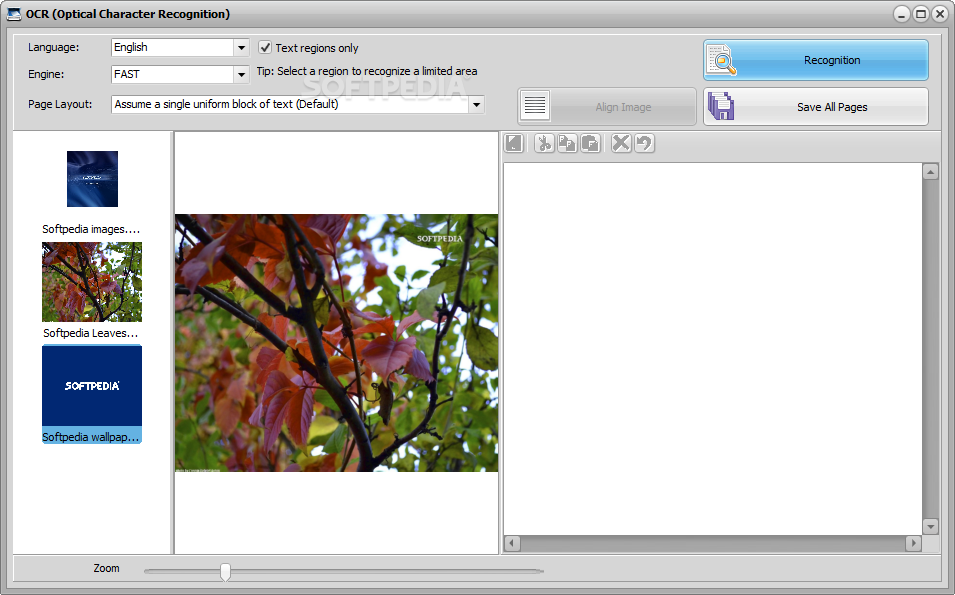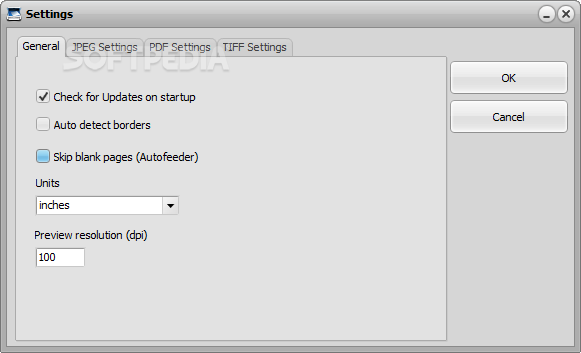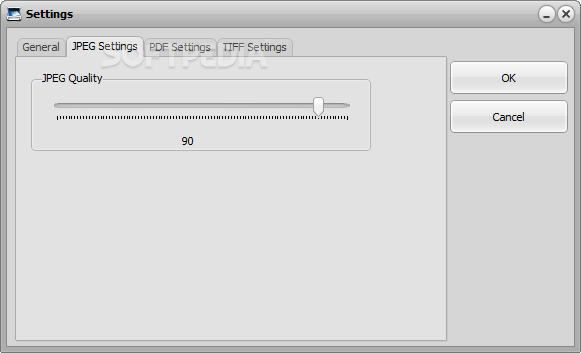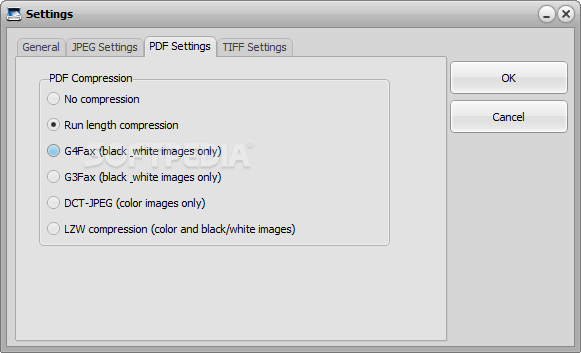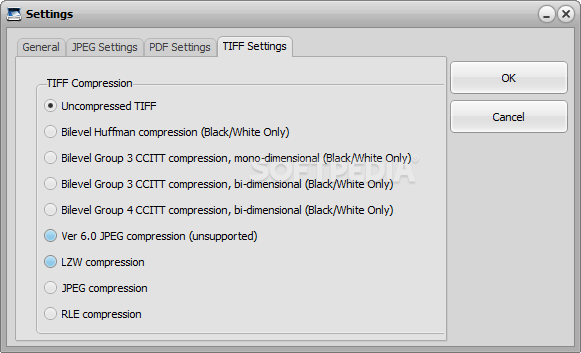Description
Scan Navigator
Scan Navigator is a super handy tool that makes scanning documents a breeze. Even though scanning seems simple, it can sometimes mess up the quality of your documents. That’s where this software comes in to help you through the whole process.
Easy to Use Interface
The first thing you'll notice about Scan Navigator is how user-friendly it is. You won’t need to be a tech wizard to get the hang of it! In just a few minutes, you’ll be ready to start scanning like a pro. The first step? Pick the scanner you want to use. This app can save your scanned files in popular formats like PDF, JPG, TIFF, BMP, or PNG.
Customize Your Scans
You can really make your scans shine with Scan Navigator’s customization options. Choose your image size, resolution, orientation, brightness, contrast, and even the file name! Plus, if you find settings that you love, you can save them as a profile for next time. It’s also great that it supports auto document feeders and duplex scanning!
Edit Like a Pro
This software isn't just for scanning; it also has an image editor built right in! You can crop, rotate, and resize images easily. If your scanned images have any color issues or red-eye problems, no worries—this app lets you fix those too!
Text Extraction with OCR
Another cool feature of Scan Navigator is its OCR capabilities. This means it can read your scanned documents and turn them into text files in RTF or TXT format! It supports several languages too: English, German, Spanish, Russian, Finnish, Swedish, and French.
A Handy Tool for Everyone
In short, Scan Navigator is an awesome application that helps you scan and process documents easily. With features that enhance your scans and extract text thanks to its built-in OCR engine, you'll find that anyone can use this software without needing advanced tech skills.
User Reviews for Scan Navigator 1
-
for Scan Navigator
Scan Navigator provides a seamless experience for scanning documents and tweaking their quality. The OCR capabilities make it a versatile tool.