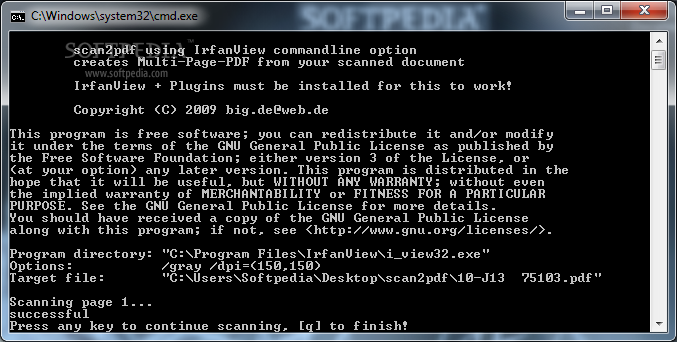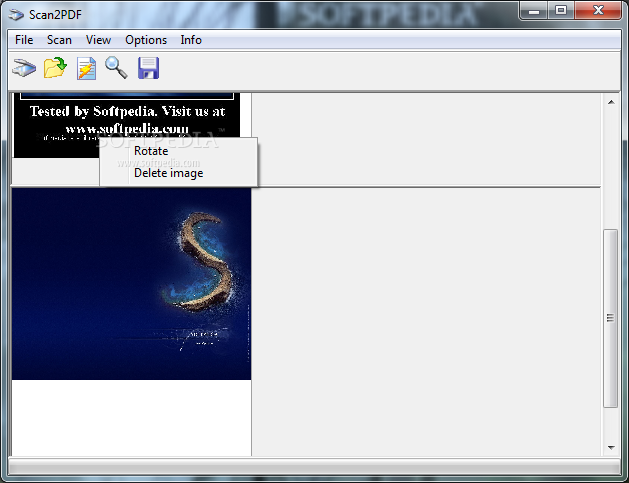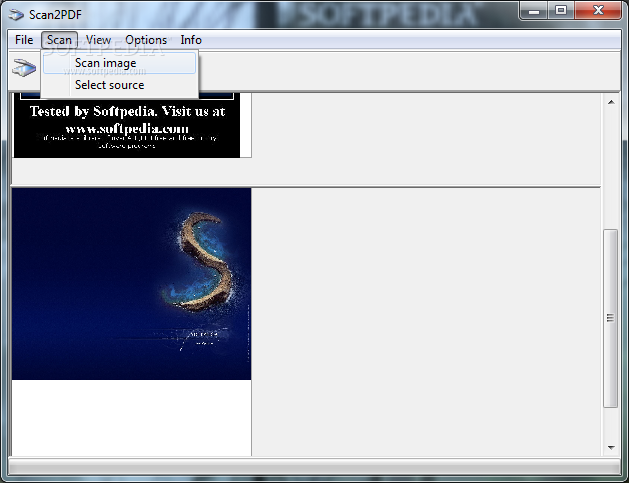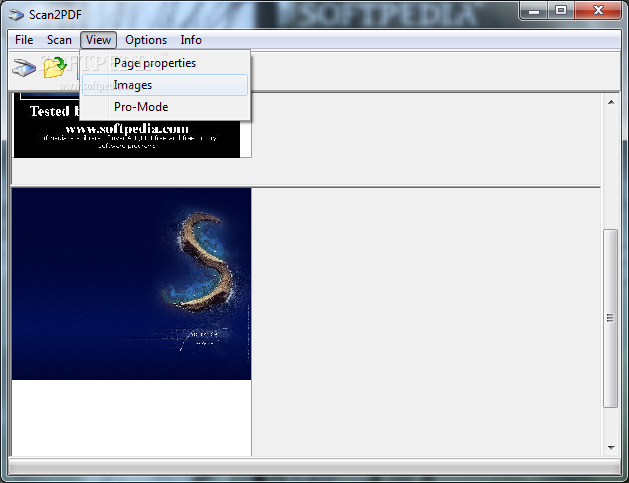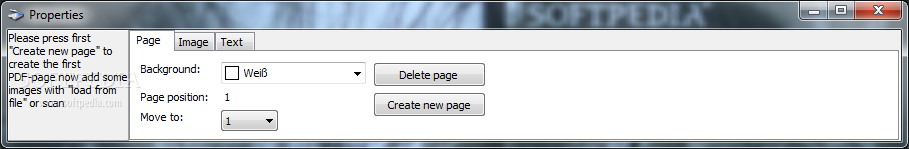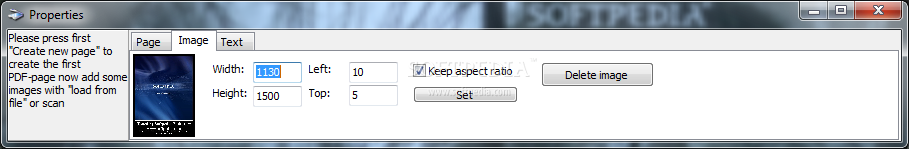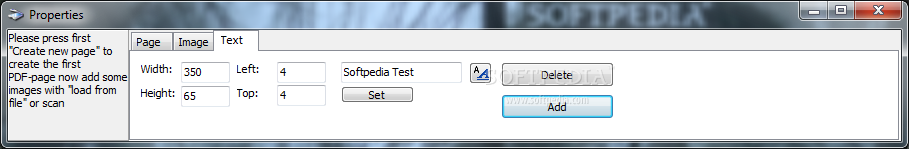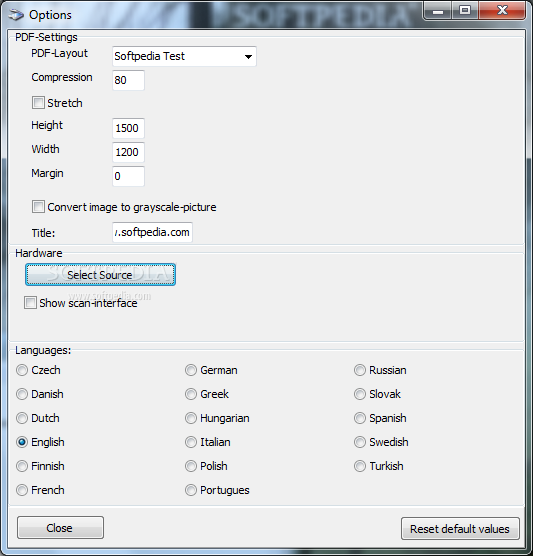Description
Scan2PDF
Scan2PDF is a handy tool that lets you scan images or pull them right from your hard drive, so you can save them as PDFs. Pretty cool, right?
Easy-to-Use Interface
The user interface is straightforward and easy to navigate. You’ll find a standard window with basic options. It’s not cluttered, which makes it simple for anyone to jump in.
Loading Your Images
You can load images from various formats like GIF, JPG, BMP, ICO, EMF, WMF, TIF, and more! Whether you're grabbing them from your scanner or choosing files directly from your computer's folders, it's all pretty hassle-free. Just so you know, the drag and drop method isn’t available, but batch processing works just fine!
Customizing Your Scans
You get to pick your scanning source and tweak some settings for the page like background color or position. You can also set image dimensions such as width and height while keeping that aspect ratio intact. Plus, there are text editing options too!
Managing Your Images
Once you've loaded your pictures into Scan2PDF, you can easily view all of them in one place. Need to save something? Or maybe delete a few? Rotate an image? No problem! If you're feeling fancy, switch to pro mode where you'll see three windows at once: the main one plus “Properties” and “Images.” Super useful!
Tweaking Settings
You can also dive into the program settings to adjust things like stretching images or converting them to grayscale. Want to change the hardware source or language? You got it! Zooming in and out is just as easy.
Performance Overview
This program uses up low-to-moderate system resources—so no worries about it freezing up on you. During our tests, it completed tasks quickly without throwing any errors at us.
Your Go-To PDF Converter
In short, while Scan2PDF may not have tons of features packed in there, we totally recommend it if you're looking for a simple way to convert images into PDF documents.
User Reviews for Scan2PDF 1
-
for Scan2PDF
Scan2PDF offers a simple way to convert images to PDF. Limited features but efficient and stable performance. Recommended for straightforward tasks.