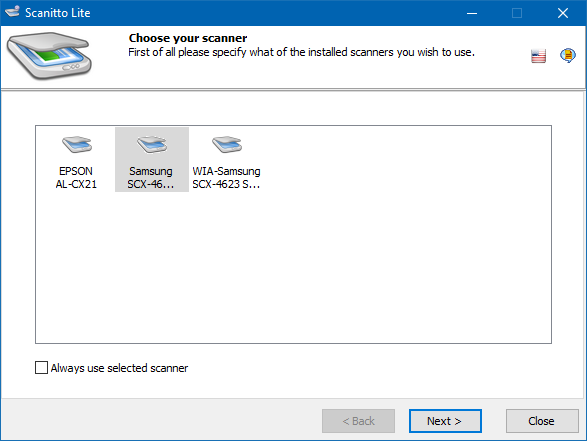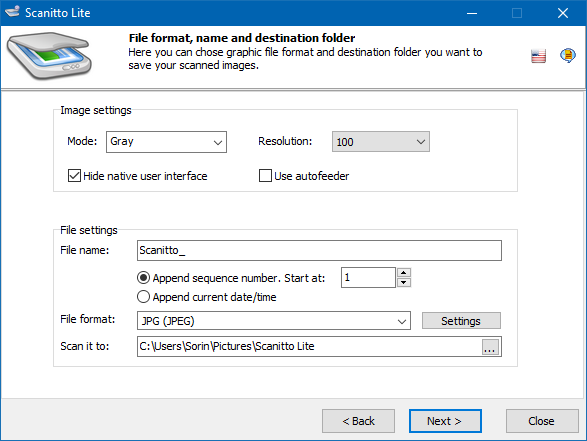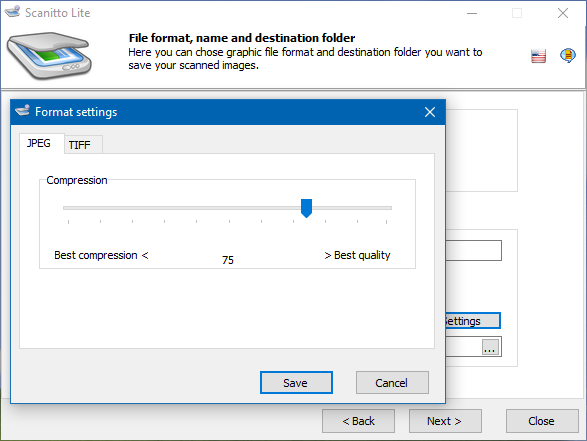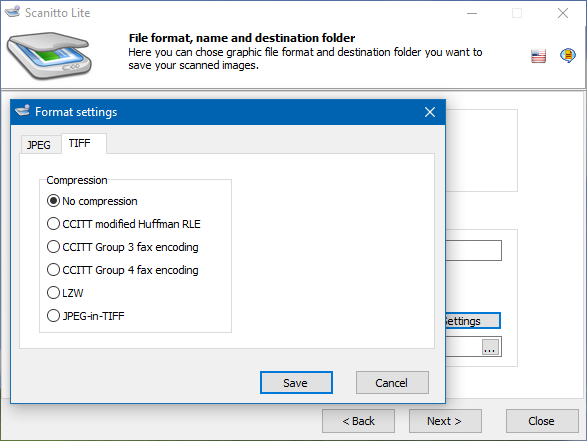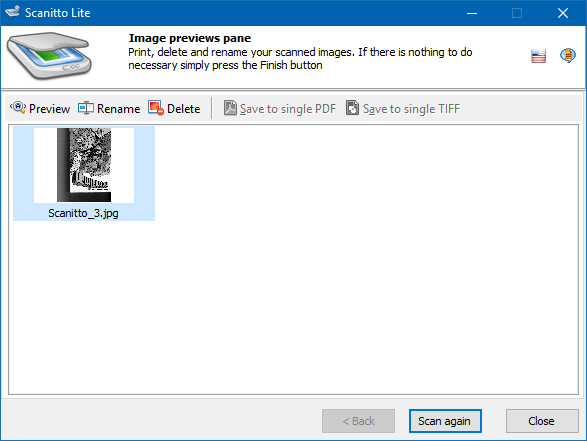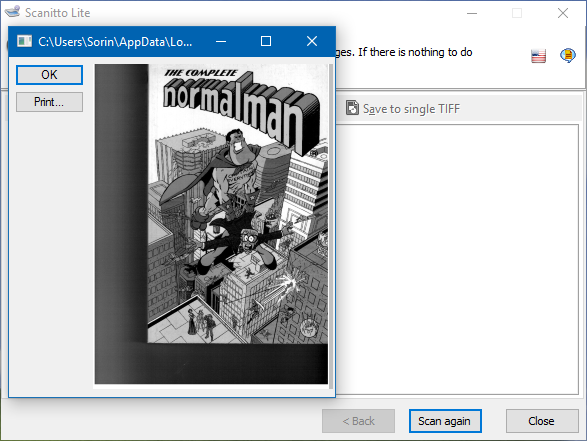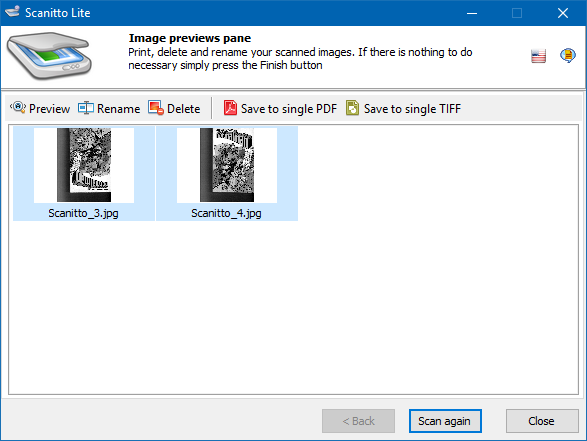Description
Scanitto Lite
Scanitto Lite is a super easy program that lets you save images scanned from any TWAIN-supported device. It even has a built-in photo manager! The best part? According to the developers, it works with all TWAIN scanners, so you shouldn't run into any issues there.
Quick Setup and User-Friendly Wizard
After a quick setup that won’t give you any headaches, you'll see a friendly wizard guiding you every step of the way. If you've got more than one scanner hooked up, no problem! You can choose which one to use and even set it as your default. This saves you from picking it every time you want to scan something.
Customize Your Scanning Settings
Next up, you'll get to tweak some image settings. You can pick the mode (like color depth) and resolution. You can also show or hide the native user interface and turn on or off the autofeeder if your scanner has one. Plus, you can customize your file settings by setting a base name for your files and adding numbers or the current date and time.
Select Your Output File Type
You can choose from different output file types like BMP, TIFF, JPEG, PDF, PNG, and GIF. There’s also an option to adjust the quality for JPEGs and TIFFs! And don’t forget—you get to decide where all those scanned images will be saved.
Preview and Manage Your Scanned Photos
Once you're done scanning all your pictures, you can preview them in the integrated manager. From there, renaming or deleting photos is a breeze! You can even save everything into a single PDF or TIFF file if that's what you prefer.
Smooth Performance on Windows 10
In our tests, Scanitto Lite performed quickly without hogging system resources. It ran smoothly on Windows 10 too! All things considered, Scanitto Lite is a simple solution for scanning images from TWAIN-compatible devices and saving them in various formats.
If you're interested in trying out this neat software for yourself, check out this link!
User Reviews for Scanitto Lite 1
-
for Scanitto Lite
Scanitto Lite provides a user-friendly interface with a built-in photo manager. It's compatible with all TWAIN scanners, making scanning easy.