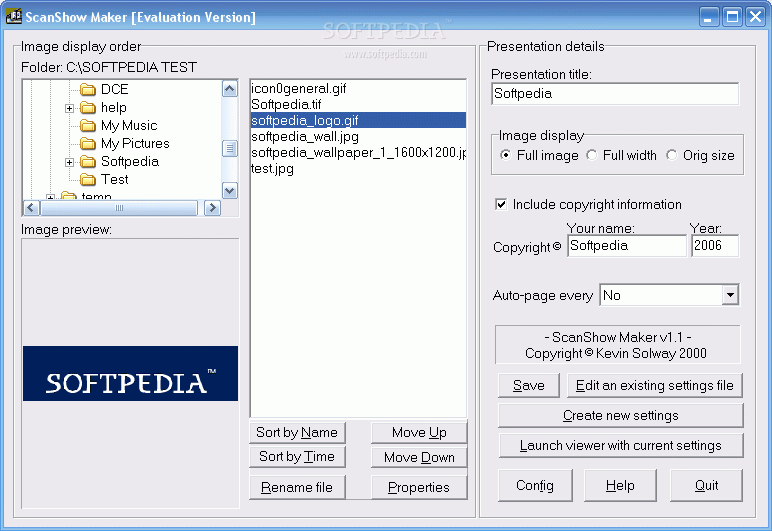Description
Scanshow
Scanshow is a super handy tool that lets you customize all sorts of options when it comes to scanning files. You can create tables of contents or show images in their original size, making it pretty versatile!
Easy to Use for Everyone
This software is fast and easy to use. Whether you're a newbie or someone with experience, Scanshow has got you covered. The setup takes no time at all, so you won't be stuck waiting around.
User-Friendly Interface
The interface looks classic and familiar. It has an Explorer-style layout that helps you quickly navigate through your local directories to find your files. Plus, there are lots of buttons that make everything easier!
Explore Your Files
Once you pick a folder, you can see all the image files inside and even preview them right in the main window. You can sort these items by name or date, arrange them however you like, rename files, and tweak how images are displayed. This includes adjusting chapter titles and adding descriptive text like transparent backgrounds or small fonts. If you've got sound files in .wav format, you can attach those too!
Customize Your Presentation
You can change up the presentation title and how images appear—whether full image, full width, or original size. Want to add copyright info with your name and year? No problem! You can also set how often the pages change automatically and save your settings into a new INI file.
Automatic Image Presentation
After you've set up where your images come from and where they should go, Scanshow will automatically assemble the image presentation for you in a big panel display.
No Stability Issues Here!
During our tests, we didn't run into any stability problems. The tool didn't hang up or crash on us at all! It responded quickly and didn't use much CPU or RAM either.
A Few Drawbacks
The only downside is that Scanshow hasn't had updates in a while, so its interface could use some sprucing up visually. But hey, why not test it out yourself?
User Reviews for Scanshow 1
-
for Scanshow
Scanshow offers a customizable scanning experience for all users. Quick setup, efficient performance, and easy navigation make it user-friendly.