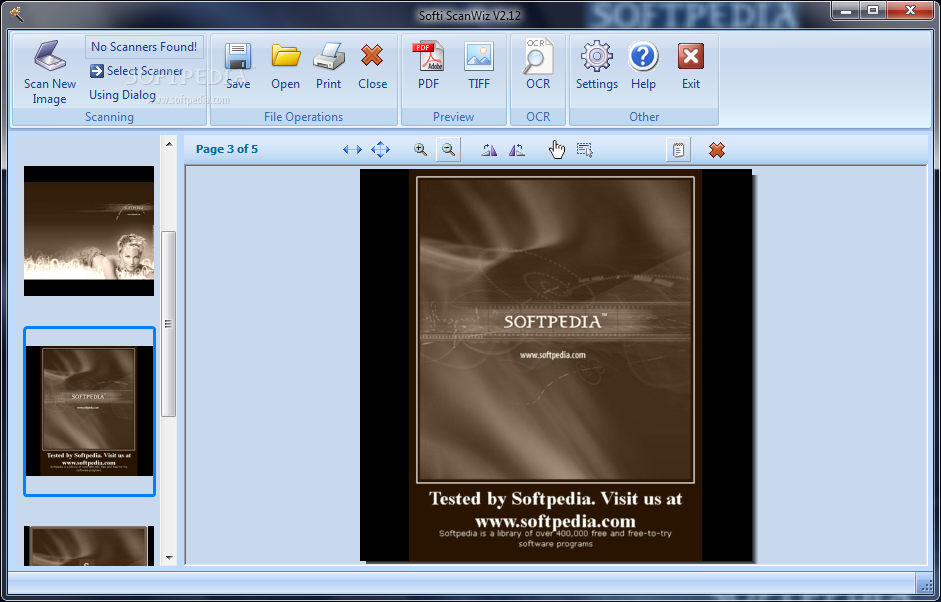Description
ScanWiz
ScanWiz is your go-to tool for handling all kinds of documents at work. If you’ve ever been buried under a mountain of papers, this software can help you easily import text and save it in different formats. With ScanWiz, you can pull in scans from your scanner and create documents by combining multiple images. It’s pretty neat!
Easy to Use Office Layout
One of the best things about ScanWiz is its simple office suite-like design. You won't have any issues figuring it out! The main part of the screen shows a preview of your scanned document, while a handy side panel keeps all your project elements within easy reach. Plus, all the tools are tucked away in the top toolbar.
Printer Connection Made Simple
Before you start scanning, just make sure your printer is connected. ScanWiz will recognize it right away if everything's plugged in and the drivers are set up correctly. You can even customize some settings like where to save your files and adjust details that improve TWAIN compatibility and speed.
Scanning Multiple Files
Once you’ve got something scanned into the preview section, there are some cool controls to play with! You can rotate images, zoom in or out, select specific areas, or fit them perfectly for better viewing. Plus, if you've scanned multiple documents, they’ll show up together so you can merge them into one single PDF!
Image Quality and Export Options
The whole process runs smoothly! The quality really depends on your scanner though. One downside is that there aren’t many export options available—just TIF and PDF. It would be awesome if there were more choices for saving files.
A Handy Utility Worth Trying
Overall, ScanWiz is a practical little utility that helps you create special documents by merging images into one PDF file. It’s super easy to use and setting everything up takes just seconds! Sure, more export options would be nice, but it's definitely worth giving it a shot! For more details or to download, check out SoftPas!
User Reviews for ScanWiz 1
-
for ScanWiz
ScanWiz offers an intuitive design for handling multiple images and creating PDFs swiftly. Limited export options, but worth a try.