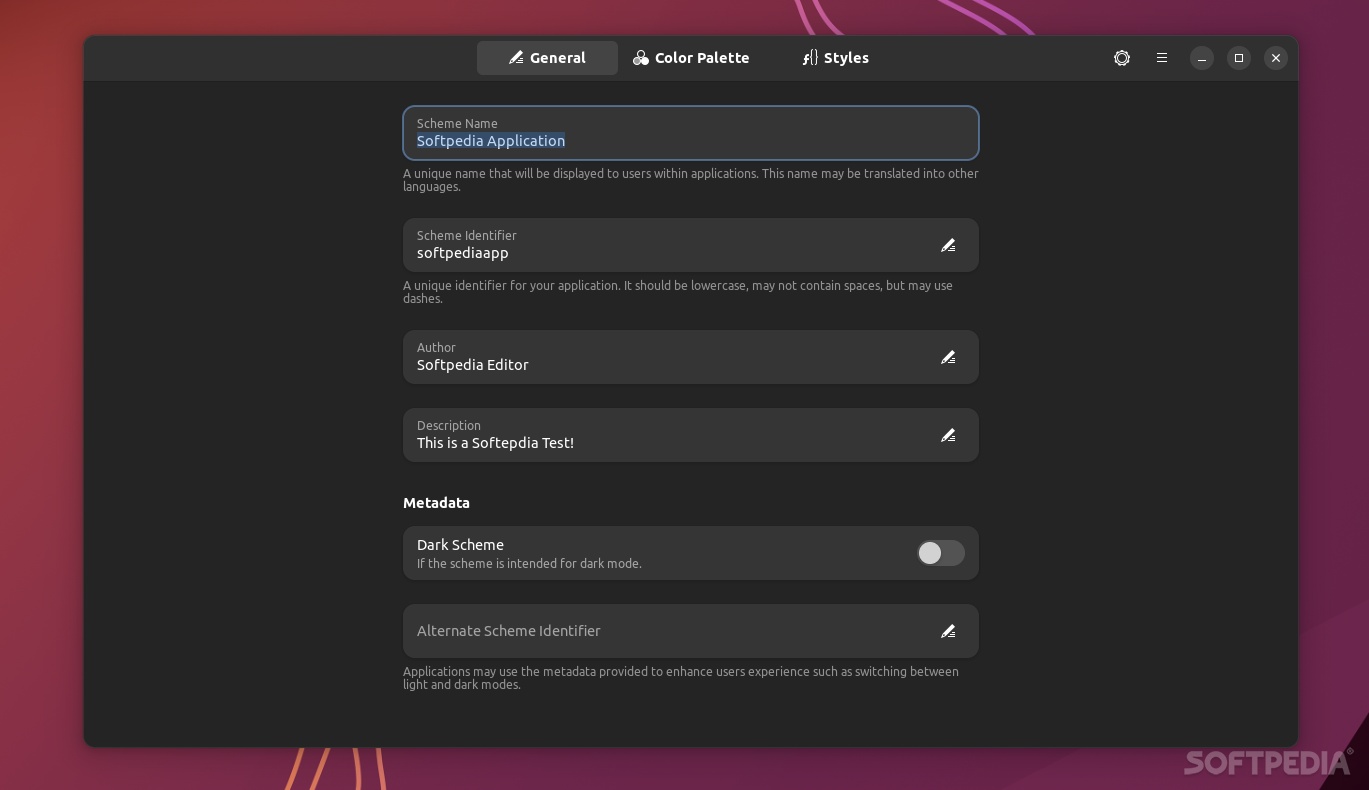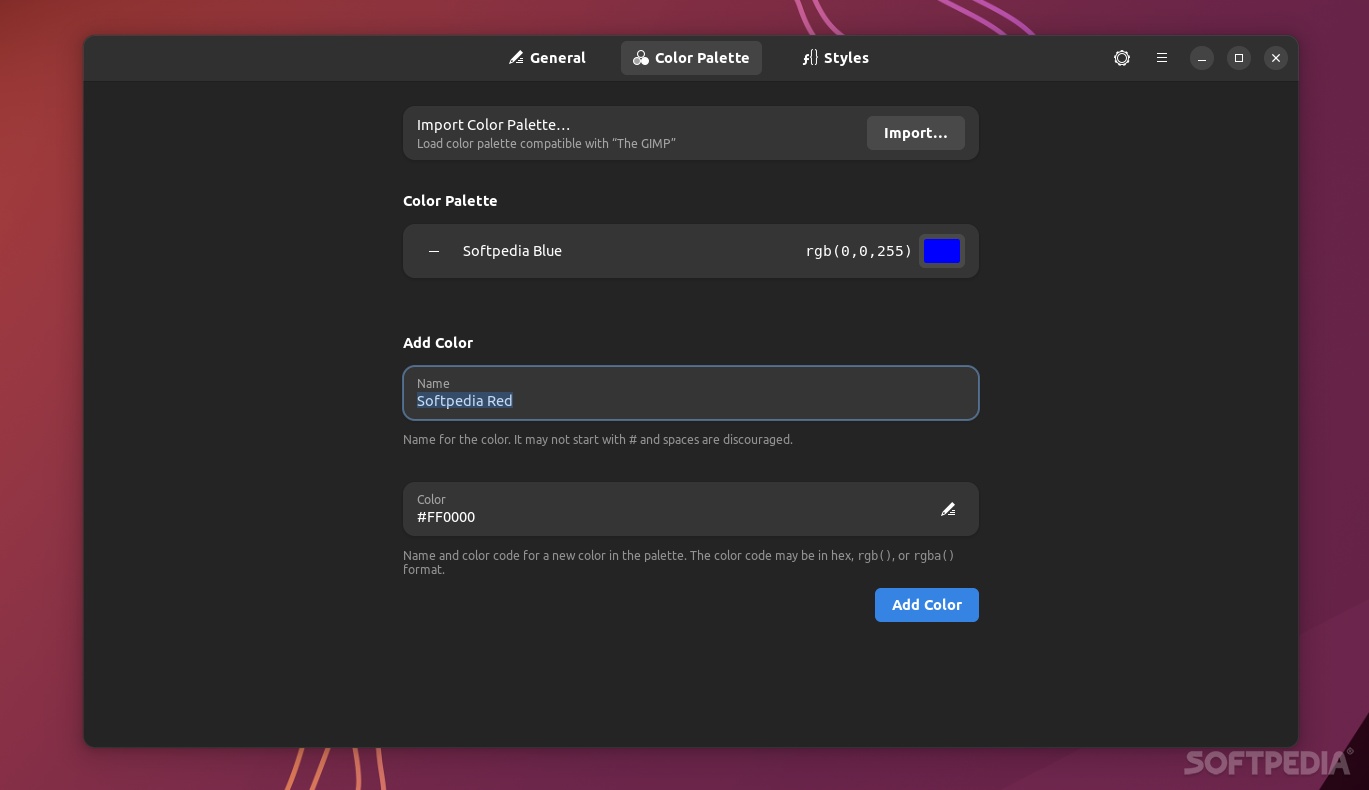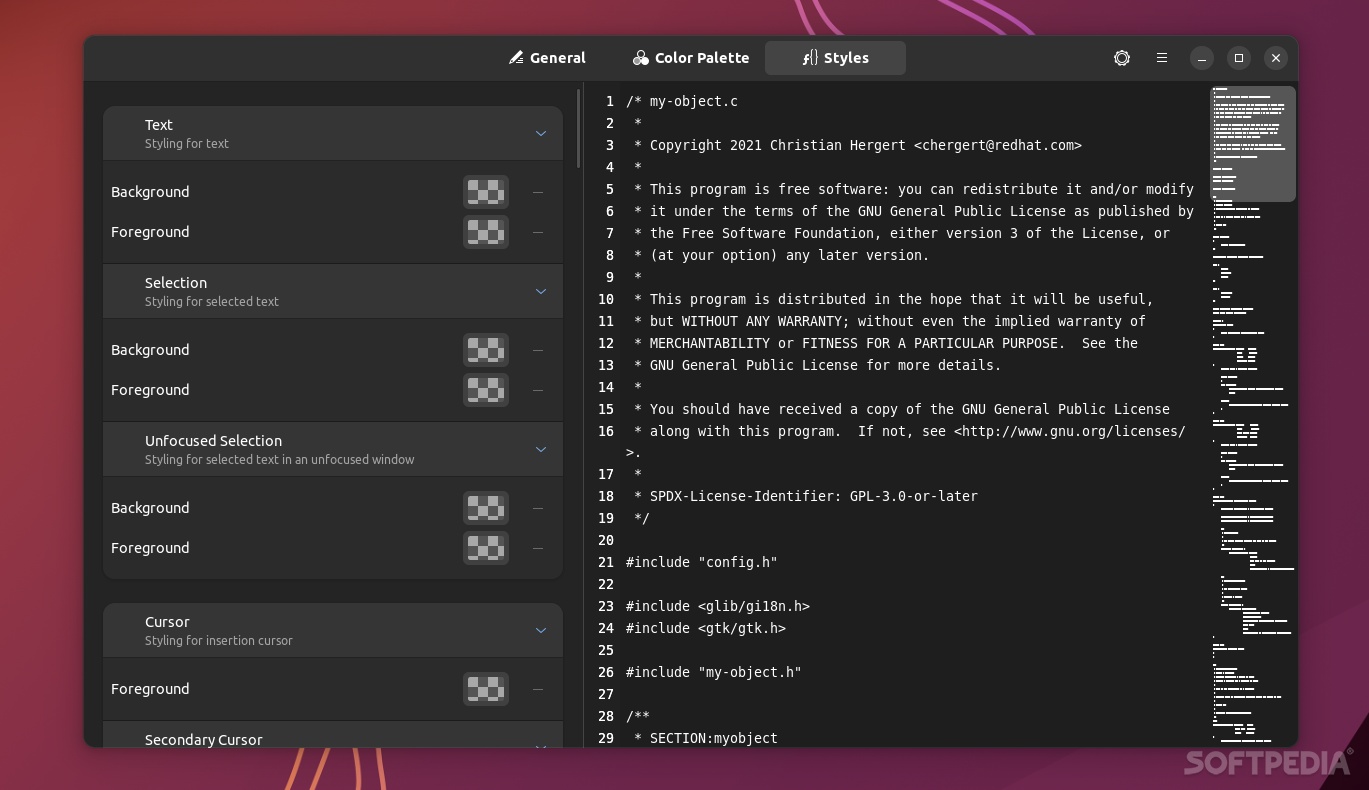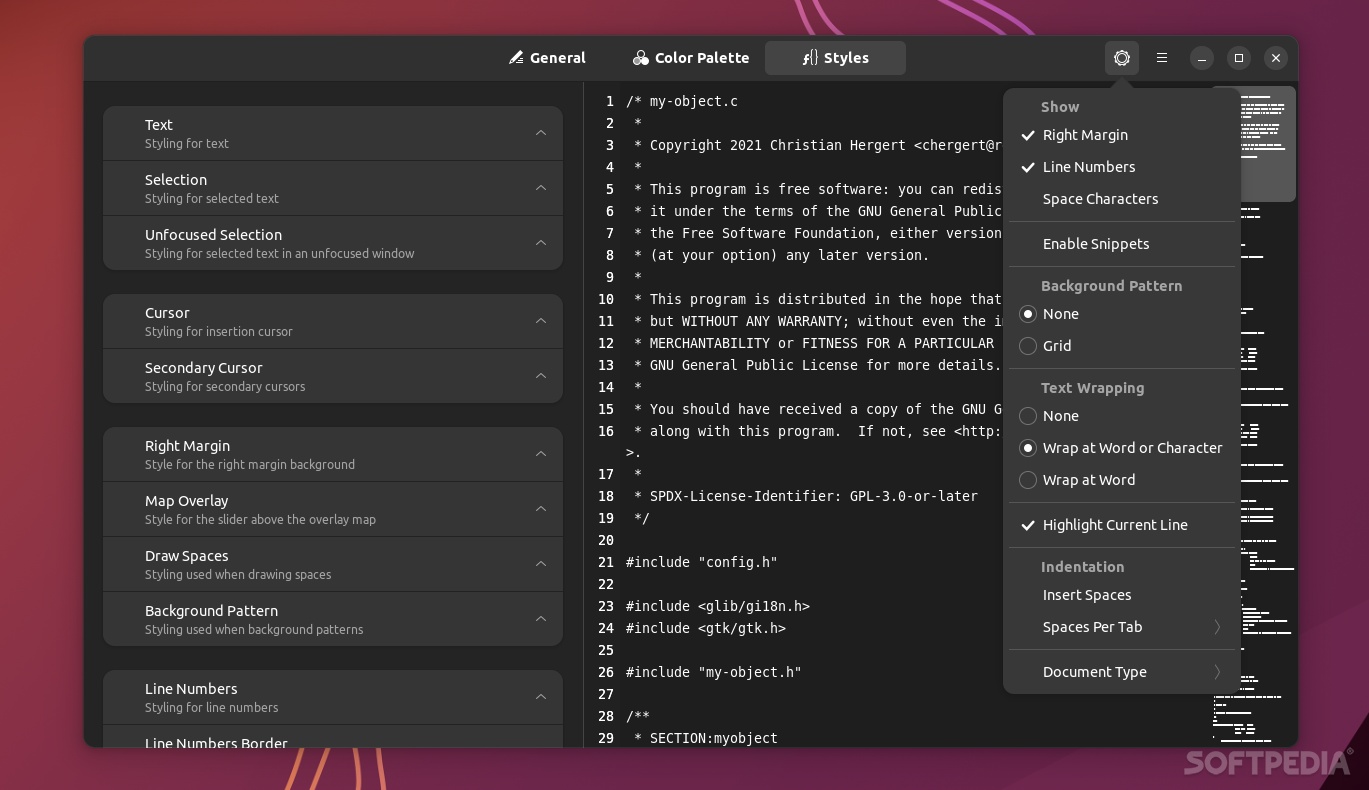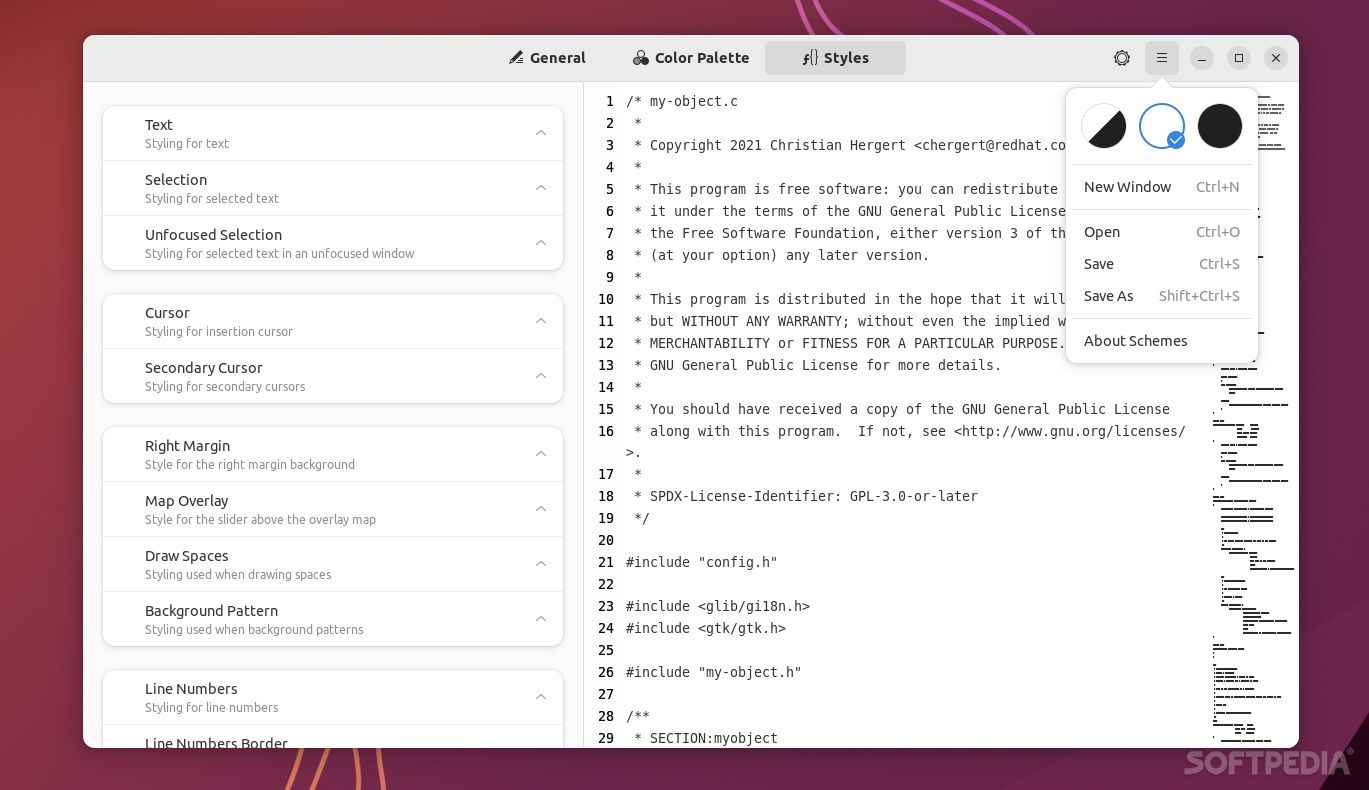Description
Schemes
If you're into GNOME and GTK development, then Schemes is definitely one tool that should catch your interest. This app is pretty cool because it lets you create syntax highlighting style schemes for lots of GtkSourceView-based apps and platforms.
What is GtkSourceView?
So, just to give you some background, GtkSourceView is a GNOME library that works with GtkTextView. If you didn’t know, GtkTextView is the standard GTK+ widget used for editing multiline text. You can think of GtkSourceView as a solid source code editor. It supports syntax highlighting, undo and redo options, loading and saving files, search and replace functions, a detailed completion system, printing options, and even shows line numbers!
Who Can Use Schemes?
The great thing about Schemes is that it's free and open-source! It’s perfect for beginners who want to try their hand at developing with GtkSourceView or for more experienced GNOME developers looking to boost their productivity. Basically, if you're working on any GNOME app or platform and need to edit those stylish GtkSourceView schemes, this tool has got your back.
Modify Existing Schemes
An awesome feature is that you can also modify existing style schemes with this app. Plus, the styles you create will work with GtkSourceView 5.3 and newer versions (as long as they support the
User-Friendly Interface
Schemes really shines in its design! The app features a GTK4/Libadwaita graphical user interface split into three easy-to-understand sections: General, Color Palette, and Styles. It's super intuitive!
Tons of Customization Options
You’ll love the customization options available in Schemes! In the Settings section, you can add or remove background patterns, turn text wrapping on or off, insert spaces where needed, enable snippets for quick coding tasks, plus check out what document type you’re dealing with. Oh! And there are two GUI themes—Dark and Light—so you can choose what suits your mood.
A Niche Yet Powerful Tool
Sure, Schemes might be a niche application since Linux (and GNOME) doesn’t have the largest market share out there. But trust me when I say it’s designed well! This tool does exactly what it’s supposed to do—it provides a stylish yet functional environment for creating new style schemas or editing existing ones.
If you're interested in trying out Schemes yourself or learning more about it, check this link!
User Reviews for Schemes FOR LINUX 7
-
for Schemes FOR LINUX
Schemes FOR LINUX is a fantastic tool for GTK development. Its customization options and sleek design make it a go-to for GNOME enthusiasts.
-
for Schemes FOR LINUX
Schemes is an incredible app for GNOME and GTK development! The customization options are fantastic!
-
for Schemes FOR LINUX
I love using Schemes! It makes creating syntax highlighting styles so easy and fun. Highly recommend!
-
for Schemes FOR LINUX
This app is a game changer for GTK developers. The interface is sleek, and it's super user-friendly!
-
for Schemes FOR LINUX
Schemes has transformed my coding experience! The flexibility and ease of use are top-notch!
-
for Schemes FOR LINUX
Absolutely love Schemes! It's a must-have tool for anyone working with GtkSourceView. Five stars!
-
for Schemes FOR LINUX
What a fantastic application! Schemes allows me to customize my workspace effortlessly. Highly recommended!