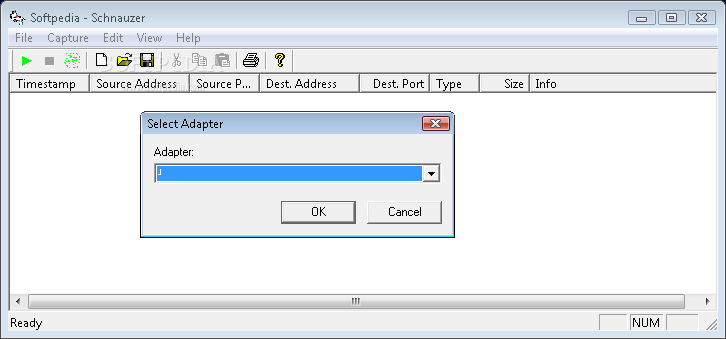Description
Schnauzer
Schnauzer is a cool application that lets you sniff out packets on your Windows machine. It helps you see IP packets in promiscuous mode, which is pretty neat! But before diving in, you'll need to make sure that WinPcap is installed on your computer. This little tool works as the backbone for Schnauzer, making everything run smoothly.
What is Packet Sniffing?
So, you might be wondering, what’s packet sniffing anyway? Well, it's a way to capture and analyze data packets that are moving around your network. Think of it as eavesdropping on the data that's traveling between devices. It can be super useful for troubleshooting network issues or just getting a better understanding of how your network operates.
Why Use Schnauzer?
If you're into network analysis or just want to learn more about how data flows, Schnauzer can be really helpful. It gives you a clear view of all those IP packets zipping by. Plus, it's user-friendly and makes it easy to get started!
Getting Started with Schnauzer
To get rolling with Schnauzer, first install WinPcap. Once that's set up, download and install Schnauzer from SoftPas, the biggest software directory out there.
Final Thoughts
Schnauzer makes packet sniffing accessible and straightforward. Whether you're a newbie or someone who knows their way around networks, this tool can help you learn more about what’s happening on your systems. So why not give it a try? It's all about exploring and understanding your network better!
User Reviews for Schnauzer 1
-
for Schnauzer
Schnauzer is a powerful packet sniffer for Windows. Easily displays IP packets in promiscuous mode. Requires WinPcap installation.