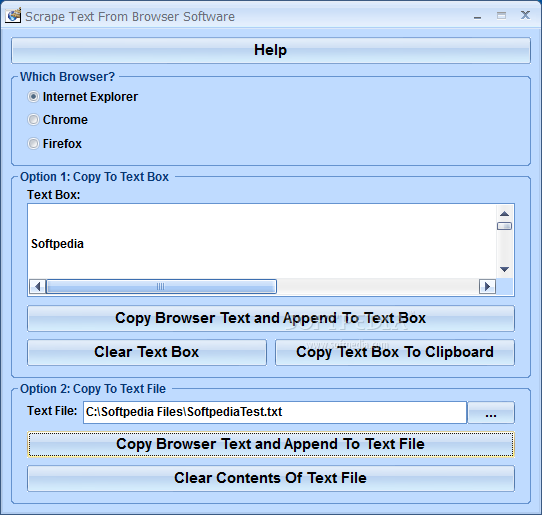Description
Scrape Text From Browser Software
Scrape Text From Browser Software is a handy and easy-to-use application designed to automatically grab all the written contents from a web page you are visiting in your browser, allowing you to save it to a TXT file on your computer.
Features:
- Choose the browser you are working with, including Firefox, Internet Explorer, and Google Chrome.
- Preview the copied items from a web page in the 'Text Box' panel.
- Select the browser you want to use and target the web page you are currently browsing through.
- Export copied items to a TXT file in any folder on your PC.
- Copy the text to clipboard and paste it into another window or file.
Specifications:
- Price: FREE
- Publisher: Sobolsoft
- File: setup.exe
- Supported Browsers: Firefox, Internet Explorer, Google Chrome
Scrape Text From Browser Software proves fairly efficient in extracting written words from a web page. However, the process is not sufficiently automated to minimize intervention or retain the formatting of the source text.
User Reviews for Scrape Text From Browser Software 1
-
for Scrape Text From Browser Software
Scrape Text From Browser Software provides a simple way to extract text from web pages. User-friendly interface, but lacks automation and formatting retention.